View the global diffserv resources – NETGEAR MS510TXPP 8 Port Gigabit PoE Managed Switch User Manual
Page 199
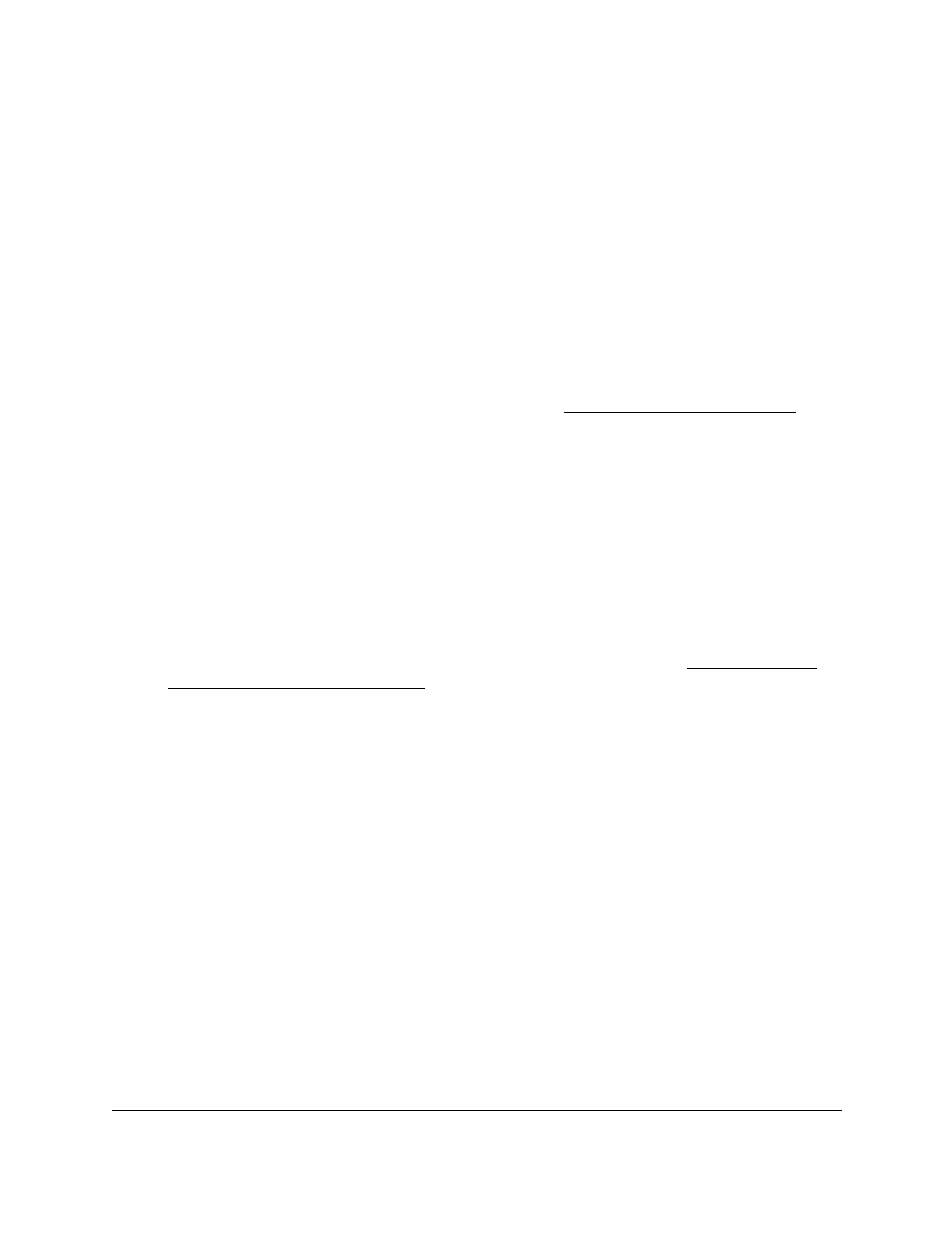
Smart Managed Pro Switches MS510TX and MS510TXPP
Configure Quality of Service
User Manual
199
View the Global DiffServ Resources
By default, the DiffServ administrative mode is enabled. (You cannot manually disable it.) You
can view the used DiffServ resources.
To view the global DiffServ resources:
1.
Connect your computer to the same network as the switch.
You can use a WiFi or wired connection to connect your computer to the network, or
connect directly to a switch that is off-network using an Ethernet cable.
2.
Launch a web browser.
3.
In the address field of your web browser, enter the IP address of the switch.
If you do not know the IP address of the switch, see
The login window opens.
4.
Enter the switch’s password in the
Password
field.
The default password is
password
.
The System Information page displays.
5.
Select
QoS > DiffServ > Basic > DiffServ Configuration
.
The Diffserv Configuration page displays.
The Diffserv Used Resources field displays the number of configured DiffServ classes on
the switch. The maximum number of available system resources, including DiffServ
classes, is 2048. For more information about system resources, see
6.
Click the
Refresh
button to refresh the page with the latest information about the switch.
Specify DSCP Remark Values for Violate Action IP Packets
If you assign a policer to a class map (which represents a traffic flow), you can specify the
action that must be taken when the amount of traffic in the flow exceeds the specified limits.
This action is referred to as the violate action and applies to the portion of the traffic that
causes the flow to exceed its QoS limit. That portion of the traffic is referred to as the violate
action IP packets.
When this action occurs, the switch remaps the original DSCP value of the violate action IP
packets with a new value based on the information in the DSCP Violate Action Mapping
table. The switch uses the new values to assign resources and the egress queues to these
packets. The switch also physically replaces the original DSCP value in the violate action
packets with the new DSCP value.
This feature changes (remarks) the DSCP tags for incoming traffic switched between trusted
QoS domains.
