Power management – Altera Arria V Hard IP for PCI Express User Manual
Page 72
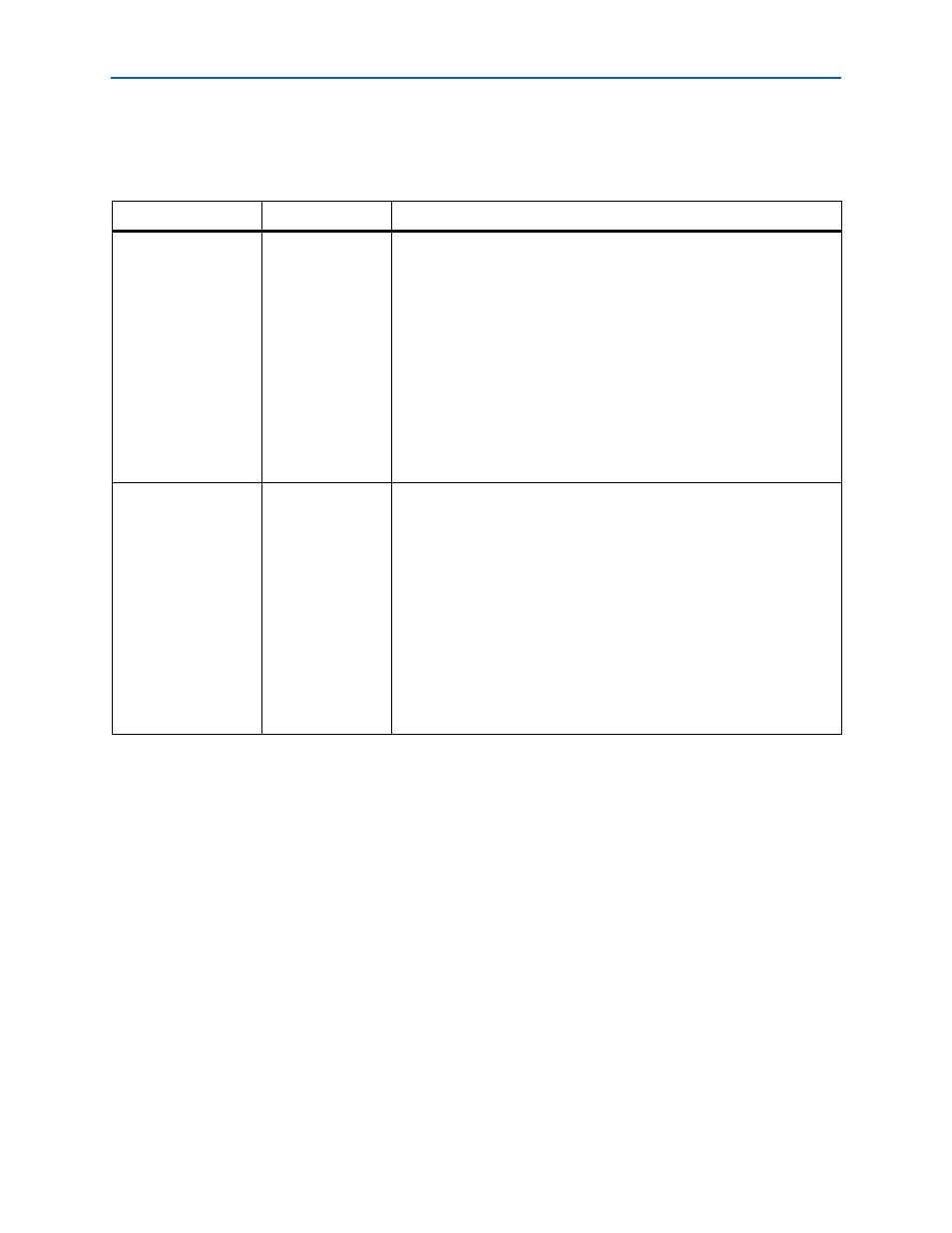
5–8
Chapter 5: Parameter Settings for the Avalon-MM Arria V Hard IP for PCI Express
PCI Express/PCI Capabilities
Arria V Hard IP for PCI Express
December 2013
Altera Corporation
User Guide
Power Management
Table 5–9
describes the Power Management parameters.
Table 5–9. Power Management Parameters
Parameter
Value
Description
Endpoint L0s
acceptable latency
< 64 ns – > No limit
This design parameter specifies the maximum acceptable latency that the
device can tolerate to exit the L0s state for any links between the device and
the root complex. It sets the read-only value of the Endpoint L0s acceptable
latency field of the
Device Capabilities
register (
).
The Arria V Hard IP for PCI Express does not support the L0s or L1 states.
However, in a switched system there may be links connected to switches
that have L0s and L1 enabled. This parameter is set to allow system
configuration software to read the acceptable latencies for all devices in the
system and the exit latencies for each link to determine which links can
enable Active State Power Management (ASPM). This setting is disabled for
Root Ports.
The default value of this parameter is 64 ns. This is the safest setting for
most designs.
Endpoint L1
acceptable latency
< 1 µs to > No limit
This value indicates the acceptable latency that an Endpoint can withstand
in the transition from the L1 to L0 state. It is an indirect measure of the
Endpoint’s internal buffering. It sets the read-only value of the Endpoint L1
acceptable latency field of the
Device Capabilities
register.
The Arria V Hard IP for PCI Express does not support the L0s or L1 states.
However, in a switched system there may be links connected to switches
that have L0s and L1 enabled. This parameter is set to allow system
configuration software to read the acceptable latencies for all devices in the
system and the exit latencies for each link to determine which links can
enable Active State Power Management (ASPM). This setting is disabled for
Root Ports.
The default value of this parameter is 1 µs. This is the safest setting for
most designs.
