Specifying clocks and interrupts, Specifying exported interfaces – Altera Arria V Hard IP for PCI Express User Manual
Page 43
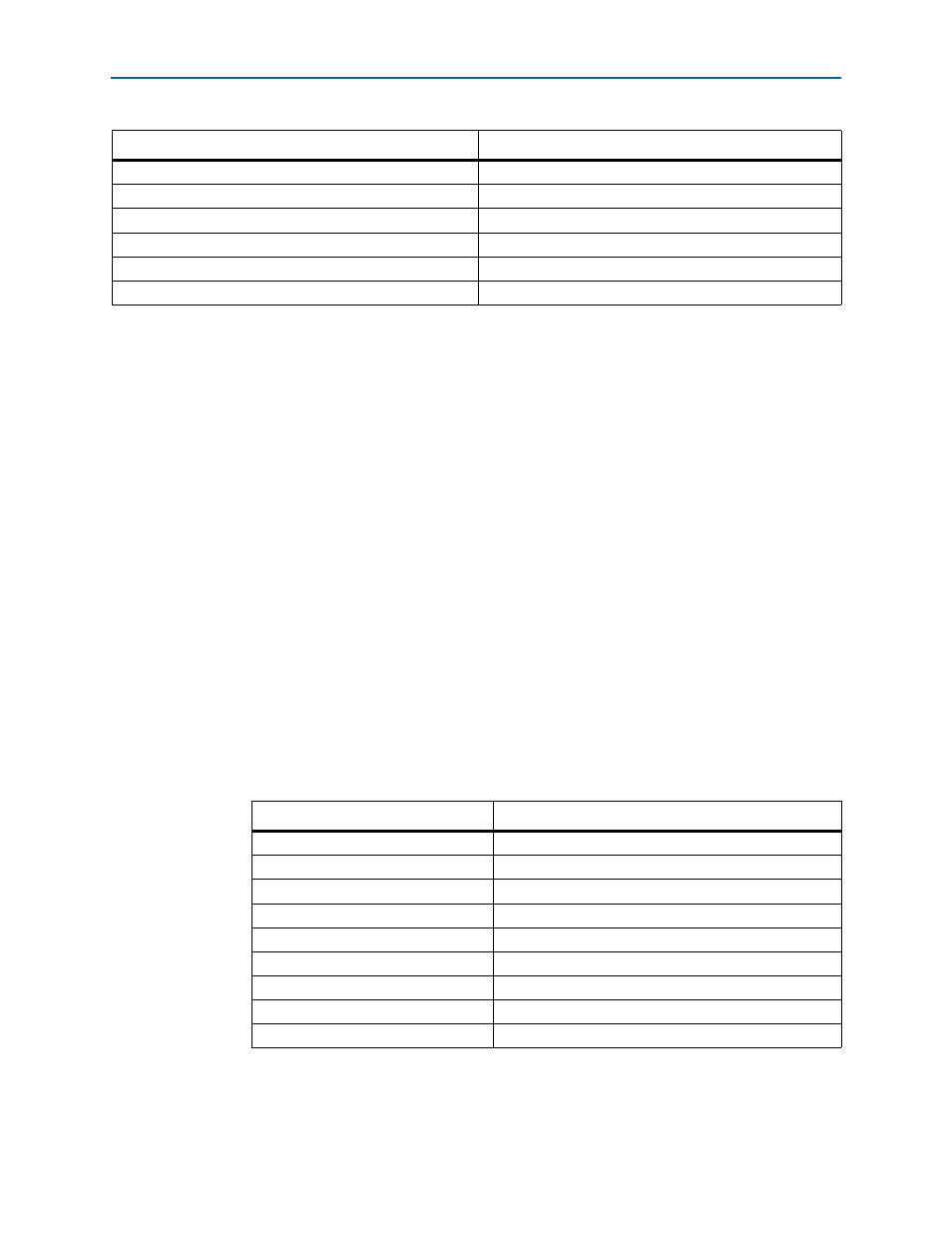
Chapter 3: Getting Started with the Avalon-MM Arria Hard IP for PCI Express
3–9
Specifying Clocks and Interrupts
December 2013
Altera Corporation
Arria V Hard IP for PCI Express
User Guide
Specifying Clocks and Interrupts
Complete the following steps to connect the clocks and specify interrupts:
1. To connect DUT
coreclkout
to the onchip_memory and dma_0 clock inputs, click
in the Clock column next to the DUT
coreclkout
clock input. Click
onchip_memory.clk1
and dma_0.clk.
2. To connect alt_xcvr_reconfig_0
mgmt_clk_clk
to clk_0
clk
, click in the Clock
column next to the alt_xcvr_reconfig_0
mgmt_clk_clk
clock input. Click clk_0.clk.
3. To specify the interrupt number for DMA interrupt sender,
control_port_slave
,
type
0
in the IRQ column next to the
irq
port.
4. On the File menu, click Save.
Specifying Exported Interfaces
Many interface signals in this Qsys system connect to modules outside the design.
Follow these steps to export an interface:
1. Click in the Export column.
2. First, accept the default name that appears in the Export column. Then, right-click
on the name, select Rename and type the name shown in
.
DUT
Txs
Avalon Memory Mapped Slave
dma_0
write_master
Avalon Memory Mapped Master
onchip_memory
s1
Avalon Memory Mapped Slave
dma_0
read_master
Avalon Memory Mapped Master
DUT
nreset_status
onchip_memory
reset1
DUT
nreset_status
dma_0
reset
DUT
nreset_status
clk0
clk_reset
clk_0 clk_reset
alt_xcvr_reconfig_0
mgmt_rst_reset
Table 3–11. Qsys Connections (Part 2 of 2)
Make Connection From:
To:
Table 3–12. Exported Interfaces
Interface Name
Exported Name
DUT
refclk
refclk
DUT
npor
npor
DUT
reconfig_clk_locked
pcie_svhip_avmm_0_reconfig_clk_locked
DUT
hip_serial
hip_serial
DUT
hip_pipe
hip_pipe
DUT
hip_ctrl
hip_ctrl
alt_xcvr_reconfig_0
reconfig_mgmt
alt_xcvr_reconfig_0_reconfig_mgmt
clk_0
clk_in
xcvr_reconfig_clk
clk_0
clk_in_reset
xcvr_reconfig_reset
