Altera Arria V Hard IP for PCI Express User Manual
Page 40
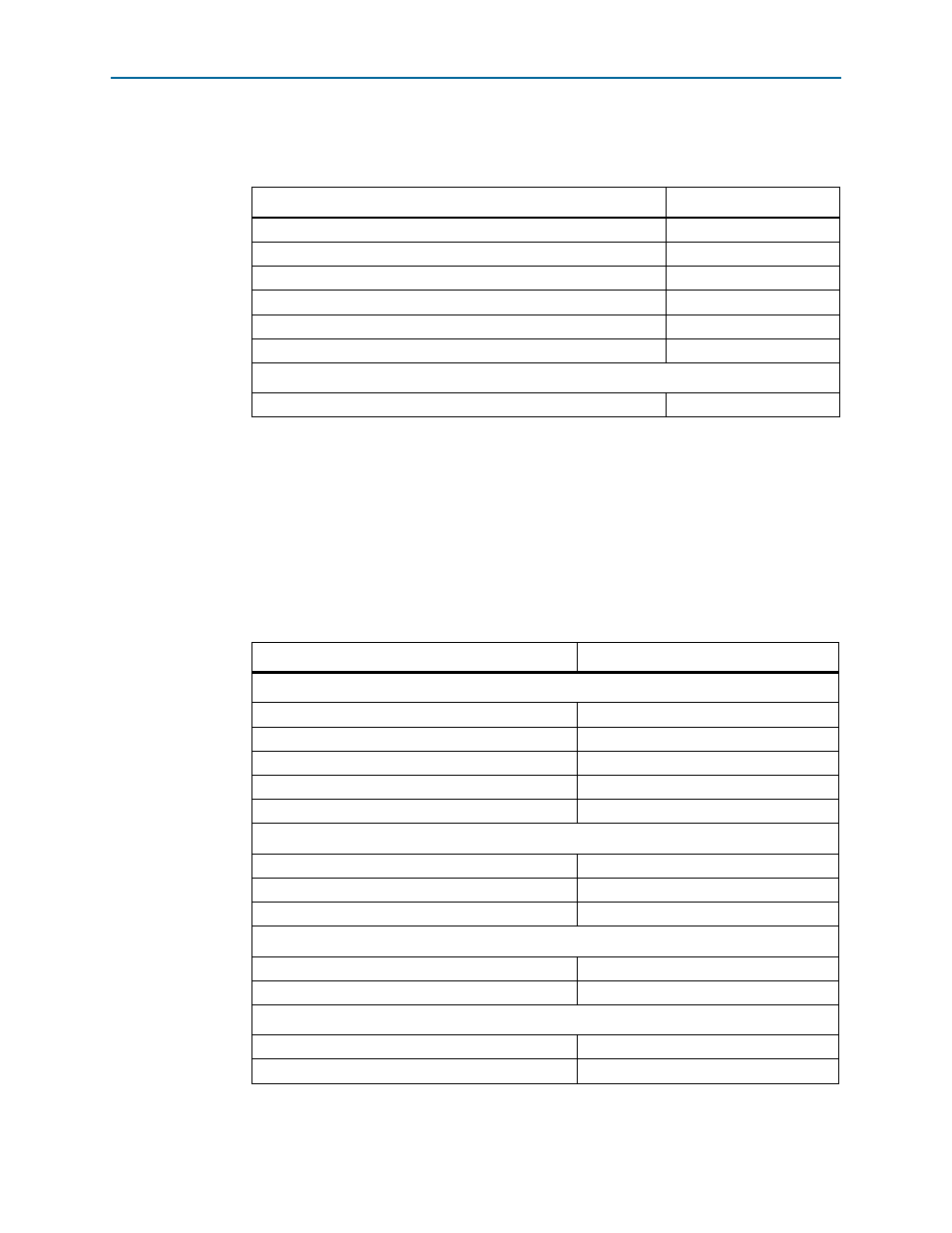
3–6
Chapter 3: Getting Started with the Avalon-MM Arria Hard IP for PCI Express
Adding the Remaining Components to the Qsys System
Arria V Hard IP for PCI Express
December 2013
Altera Corporation
User Guide
3. In the DMA Controller parameter editor, specify the parameters and conditions
listed in the following table.
4. Click Finish. The DMA Controller module is added to your Qsys system.
5. On the Component Library tab, type the following text string in the search box:
On Chip
r
Qsys filters the component library and shows all components matching the text
string you entered.
6. Click On-Chip Memory (RAM or ROM) and then click +Add. Specify the
parameters listed in the following table.
Table 3–8. DMA Controller Parameters
Parameter
Value
Width of the DMA length register
13
Enable burst transfers
Turn on this option
Maximum burst size
Select 128
Data transfer FIFO depth
Select 32
Construct FIFO from registers
Turn off this option
Construct FIFO from embedded memory blocks
Turn on this option
Advanced
Allowed Transactions
Turn on all options
Table 3–9. On-Chip Memory Parameters (Part 1 of 2)
Parameter
Value
Memory Type
Type
Select RAM (Writeable)
Dual-port access
Turn off this option
Single clock option
Not applicable
Read During Write Mode
Not applicable
Block type
Auto
Size
Data width
64
Total memory size
4096 Bytes
Minimize memory block usage (may impact f
MAX
)
Not applicable
Read latency
Slave s1 latency
1
Slave s2 latency
Not applicable
Memory initialization
Initialize memory content
Turn on this option
Enable non-default initialization file
Turn off this option
