Running qsys, Running qsys –2 – Altera Arria V Hard IP for PCI Express User Manual
Page 36
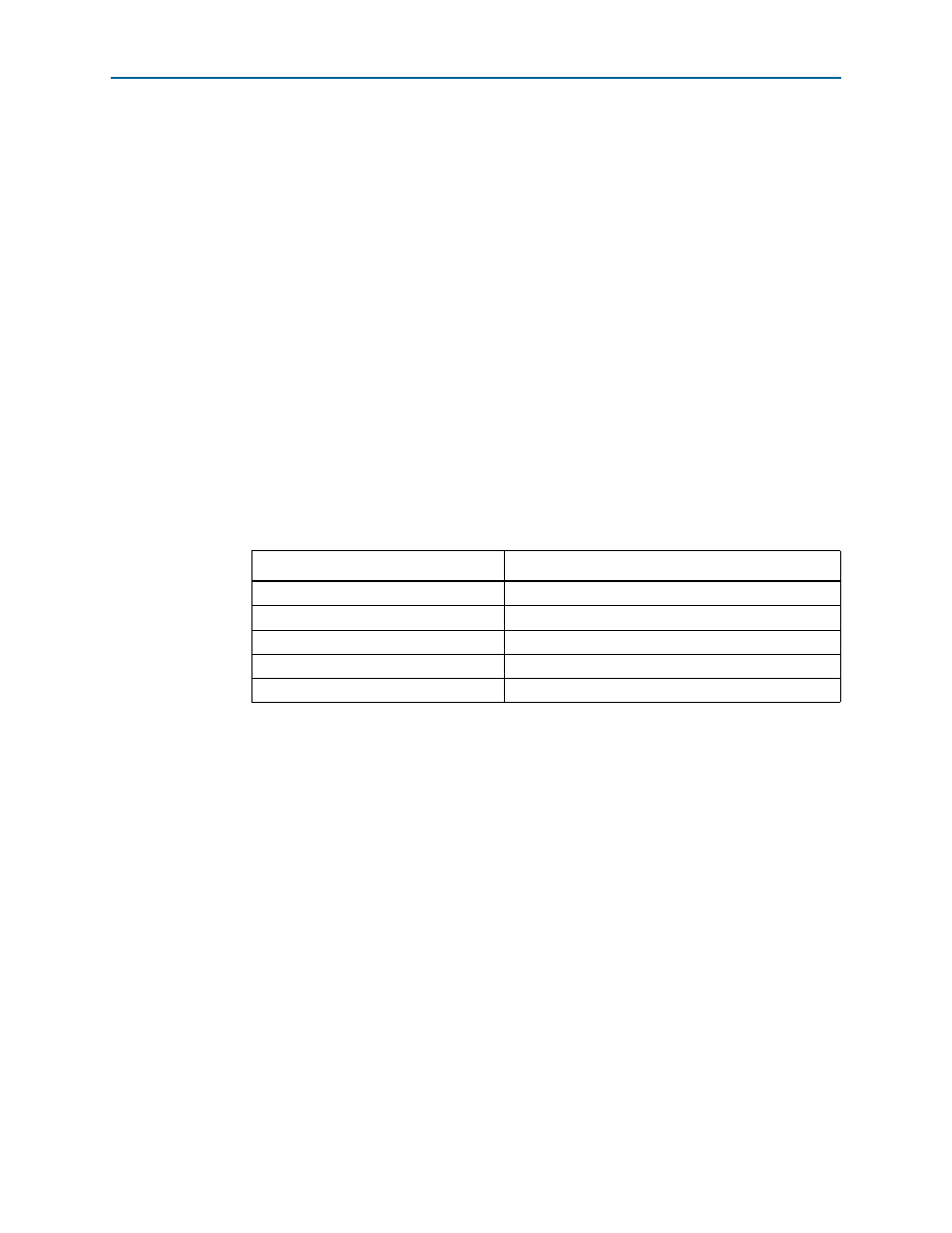
3–2
Chapter 3: Getting Started with the Avalon-MM Arria Hard IP for PCI Express
Running Qsys
Arria V Hard IP for PCI Express
December 2013
Altera Corporation
User Guide
As
Figure 3–1
illustrates, the design example transfers data between an on-chip
memory buffer located on the Avalon-MM side and a PCI Express memory buffer
located on the root complex side. The data transfer uses the DMA component which is
programmed by the PCI Express software application running on the Root Complex
processor. The example design also includes the Transceiver Reconfiguration
Controller which allows you to dynamically reconfigure transceiver settings. This
component is necessary for high performance transceiver designs.
Running Qsys
Follow these steps to launch Qsys:
1. Choose Programs > Altera > Quartus II>
menu) to run the Quartus II software. Alternatively, you can also use the
Quartus II Web Edition software.
2. On the Quartus II File menu, click New.
3. Select Qsys System File and click OK. Qsys appears.
4. To establish global settings, click the Project Settings tab.
5. Specify the settings in
f
Refer to
me 1 of the Quartus II Handbook for more
information about how to use Qsys, including information about the Project Settings
tab.
h
For an explanation of each Qsys menu item, refer
in Quartus II Help.
1
This example design requires that you specify the same name for the Qsys system as
for the top-level project file. However, this naming is not required for your own
design. If you want to choose a different name for the system file, you must create a
wrapper HDL file that matches the project top level name and instantiate the
generated system.
6. To add modules from the Component Library tab, under Interface Protocols in
the PCI folder, click the Avalon-MM Arria Hard IP for PCI Express component,
then click +Add.
Table 3–1. Project Settings
Parameter
Value
Device family
Device
5AGXFB3H6F40C6ES
Clock crossing adapter type
Handshake
Limit interconnect pipeline stages to
2
Generation Id
0
