Device identification registers, Pci express/pci capabilities – Altera Arria V Hard IP for PCI Express User Manual
Page 67
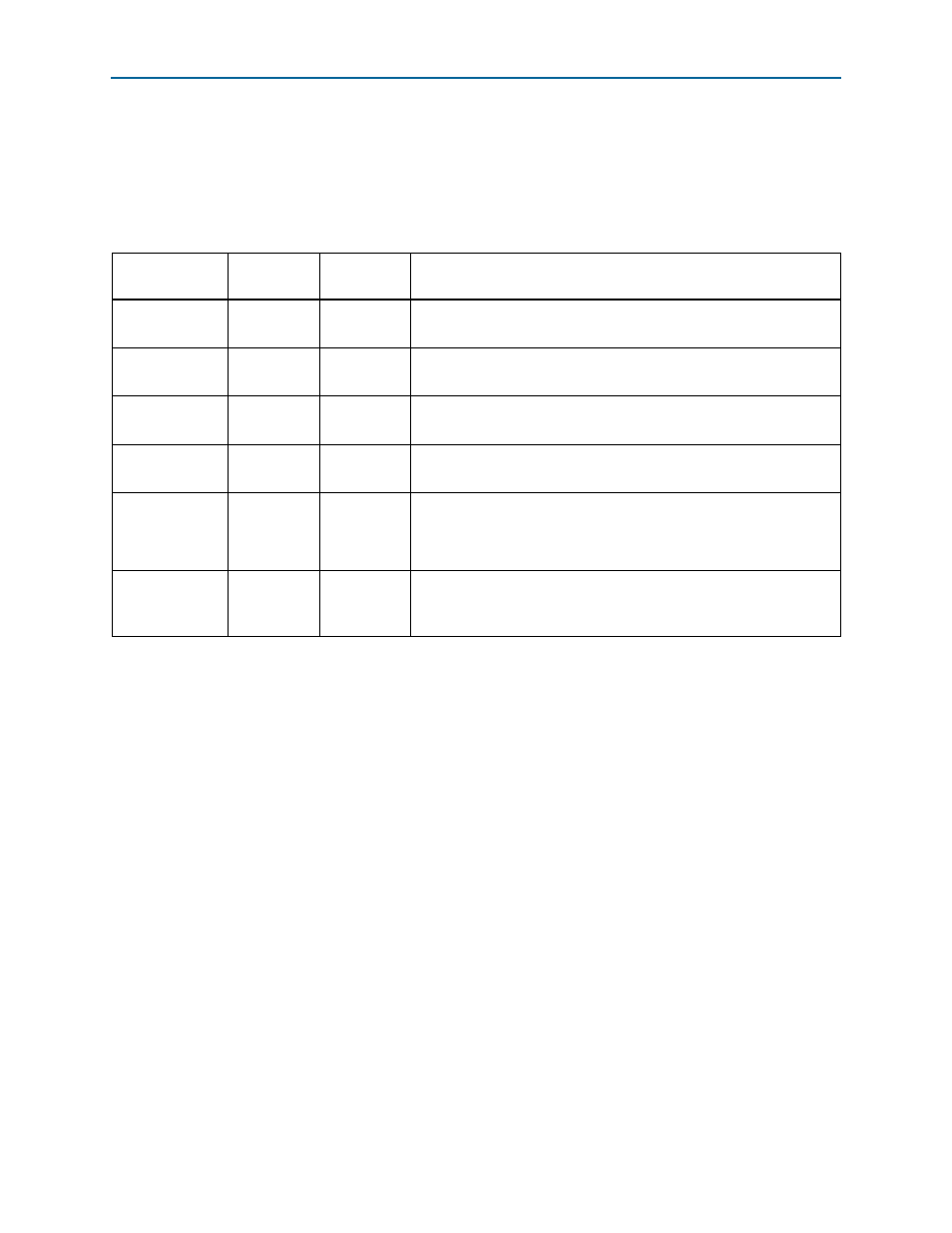
Chapter 5: Parameter Settings for the Avalon-MM Arria V Hard IP for PCI Express
5–3
Device Identification Registers
December 2013
Altera Corporation
Arria V Hard IP for PCI Express
User Guide
Device Identification Registers
Table 5–3
lists the default values of the read-only Device ID registers. You can edit
these values in the GUI. At run time, you can change the values of these registers
using the reconfiguration block signals. For more information, refer to
“R**Hard IP
Reconfiguration Interface ###if_hip_reconfig###” on page 8–52
.
PCI Express/PCI Capabilities
The PCI Express/PCI Capabilities tab includes the following capabilities:
■
■
■
■
“Power Management” on page 5–8
Table 5–3. Device ID Registers for Function
Register Name/
Offset Address
Range
Default
Value
Description
Vendor ID
16 bits
0x00000000
Sets the read-only value of the
Vendor ID
register. This parameter can
not be set to 0xFFFF per the PCI Express Specification.
Device ID
16 bits
0x00000001
Sets the read-only value of the
Device ID
register.
Revision ID
8 bits
0x00000001
Sets the read-only value of the
Revision ID
register.
Class code
24 bits
0x00000000
Sets the read-only value of the
Class Code
register.
Subsystem
Vendor ID
16 bits
0x00000000
Sets the read-only value of the
Subsystem Vendor ID
register. This
parameter cannot be set to 0xFFFF per the
This register is available only for Endpoint designs
which require the use of the Type 0 PCI Configuration register.
Subsystem
Device ID
16 bits
0x0000000
Sets the read-only value of the
Subsystem Device ID
register. This
register is only available for Endpoint designs, which require the use of
the Type 0 PCI Configuration Space.
