Altera Arria V Hard IP for PCI Express User Manual
Page 272
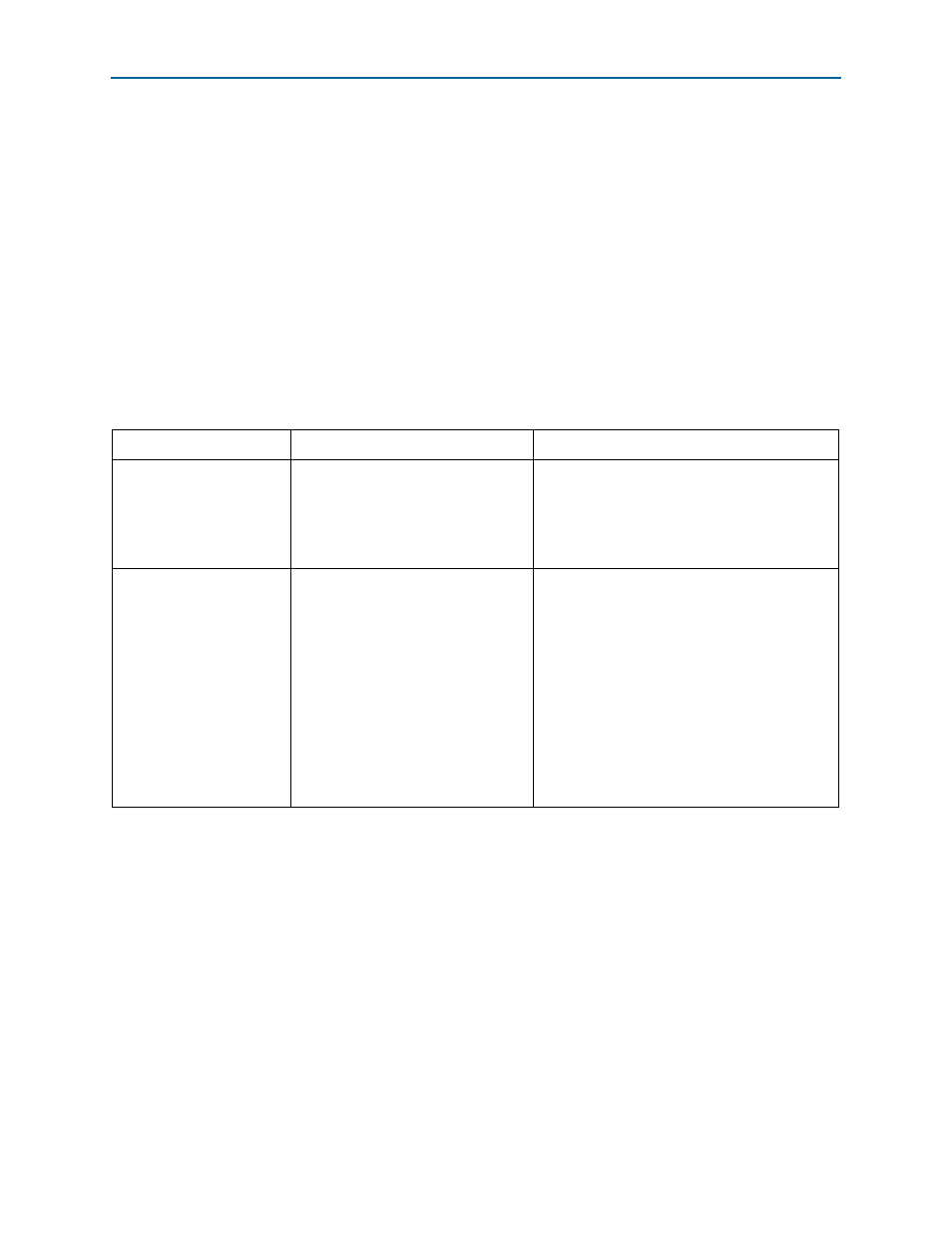
18–2
Chapter 18: Debugging
Link Training
Arria V Hard IP for PCI Express
December 2013
Altera Corporation
User Guide
You can use SignalTap II Embedded Logic Analyzer to diagnose the LTSSM state
transitions that are occurring and the PIPE interface. The
ltssmstate[4:0]
bus
encodes the status of LTSSM. The LTSSM state machine reflects the Physical Layer’s
progress through the link training process. For a complete description of the states
these signals encode, refer to
“Reset Signals” on page 8–29
. When link training
completes successfully and the link is up, the LTSSM should remain stable in the L0
state.
When link issues occur, you can monitor
ltssmstate[4:0]
to determine one of two
cases:
■
The link training fails before reaching the L0 state. Refer to
Table 18–1
for possible
causes of the failure to reach L0.
■
The link is initially established (L0), but then stalls with
tx_st_ready
deasserted
for more than 100 cycles. Refer to
Table 18–2 on page 18–4
for possible causes.
Table 18–1. Link Training Fails to Reach L0 (Part 1 of 3)
Possible Causes
Symptoms and Root Causes
Workarounds and Solutions
Link fails the Receiver
Detect sequence.
LTSSM toggles between
Detect.Quiet(0) and Detect.Active(1)
states
Check the following termination settings:
■
The on-chip termination (OCT) must be set to
100 ohm, with 0.1 uF capacitors on the TX pins.
■
Link partner RX pins must also have 100 ohm
termination.
Link fails with LTSSM stuck
in Detect.Active state (1)
This behavior may be caused by a PMA
issue if the host interrupts the Electrical
Idle state as indicated by high to low
transitions on the RxElecIdle
(
rxelecidle)
signal when
TxDetectRx=0 (
txdetectrx0)
at PIPE
interface. Check if OCT is turned off by
a Quartus Settings File (.qsf)
command. PCIe requires that OCT must
be used for proper Receiver Detect with
a value of 100 Ohm. You can debug this
issue using SignalTap II and
oscilloscope.
For Arria V devices, a workaround is
implemented in the reset sequence.
