4 configuration data, 1 exporting configuration data, 2 importing configuration data – Metrohm viva 1.0 Manual User Manual
Page 850: Configuration data
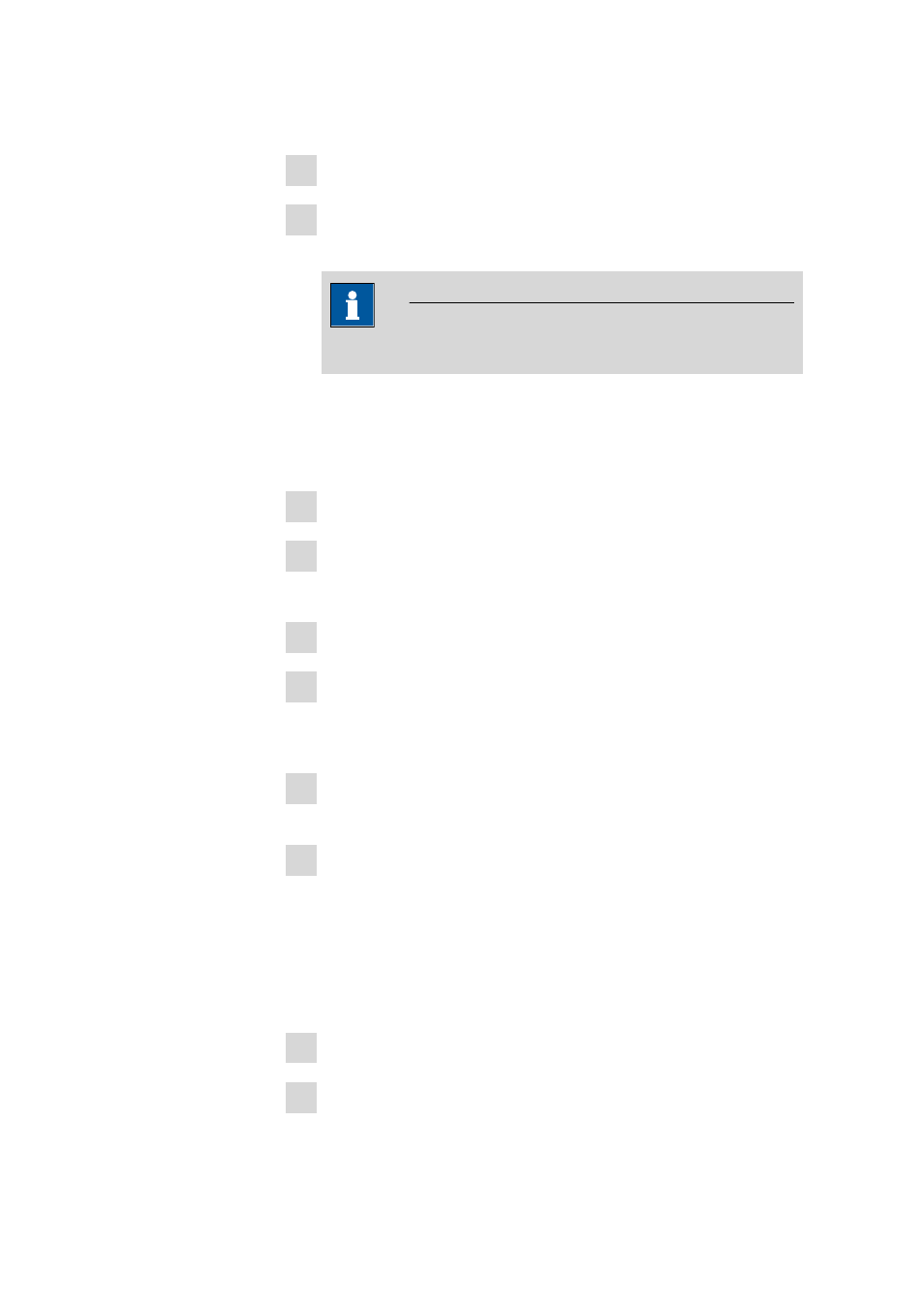
9.1 How to proceed?
■■■■■■■■■■■■■■■■■■■■■■
838
■■■■■■■■
viva 1.0
The Database manager dialog window opens.
3 Select the desired database.
4 Click on the Edit
▶ Delete menu item.
The selected database is deleted.
NOTE
Databases that are open cannot be deleted.
9.1.4
Configuration data
9.1.4.1
Exporting configuration data
How to proceed?
1 Select the Configuration program part.
2 Click on the File
▶ Export... menu item.
The Export configuration data dialog window opens.
3 Select the desired configuration data.
4 Click on [OK].
The Export configuration data dialog window closes and the
Save dialog window opens.
5 Select or enter name and directory for the export file. If an existing
export file is selected, it will be overwritten.
6 Click on [Save].
The export of the configuration data is started.
The selected configuration data is then saved in a file with the exten-
sion .mcfg.
9.1.4.2
Importing configuration data
How to proceed?
1 Select the Configuration program part.
2 Click on the File
▶ Import... menu item.
