Metrohm viva 1.0 Manual User Manual
Page 360
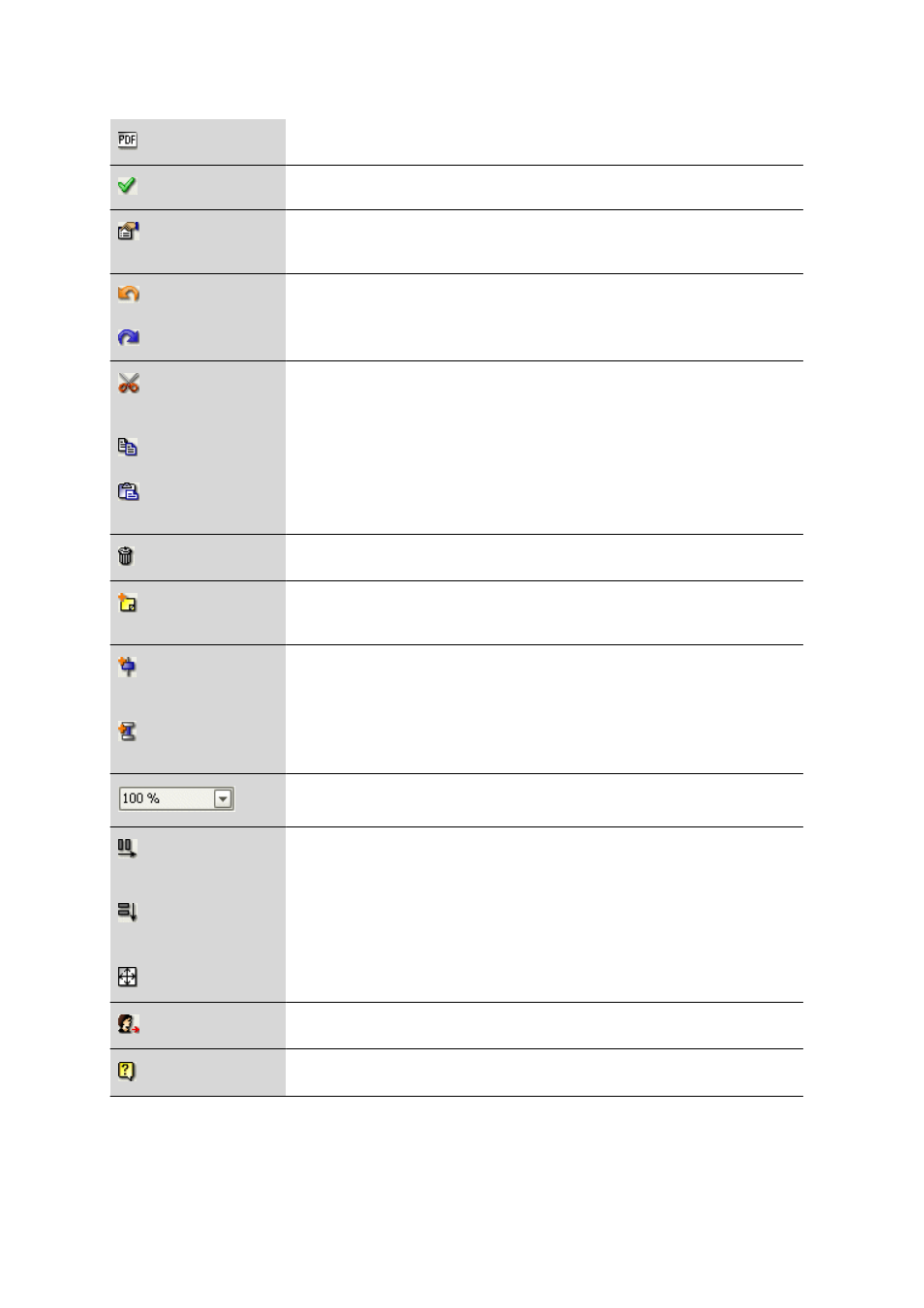
5.1 Method - General
■■■■■■■■■■■■■■■■■■■■■■
348
■■■■■■■■
viva 1.0
Output of the method report as PDF file (see Chapter 5.2.7, page 361).
Checks the selected method for plausibility (see Chapter 5.2.5, page 359).
Opens the parameter window of the command selected in the method (see
Chapter 5.2.4.2, page 355).
Undoes last modification of the method.
Restores the last undone modification of the method.
Cuts the selected elements (commands, tracks) and copies them to the clip-
board.
Copies the selected elements (commands, tracks) to the clipboard.
Inserts the content of the clipboard (commands, tracks) above the selected com-
mand or on the right hand side of the selected track.
Deletes the selected elements (commands, tracks).
Enter a new comment or edit an existing comment on the selected command
(see Chapter 5.2.4.2, page 355).
Insert a new command above the selected command (see Chapter 5.2.4.2,
page 355).
Insert a new track on the right-hand side of the selected track (see Chapter
5.2.4.1, page 353).
Selection of the zoom level (see Chapter 5.2.3, page 352).
Splits the method window vertically and displays two methods side by side (see
Chapter 5.2.3.2, page 352).
Splits the method window horizontally and displays two methods below each
other (see Chapter 5.2.3.3, page 353).
Undoes the splitting of the method window (see Chapter 5.2.3.1, page 352).
Logs out user (see Chapter 2.2.3, page 12).
Opens viva Help.
