7 089 photometer, 1 089 photometer - overview, 2 properties - general – Metrohm viva 1.0 Manual User Manual
Page 789: 089 photometer, 089 photometer - overview, Properties - general
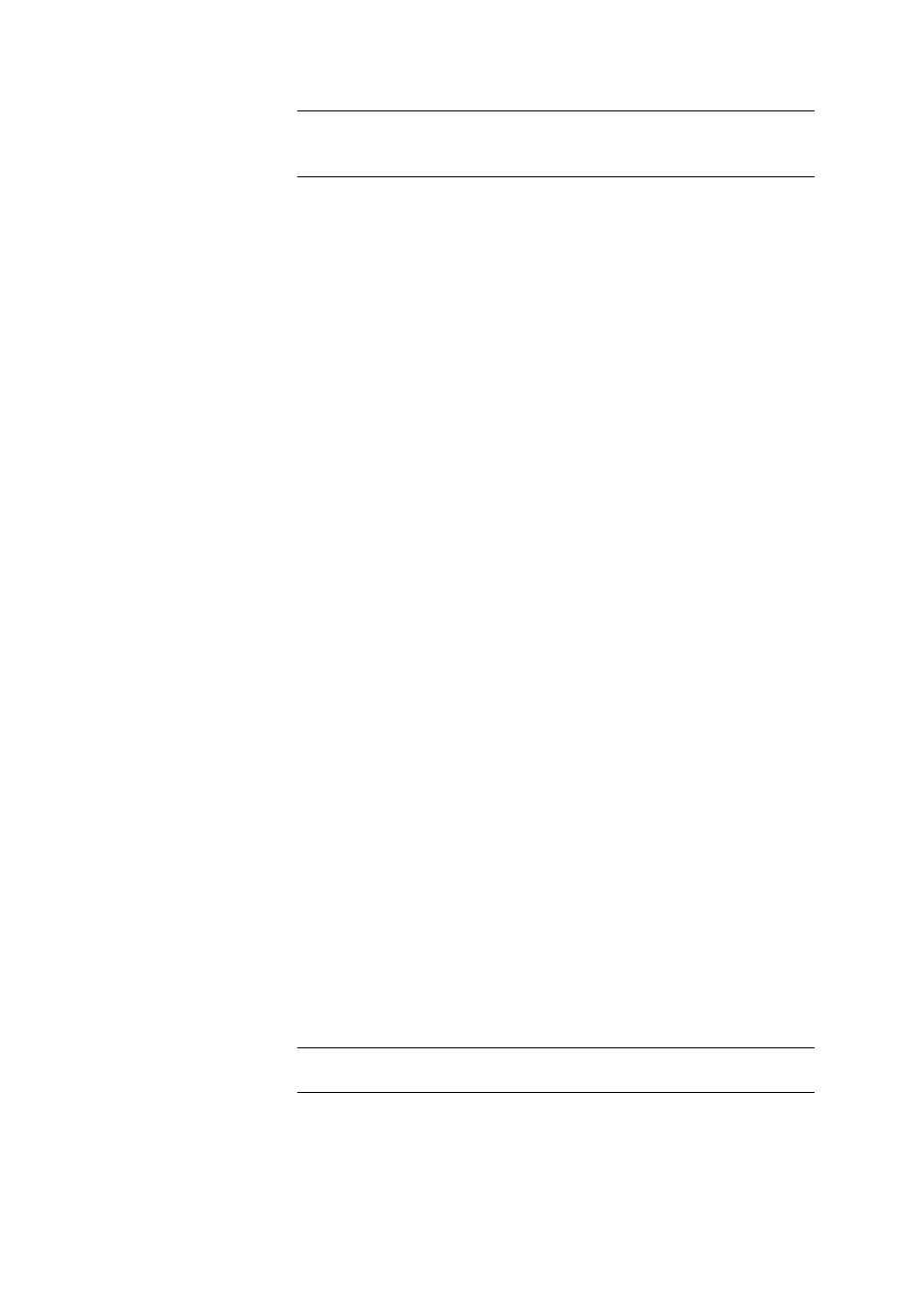
■■■■■■■■■■■■■■■■■■■■■■
7 Devices
viva 1.0
■■■■■■■■
777
Selection
Record message | Display message | Cancel
determination
Default value
Display message
Record message
The message that the validity period has expired will be automatically
saved with the determination.
Display message
A message is displayed and you can select whether you want to con-
tinue the run or cancel it. If the run is continued then the message that
the validity period has expired will be automatically saved with the
determination.
Cancel determination
The determination is not started. The following message must be con-
firmed with [OK].
7.7
089 Photometer
7.7.1
089 Photometer - Overview
Dialog window: Configuration
▶ Devices ▶ [Edit] ▶ Properties... ▶ Properties - 'De-
vice type' - 'Device name'
The parameters for the 089 Photometer are set on the following tabs:
■
General
General device information such as device name, device type, serial
number, etc.
■
Settings
Information on light source and heater.
■
Adjustment
Information on the determination of the transmission factor.
■
MSB #
Information on dosing device preparation and connected devices.
■
GLP
Information on GLP tests and GLP monitoring.
7.7.2
Properties - General
Tab: Configuration
▶ Devices ▶ [Edit] ▶ Properties... ▶ Properties - 'Device type' -
'Device name'
▶ General
General properties of the device are displayed on the General tab.
Device name
Name of the device, can be freely defined by the user.
Entry
50 characters
Default value
Device type number_#
