5 properties - msb, Properties - msb – Metrohm viva 1.0 Manual User Manual
Page 792
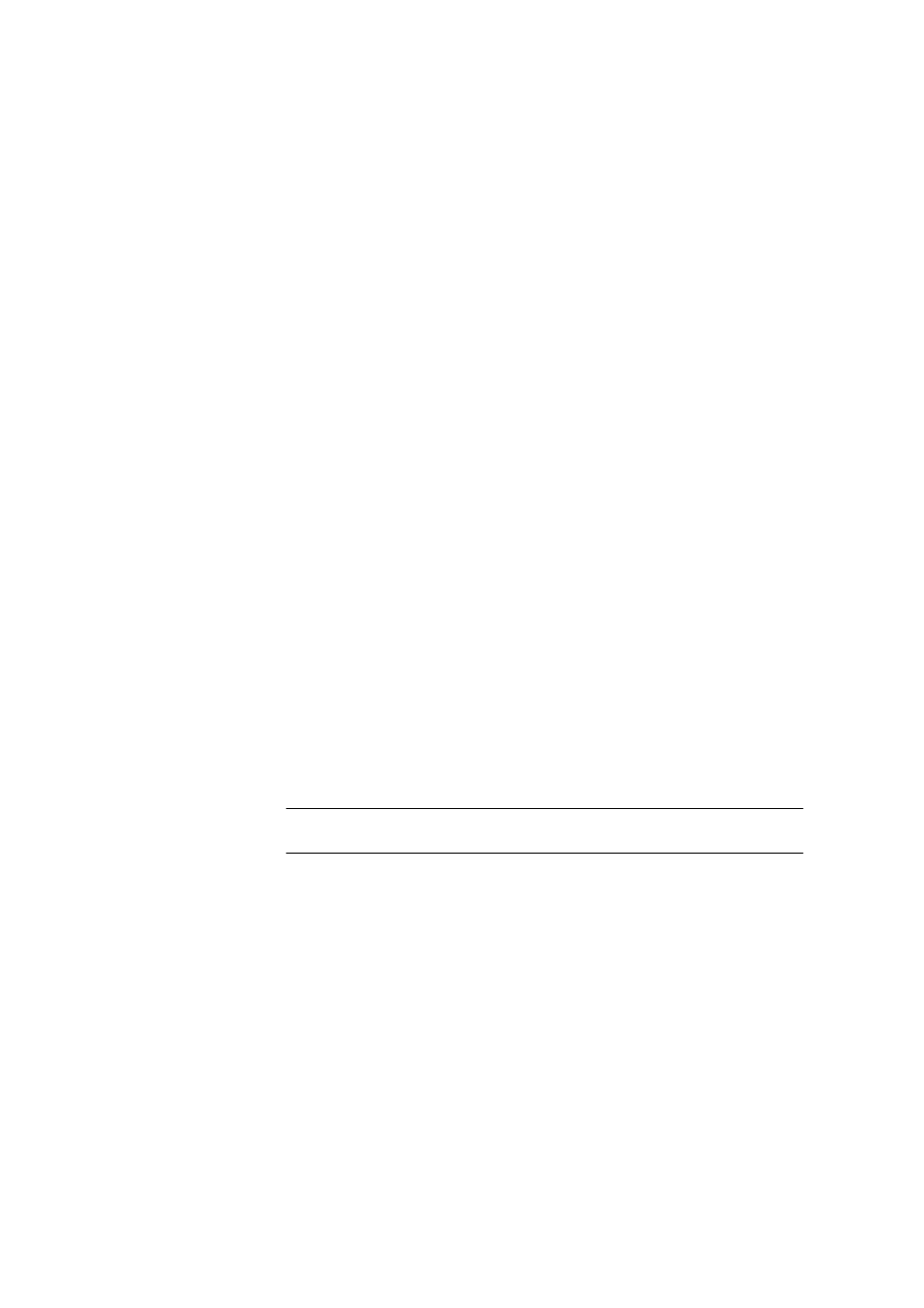
7.7 089 Photometer
■■■■■■■■■■■■■■■■■■■■■■
780
■■■■■■■■
viva 1.0
7.7.5
Properties - MSB #
Tab: Configuration
▶ Devices ▶ [Edit] ▶ Properties... ▶ Properties - 'Device type' -
'Device name'
▶ MSB #
The MSB # tabs show the properties of the MSB connector and the devi-
ces connected to it.
Request for dosing device preparation
Selects when to display the request to execute the PREP command (see
Chapter 5.5.2.7.7.1, page 492) (prepare) for the dosing device connected
to the MSB.
At program start
on | off (Default value: on)
If this check box is activated, then the request to prepare the dosing
device is displayed every time the program is started.
When attaching a dosing unit
on | off (Default value: on)
If this check box is activated, then the request to prepare the dosing
device is displayed every time a dosing unit is mounted.
Time interval
on | off (Default value: off)
If this check box is activated, then the request to prepare the dosing
device is displayed after the time interval defined below.
all
Time interval after which the request to prepare the dosing device is dis-
played.
Input range
0.1 - 999.9 h
Default value
12 h
Connected devices
This is where information about the following peripheral devices connec-
ted to the MSB connector is displayed:
Dosing device 1
Dosing device type
Shows the dosing device type.
Dosing device serial number
Shows the serial number of the connected dosing device.
