4 method - view menu, 5 method - insert menu, 6 help menu – Metrohm viva 1.0 Manual User Manual
Page 359: 4 method - toolbar, Method - toolbar, View, Insert
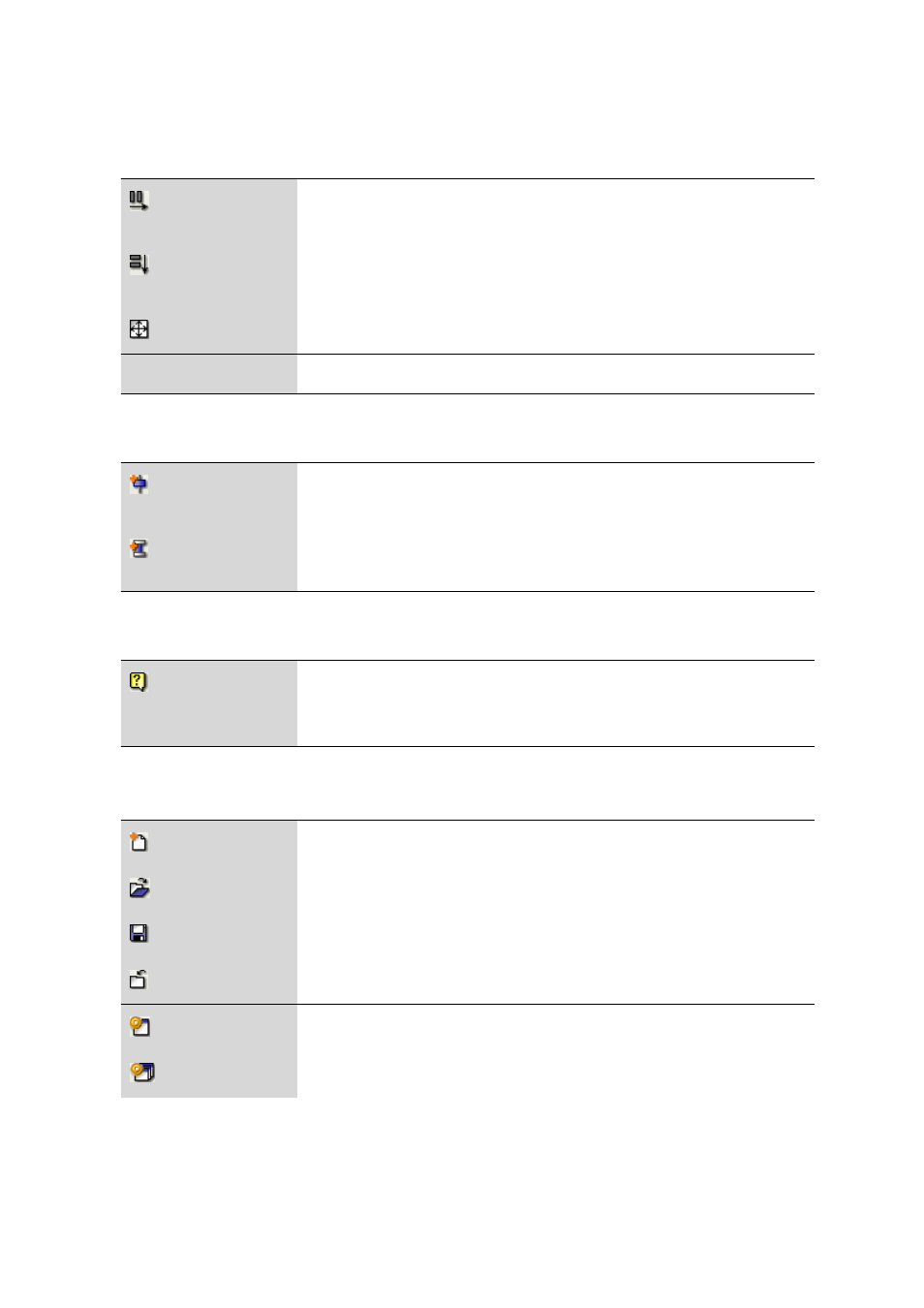
■■■■■■■■■■■■■■■■■■■■■■
5 Method
viva 1.0
■■■■■■■■
347
5.1.3.4
Method - View menu
Program part: Method
Split vertically
Splits the method window vertically and displays two methods side by side (see
Chapter 5.2.3.2, page 352).
Split horizontally
Splits the method window horizontally and displays two methods below each
other (see Chapter 5.2.3.3, page 353).
Unsplit
Undoes the splitting of the method window (see Chapter 5.2.3.1, page 352).
Toolbar
Activates/deactivates the toolbar display.
5.1.3.5
Method - Insert menu
Program part: Method
New command...
Insert a new command above the selected command (see Chapter 5.2.4.2.1,
page 355).
New track...
Insert a new track on the right-hand side of the selected track (see Chapter
5.2.4.1.1, page 354).
5.1.3.6
Help menu
Program part: Workplace / Database / Method / Configuration
viva Help
Opens viva Help.
About
Displays information about the program and the installation.
5.1.4
Method - Toolbar
Program part: Method
Create a new method (see Chapter 5.2, page 350).
Open an existing method (see Chapter 5.2.2, page 350).
Saves the selected method (see Chapter 5.2.6, page 359).
Closes the selected method (see Chapter 5.2.8, page 362).
Opens the method manager (see Chapter 5.3, page 362).
Opens the method groups manager (see Chapter 5.4, page 368).
