2 sequence - properties – Metrohm viva 1.0 Manual User Manual
Page 564
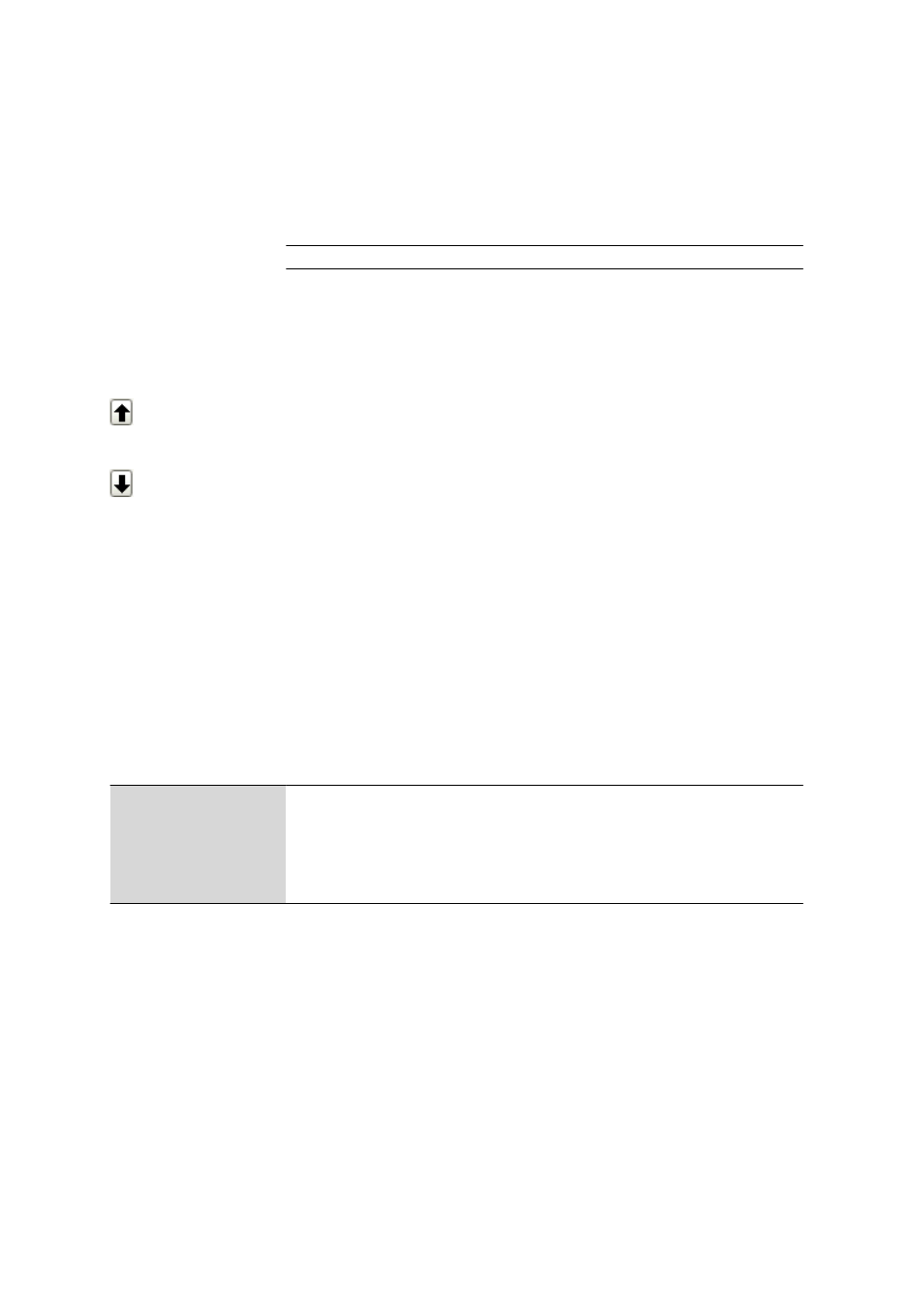
5.5 Method run subwindow
■■■■■■■■■■■■■■■■■■■■■■
552
■■■■■■■■
viva 1.0
5.5.2.10.5.2
SEQUENCE - Properties
Dialog window: Method
▶ SEQUENCE ▶ Properties... ▶ SEQUENCE - Sequence #
Command name
Name of the command.
Entry
25 characters
There is no limit to the number of commands that can be added to a
SEQUENCE command; these are displayed in the command table. It con-
tains information regarding Command type and Command name. The
table itself cannot be edited. The individual lines of the table can be edited
with a context-sensitive menu.
Moves the selected command up (changes the sequence).
Moves the selected command down (changes the sequence).
[New]
Opens the New command dialog window for the selection of the
desired command that is to be inserted at the end of the table (see Chap-
ter 5.2.4.2.1, page 355).
[Properties]
Opens the dialog window of the selected command (see Chapter
5.2.4.2.8, page 358).
[Delete]
Deletes the selected command.
Copy
Copies the commands selected in the table to the clipboard.
Cut
Deletes the commands selected in the table and copies them to the clipboard.
Paste
Inserts the commands that were copied to the clipboard at the end of the table.
