1 input field, Input field – Metrohm viva 1.0 Manual User Manual
Page 26
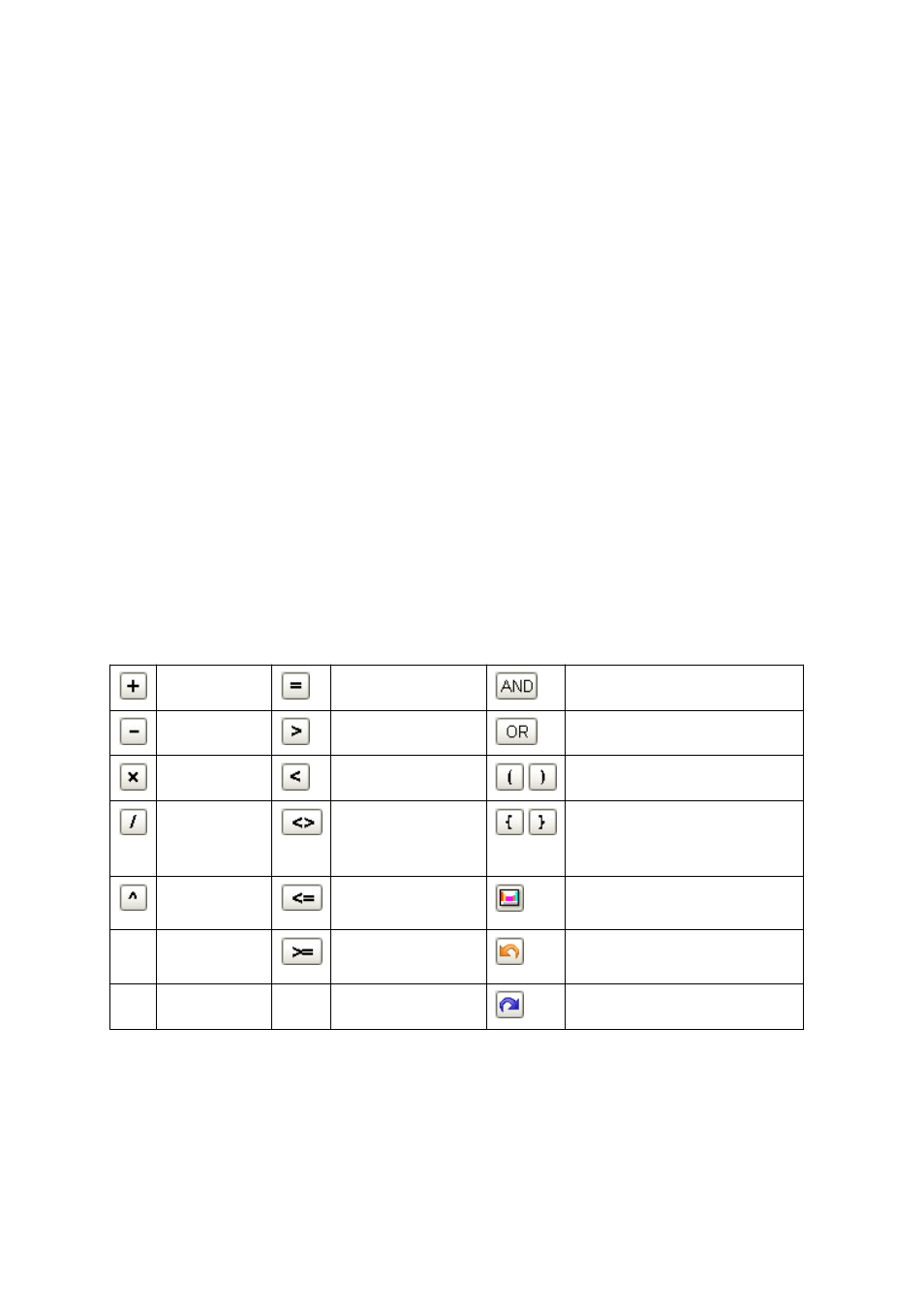
2.3 Formula editor
■■■■■■■■■■■■■■■■■■■■■■
14
■■■■■■■■
viva 1.0
■
Description
Description of the selected variables, operators or functions.
2.3.1
Input field
Dialog window: Formula editor
The calculation formula is entered in the input field of the formula editor.
The following options are available for the entry:
Entry via keyboard
■
Numbers
Numbers as well as mathematical functions can be entered directly via
the keyboard.
■
Text
Text must be enclosed in quotation marks " (e.g., "my text").
■
Variables
Variables must be entered and ended with an apostrophe ' (e.g.,
'MV.my variable').
■
Time
Time indications must always be made with the aid of the Time( )
function.
Entry using the buttons
Mathematical operators and parentheses or brackets can simply be inser-
ted in the formula using the corresponding buttons. A space is automati-
cally inserted before and after the character.
Round parentheses
Curly brackets: Request values
of variables with index; the
index is in curly brackets
Undo last action
Redo last action
Entry via selection
The element selected in the Variables or Operators fields can be added
to the formula by double-clicking or with [Insert].
