Metrohm viva 1.0 Manual User Manual
Page 400
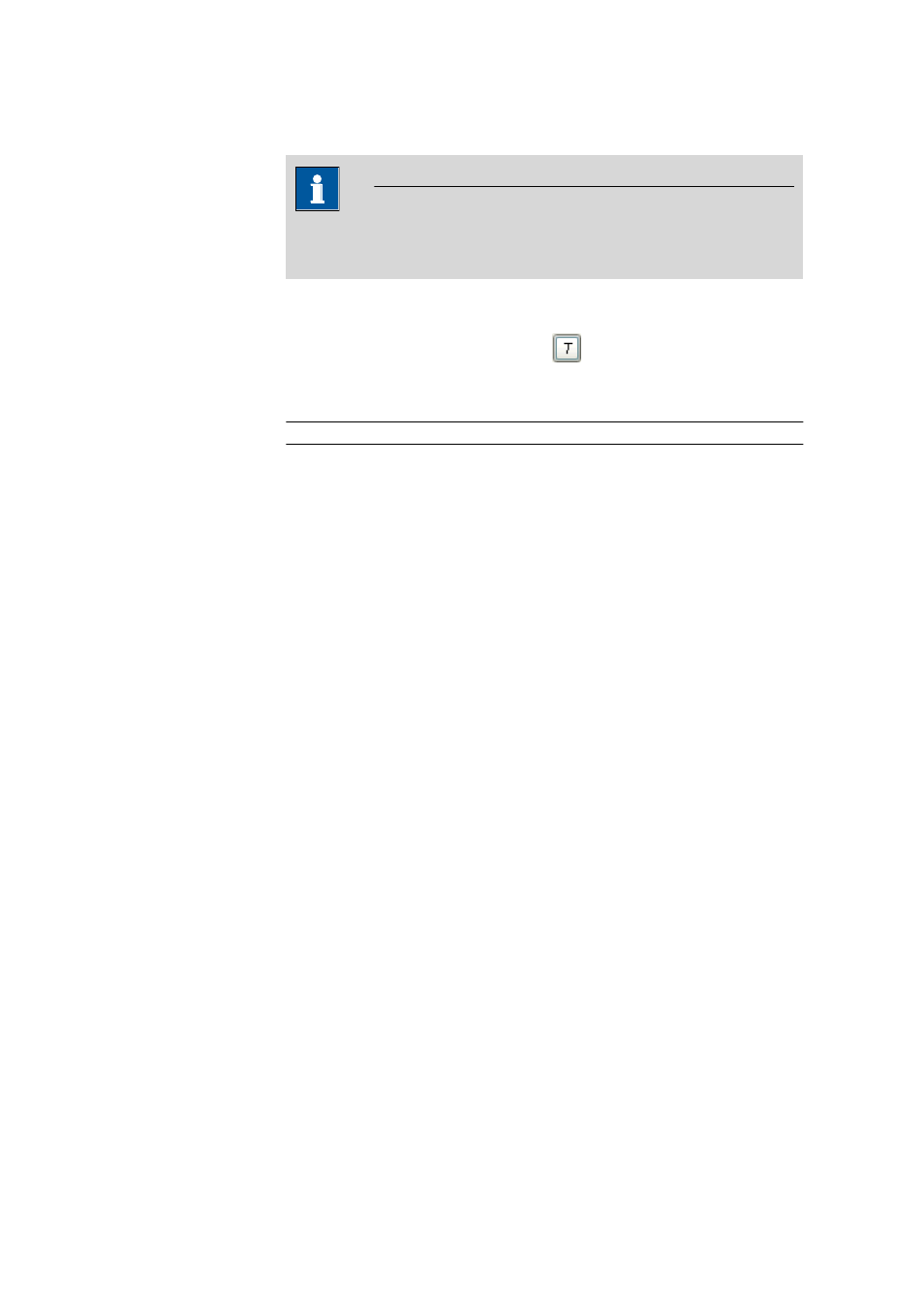
5.5 Method run subwindow
■■■■■■■■■■■■■■■■■■■■■■
388
■■■■■■■■
viva 1.0
Message
NOTE
Is only displayed for sample data variables of the Number or Date/
Time type.
The message defined here can be simultaneously output to various targets
if the lower or upper limit value is breached. The text editor for entering or
changing the message is opened with
or by double-clicking on the
text field (see Chapter 2.4.2, page 68). The formula editor can also be
opened within the text field (see Chapter 2.3, page 13).
Entry
Text (unlimited)
Display message
on | off (Default value: on)
If this check box is activated, then all active tracks will be stopped and the
message defined in the text field will be displayed if the limit value is
breached.
Record message
on | off (Default value: on)
If this check box is activated, then the message defined in the text field
will be documented in the determination.
Message by e-mail
on | off (Default value: off)
If this check box is activated, then the message defined in the text field
will be output to the address defined under [E-mail...] if the limit value is
breached.
[E-mail...]
Opens the Send e-mail window for defining the e-mail parameters (see
Chapter 2.5.1, page 69).
Acoustic signal
on | off (Default value: off)
If this check box is activated, an acoustic signal will be emitted in addition
to the message if the limit value is breached.
