Metrohm viva 1.0 Manual User Manual
Page 317
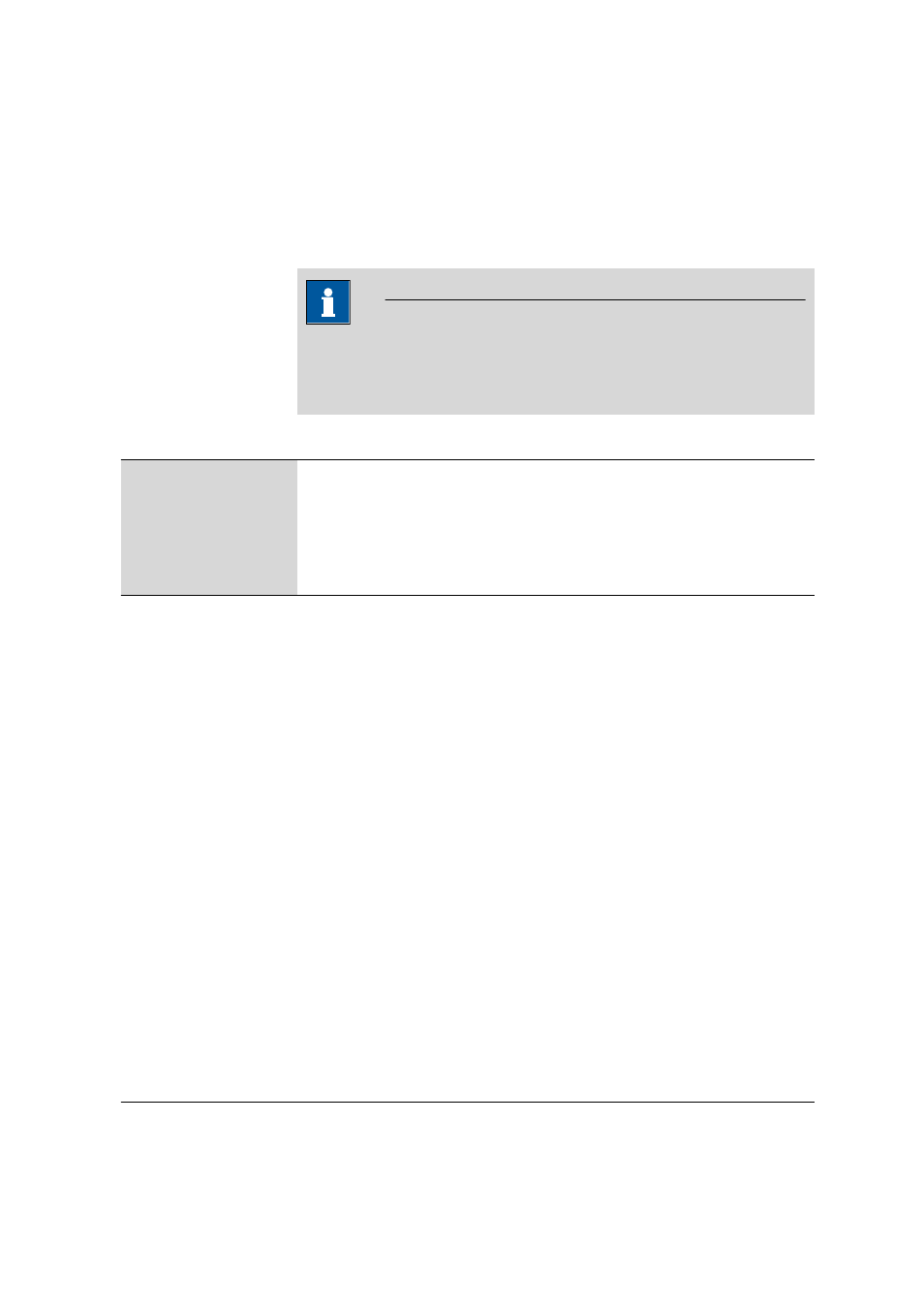
■■■■■■■■■■■■■■■■■■■■■■
4 Database
viva 1.0
■■■■■■■■
305
Zoom
Curves can be zoomed as often as required by spanning an area of the
curve display from the top left to the bottom right with the left mouse
button pressed down. Zooming can be undone by spanning an area from
the bottom right to the top left or using the context-sensitive Show all
menu command.
NOTE
When a new determination is selected the complete curve is always
shown, i.e., the zoom range is not retained when the determination is
changed.
Context-sensitive menu items for graph
Show all
Resets the zoom and shows curves completely.
Properties Curves
#…
Opens the Properties - Curves # dialog window for the definition of the prop-
erties of the curve display (see Chapter 3.9.2.2, page 162).
Copy graphics
Copies curves to the clipboard.
Table of measurement curves
A list of the measurement curves recorded is shown in the table below the
curve display. It contains the following columns:
CALL
Name of the CALL command that has called the corresponding VA track.
Var
Variation number.
Rep
Replication number.
Display
on | off (Default value: on)
Indicates whether a measurement curve is displayed in the curve window
or not.
Context-sensitive menu items for table
The table cannot be edited directly but only via the following context-sen-
sitive menu items:
