Metrohm viva 1.0 Manual User Manual
Page 375
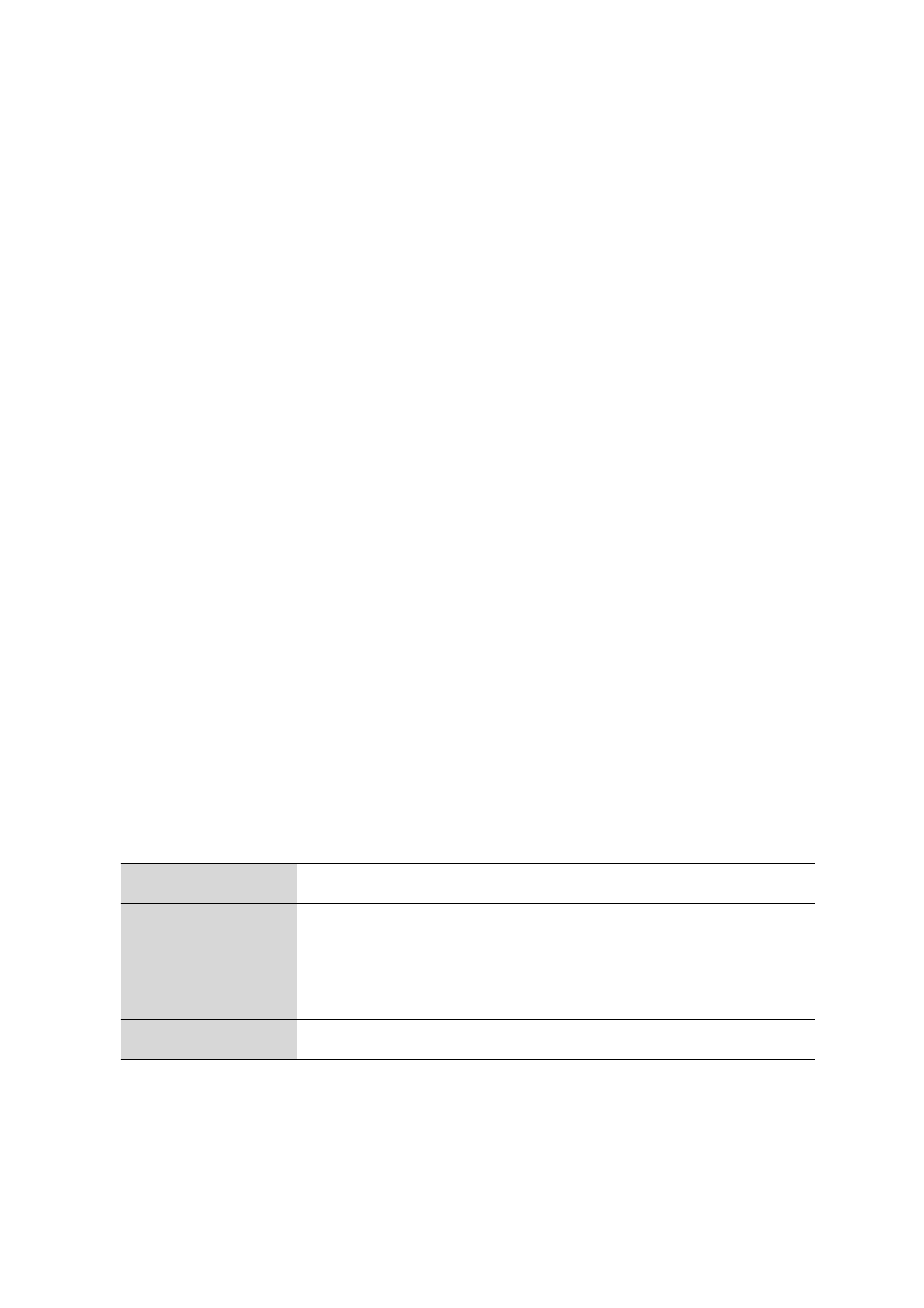
■■■■■■■■■■■■■■■■■■■■■■
5 Method
viva 1.0
■■■■■■■■
363
[Method groups]
Opens the Method groups dialog window for managing the method
groups (see Chapter 5.4.2, page 369).
Method table
The method table contains information about all methods of the selected
method group. The table cannot be edited. The table can be sorted
according to the selected column (Name, Saved, User, Full name, Ver-
sion and Method comment columns) in either ascending or descending
order by clicking on the column title.
Name
Name of the method.
Saved
Date and time when the method was saved.
User
Short name of the user who saved the method.
Full name
Full name of the user who saved the method.
Version
Version number of the method.
Method comment
Comment on the method entered as Command comment in the START
command.
Window menus
The [Edit] menu below the method table contains the following menu
items:
Rename...
Rename the selected method (see Chapter 5.3.2, page 364).
Copy
Copies the selected method(s) in the same method group (see Chapter 5.3.3,
page 364).
Move...
Move the selected method(s) to a different method group (see Chapter 5.3.4,
page 364).
Delete...
Deletes the selected method(s) (see Chapter 5.3.5, page 365).
