5 evaluation - calibration, 1 calibration- overview, Evaluation - calibration – Metrohm viva 1.0 Manual User Manual
Page 576: Calibration
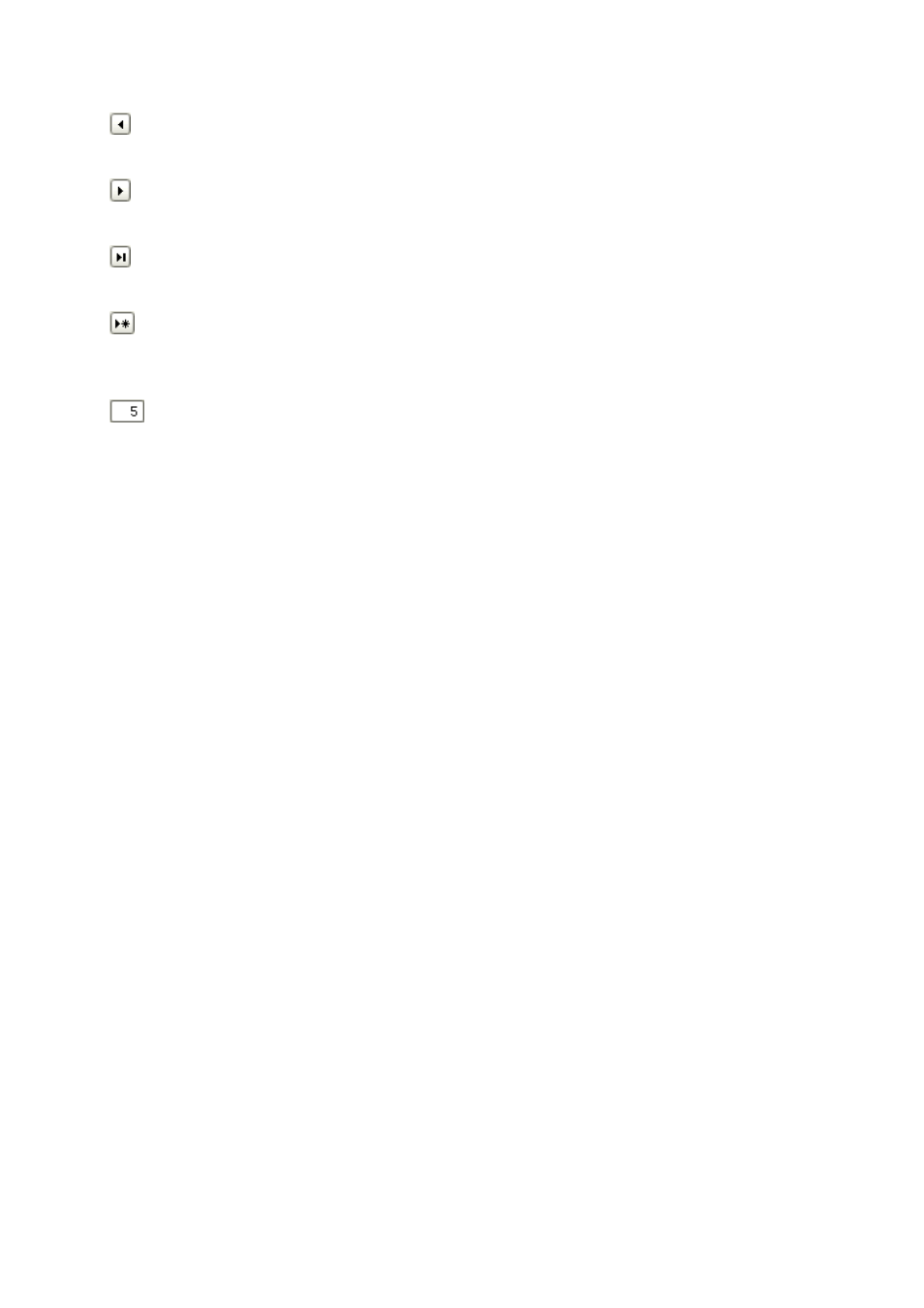
5.6 Evaluation subwindow
■■■■■■■■■■■■■■■■■■■■■■
564
■■■■■■■■
viva 1.0
Jump to the previous standard solution. Altered data is adopted.
Jump to the next standard solution. Altered data is adopted.
Jump to the last standard solution. Altered data is adopted.
Jump to a new, empty standard solution, at which time the column num-
ber is increased by +1. Altered data is adopted.
Option of entering the desired column number to which the program
jumps directly when [Enter] is pressed.
Buttons
[Close]
With this button, the data modified in the dialog window for the dis-
played standard solution is not adopted and the dialog window is closed.
[OK]
With this button, the data modified in the dialog window for the dis-
played standard solution is adopted and the dialog window is closed.
5.6.5
Evaluation - Calibration
5.6.5.1
Calibration- Overview
Subwindow section: Method
▶ Evaluation - Calibration ▶
Application
The way that the sample content for the substances is determined from
the peak data is defined in the Evaluation - Calibration section of the
evaluation. Only one calibration method can be selected for each method,
which is then valid for all available VA measuring commands.
Tabs
■
■
