8 rounding integer, 9 sign, Round integer – Metrohm viva 1.0 Manual User Manual
Page 63: Sign (sign)
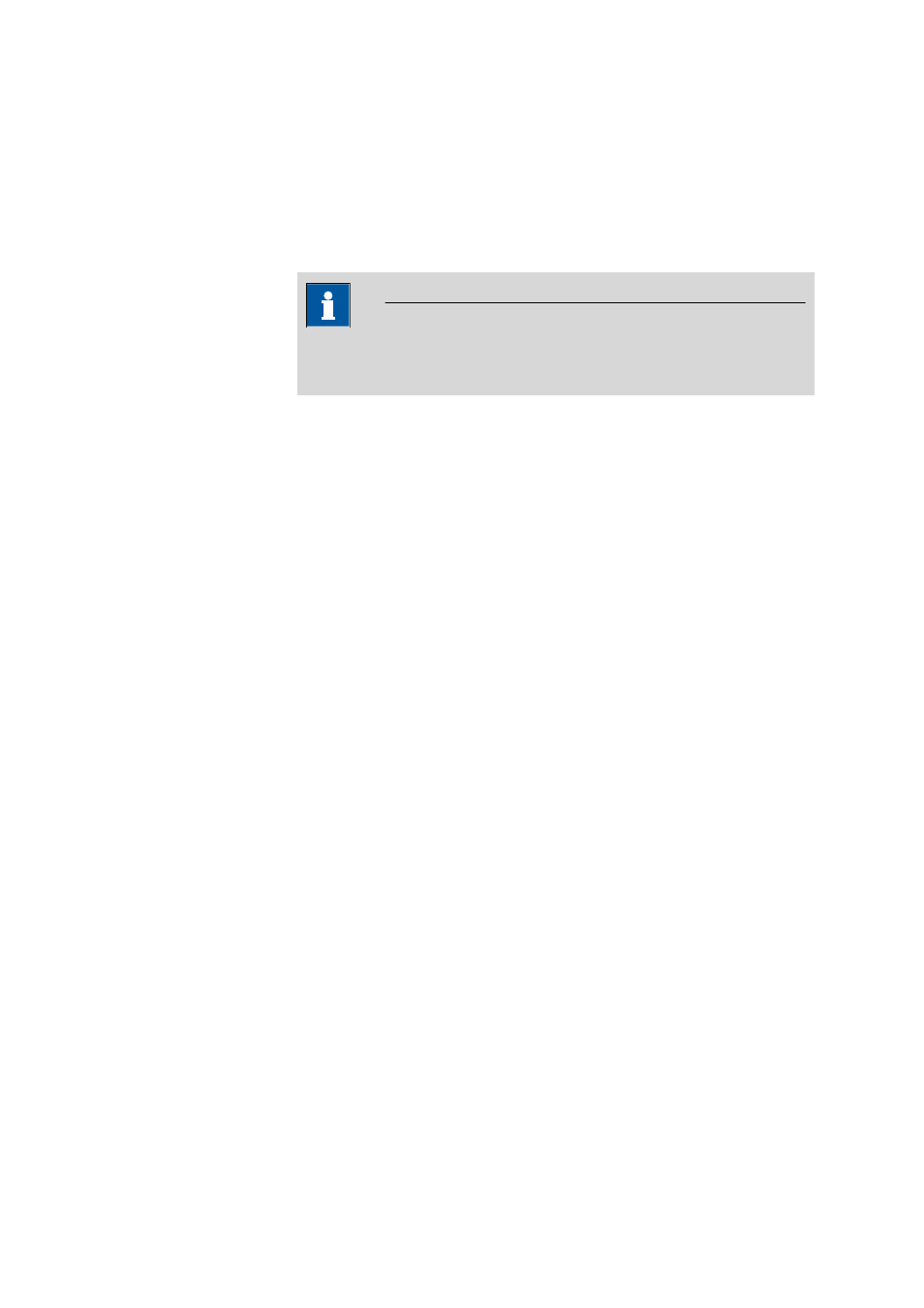
■■■■■■■■■■■■■■■■■■■■■■
2 General program functions
viva 1.0
■■■■■■■■
51
2.3.4.5.8
Rounding integer
Dialog window: Formula editor
▶ Operators/Functions
Syntax
y = Round(number)
Returns the rounded value of the entered number as a whole number.
NOTE
If the first decimal place is 5 or greater, the number is rounded up to
the next whole number (commercial rounding).
Parameters
Number
The parameter can be indicated either directly as a number or as a variable
of the Number type. If the parameter does not correspond to the
expected type, it will automatically be converted to it. If this is not possi-
ble, the result of this operation is returned as invalid.
Examples
Round(–55.5259) = –56
Round('CV.AverageTemp') = Rounded value of the common variable
CV.AverageTemp
2.3.4.5.9
Sign
Dialog window: Formula editor
▶ Operators/Functions
Syntax
y = Sign(number)
Returns the sign of the entered number: 1 for a positive number, –1 for a
negative number.
Parameters
Number
The parameter can be indicated either directly as a number or as a variable
of the Number type. If the parameter does not correspond to the
expected type, it will automatically be converted to it. If this is not possi-
ble, the result of this operation is returned as invalid.
Examples
Sign(–55.3) = –1
Sign(26.115) = 1
