Rockwell Automation 20Y PowerFlex 700H, 700S, and 700AFE Drive Fan Systems, Frames 9...14 User Manual
Page 30
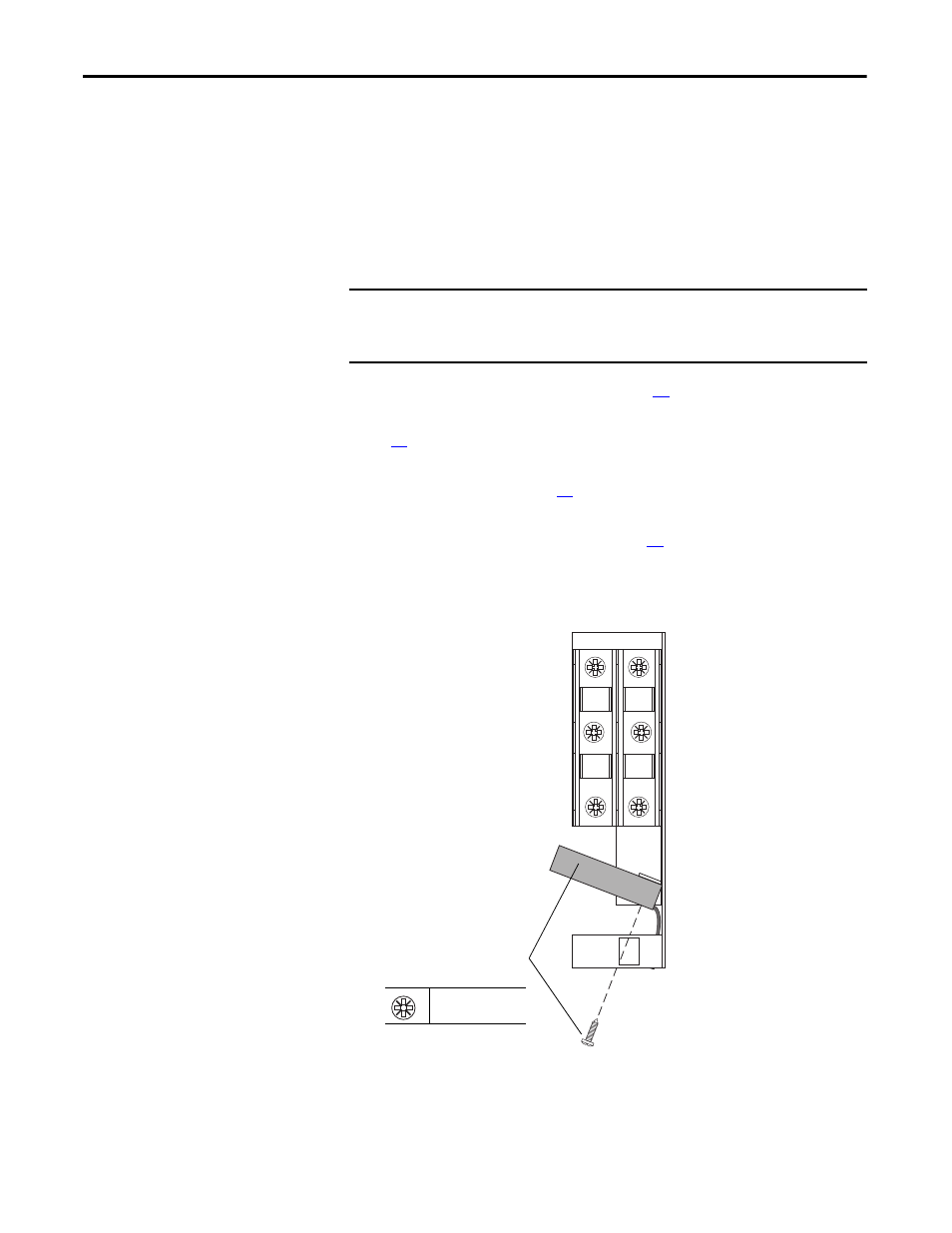
30
Rockwell Automation Publication PFLEX-IN029B-EN-P - August 2014
Chapter 1
PowerFlex 700H and 700S Drives - Frame 9 Procedures
Main Fan Inverter Cooling Fan (20-PP01049) Removal and
Installation
Note: This spare part kit includes a fan mounted on a piece of sheet metal.
Remove the fan from the sheet metal and discard the sheet metal.
Follow these steps to remove and replace the main fan inverter cooling fan.
1.
Review the General Precautions on page
2.
Remove power from the drive. See Remove Power from the Drive on page
.
3.
Remove the lower protective cover from the drive. See Remove the Lower
Protective Cover on page
.
4.
Remove the main fan inverter capacitor bracket. See Removing the Main
Fan Inverter Capacitor Bracket on page
5.
Remove the two M4 x 16 mm POZIDRIV screws that secure the cooling
fan to the bracket and remove and discard the fan.
6.
Install the new cooling fan in the reverse order of removal.
IMPORTANT
Note the orientation of the air flow direction arrow on the cooling fan housing
before removal. The fan must be installed facing the same direction when re-
installed.
5. Note Direction of Air
Flow Arrow on Fan.
PZ2
3.0 N
•
m (27 lb
•
in)
