Rockwell Automation 20Y PowerFlex 700H, 700S, and 700AFE Drive Fan Systems, Frames 9...14 User Manual
Page 246
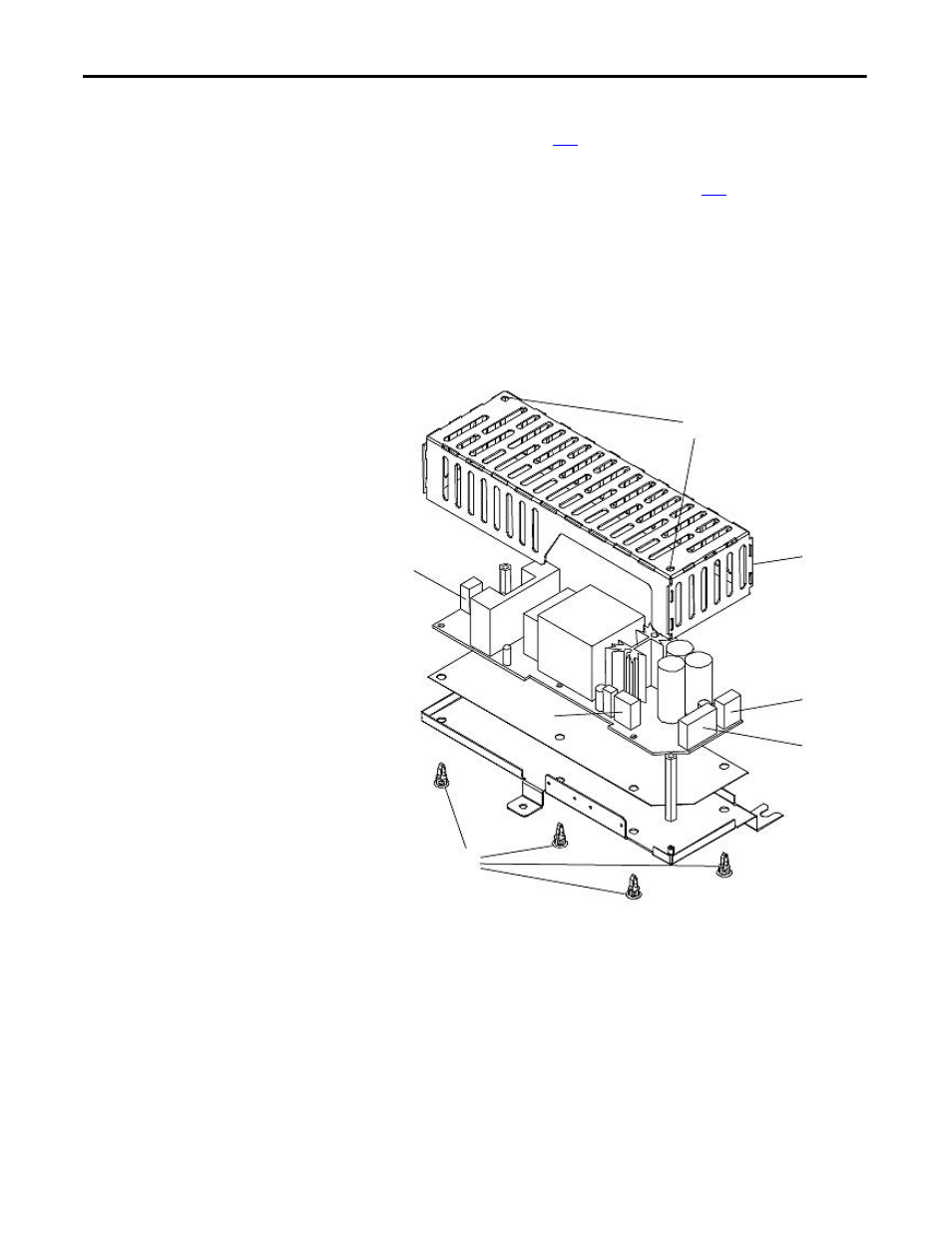
246
Rockwell Automation Publication PFLEX-IN029B-EN-P - August 2014
Chapter 8
PowerFlex 700AFE Drive - Frame 13 Procedures
3.
Remove the LCL filter protective covers. See Removing the LCL Filter
Protective Cover in page
4.
Remove the LCL filter DC fan assembly from the AFE. See LCL Filter
Fan Assembly Removal and Installation on page
5.
Remove the two M4 x 10 mm POZIDRIV screws that secure the cover to
the drive and remove the cover.
6.
Remove the connectors X1, X3, X4, and X8.
7.
Loosen the five nylon fasteners and remove the M4 x 8 mm hexalobular
screw that secures the DC power supply to the fan housing and remove the
DC power supply.
8.
Install the LCL filter fan DC power supply in the reverse order of removal.
Note: Image for SK-Y1-DCPS1-D1K3
or SK-Y1-DCPS1-E1K0
5
7
X3
X8
X4
X1
