Rockwell Automation 20Y PowerFlex 700H, 700S, and 700AFE Drive Fan Systems, Frames 9...14 User Manual
Page 163
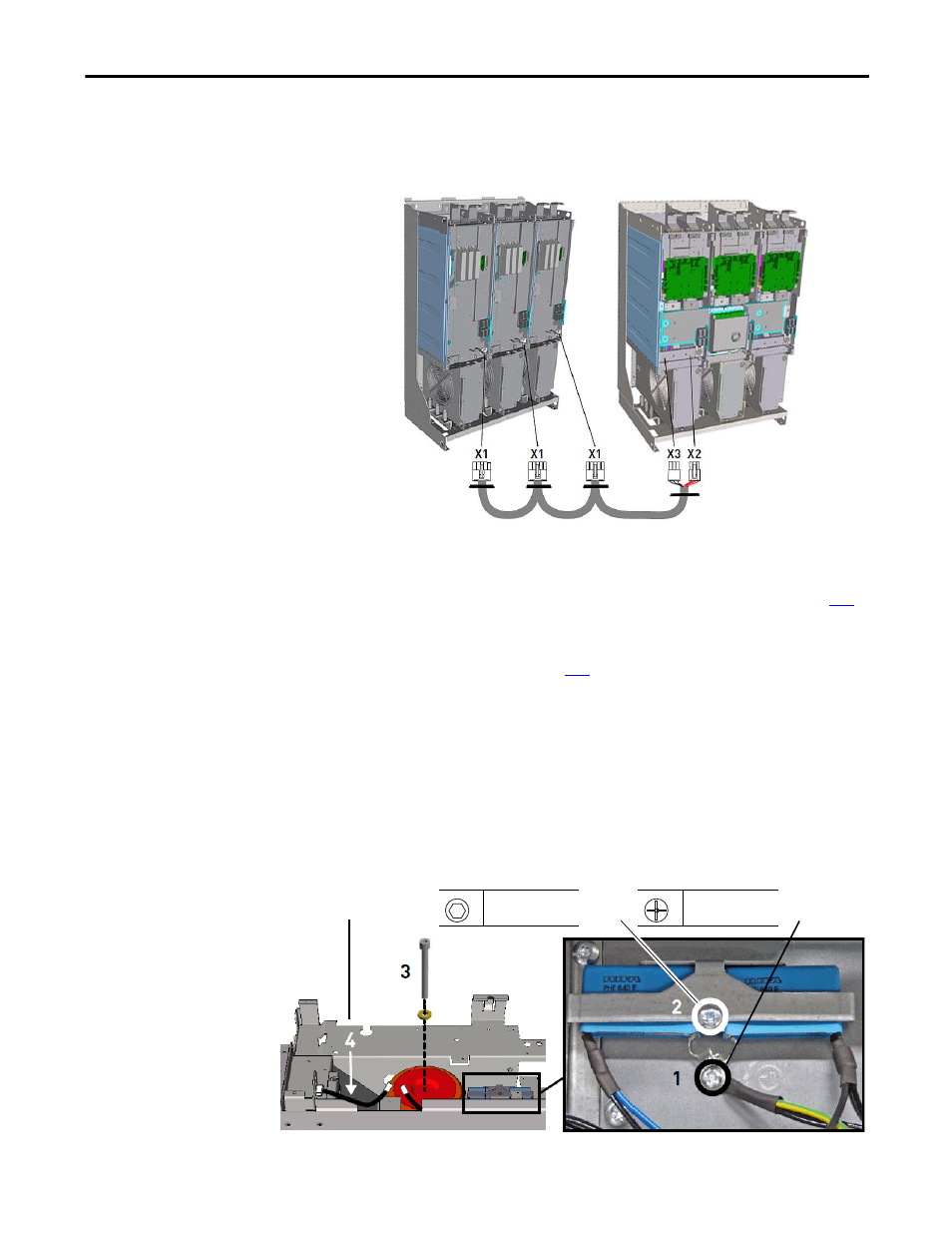
Rockwell Automation Publication PFLEX-IN029B-EN-P - August 2014
163
PowerFlex 700H and 700S Drives - Frame 13 Procedures
Chapter 5
6.
Remove the wire harness that connects the fans on the converter and
inverter units.
7.
Remove the AC fan inverter assemblies. See Main AC Fan Inverter Circuit
Board (20-VB00299) and DC Fan Power Supply Circuit Board (SK-H1-
DCFANBD1) Removal and Installation (Converter Only) on page
8.
Remove the AC fan capacitor from the converter. See Main AC Fan
Inverter Capacitor (SK-H1-FANCAP-F1314) Removal and Installation
(Converter Only) on page
.
9.
Remove the M4 x 8 mm grounding screw (#1 in image) for the AC fan
power conditioning capacitors from the drive.
10.
Remove the M4 x 25 mm mounting screw (#2 in image) for the AC fan
power conditioning capacitors from the drive.
11.
Remove the M8 x 70 mm transformer mounting screw (#3 in image)
12.
Remove the fan extension wire (#4 in image) and remove the power
conditioning capacitors, transformer, and fan extension wire from the
drive.
6
Converter Section
Inverter Section
11
10
9
12
P2
1.0 N
•
m (8.8 lb
•
in)
5.5 mm or HOP6 bit
10 N
•
m (88.5 lb
•
in)
AC Fan System
Converter Section
