Rockwell Automation 20Y PowerFlex 700H, 700S, and 700AFE Drive Fan Systems, Frames 9...14 User Manual
Page 151
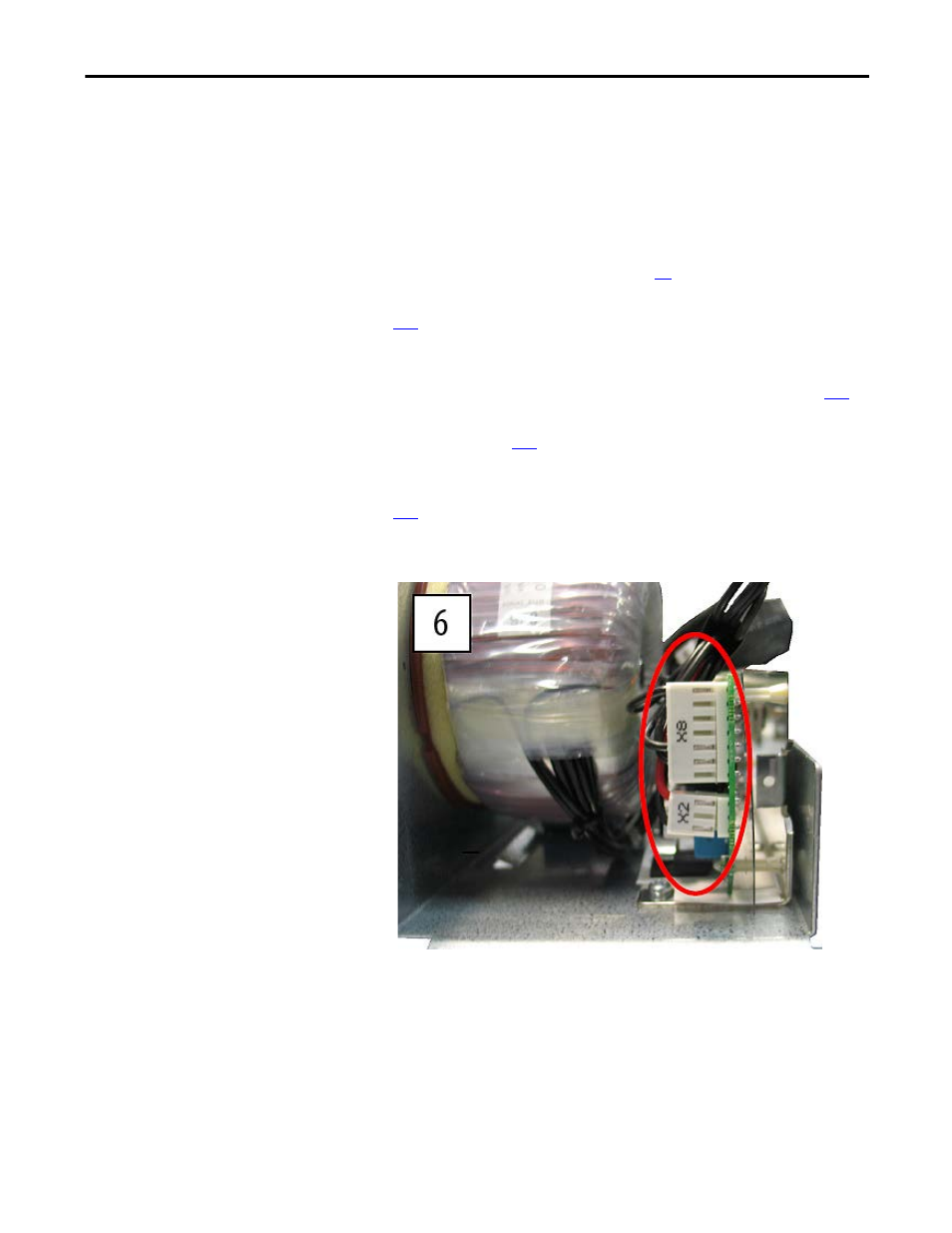
Rockwell Automation Publication PFLEX-IN029B-EN-P - August 2014
151
PowerFlex 700H and 700S Drives - Frame 13 Procedures
Chapter 5
Main AC Fan Inverter Circuit Board (20-VB00299) Removal and
Installation (Inverter Only)
Although not recommended, you may replace just the circuit board in the AC
fan inverter assembly. Follow these steps to remove and replace the main AC fan
inverter circuit board.
1.
Review the General Precautions on page
2.
Remove power from the drive. See Remove Power from the Drive on page
3.
Move the control frame, and remove the screens, airflow plates, and
protective covers from the drive. See Move the Control Frame, and
Remove the Screens, Airflow Plates, and Protective Covers on page
.
4.
Remove the main fan assembly from the drive. See Remove the Main Fan
Assembly on page
5.
Remove the AC fan inverter assembly from the drive. See Removing the
Main AC or DC Fan Power Supply Assemblies (Inverter Only) on page
6.
Disconnect the cables from connectors X2 and X8.
AC fan system shown.
