SkyTrak 8042 Service Manual User Manual
Page 120
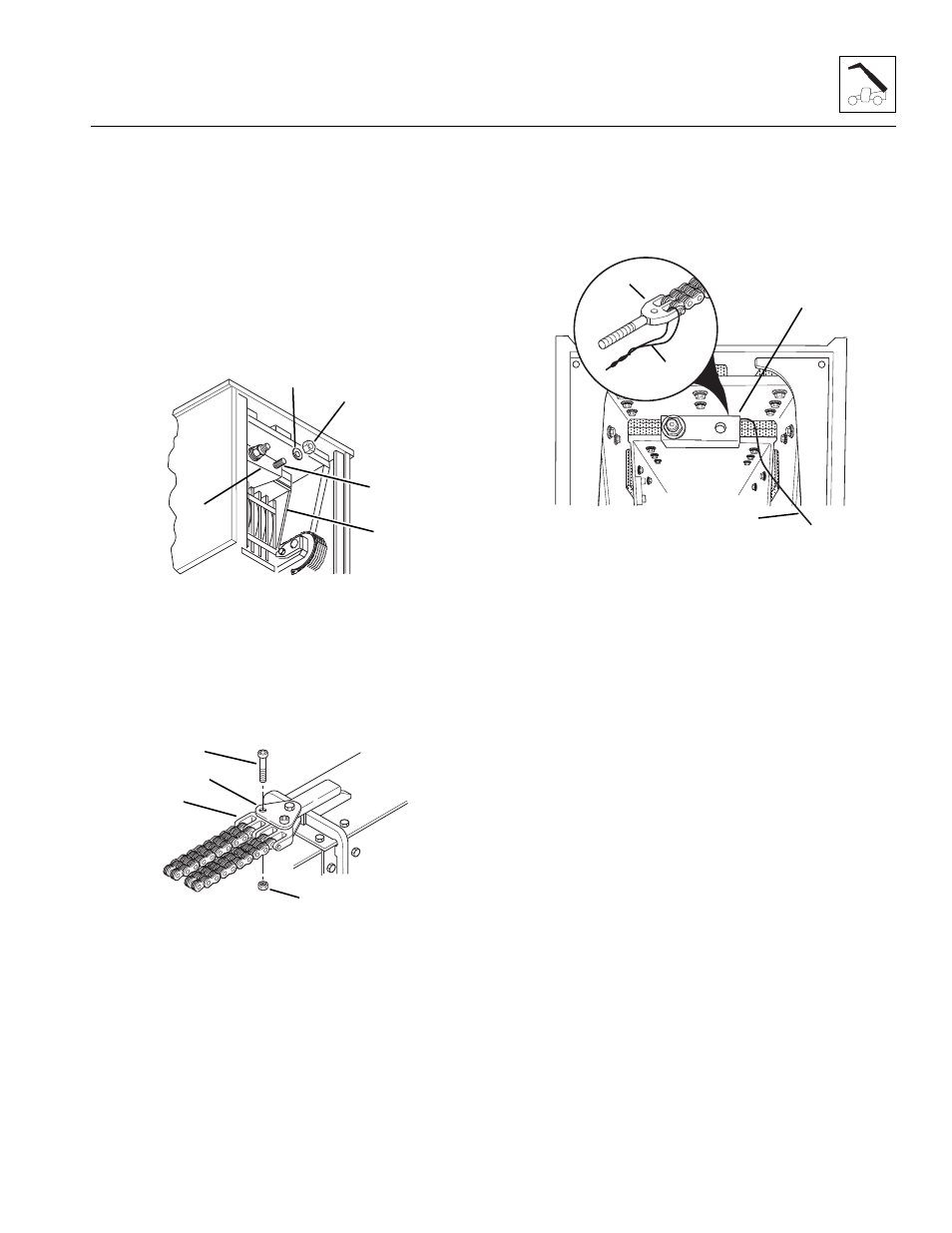
3.59
Model 8042, 10042, 10054 Legacy
Rev. 03/04
Boom
4. At the rear of the boom, locate the extend chain
elastic locknuts (8). Record the amount of threads
extending beyond both the elastic locknuts. These
measurements will be the starting point for
adjustment of the extend chains after installation.
5. Remove and replace the extend chains one at a
time. Remove the right side elastic locknut (8) and
flat washer (9), holding the right side extend chain
clevis (10) to the anchor plate (11) on the inner
boom (12). Save the flat washer and discard the
elastic locknut.
6. At the front of the outer boom, remove the hex
socket head capscrew (13) and elastic locknut (14),
holding the right side extend chain clevis (15) to the
yoke plates (16). Discard the elastic locknut. Inspect
the hex socket head capscrew for signs of wear or
damage. Replace with a new hex-socket head
capscrew if damaged or worn.
7. At the rear of the boom, attach one end of a wire (17)
to the threaded clevis (18) on the right side extend
chain. Loop the wire around and twist together to
form a loop. Route the wire around the right side of
the clevis anchor plate (19).
8. Have a second person assist with the removal of the
extend chain. One person should pull the chain from
the front of the boom while the second person
guides the wire into the boom from the rear. Remove
the wire from the clevis, but not from inside the
boom.
9. Inspect wear and condition of the booms, chains,
clevis’, chain sheaves, extend/retract cylinder, chain
rods, clevis anchors and all mounting hardware.
Replace any worn or damaged parts. DO NOT
attempt to make any repairs to the chain.
IMPORTANT: Chains and clevis’ are wear items and
experience the same stress. DO NOT attempt to repair a
chain. Replace a stretched or damaged chain with a new
part. Always replace both the chain and the clevis’.
10. Coat the threads of the threaded clevis (18) with
multi-purpose grease.
MH0911
8
9
10
11
12
SH1810
13
14
15
16
SH1830
17
18
19
