4 start recording – Triton Isis User Manual
Page 90
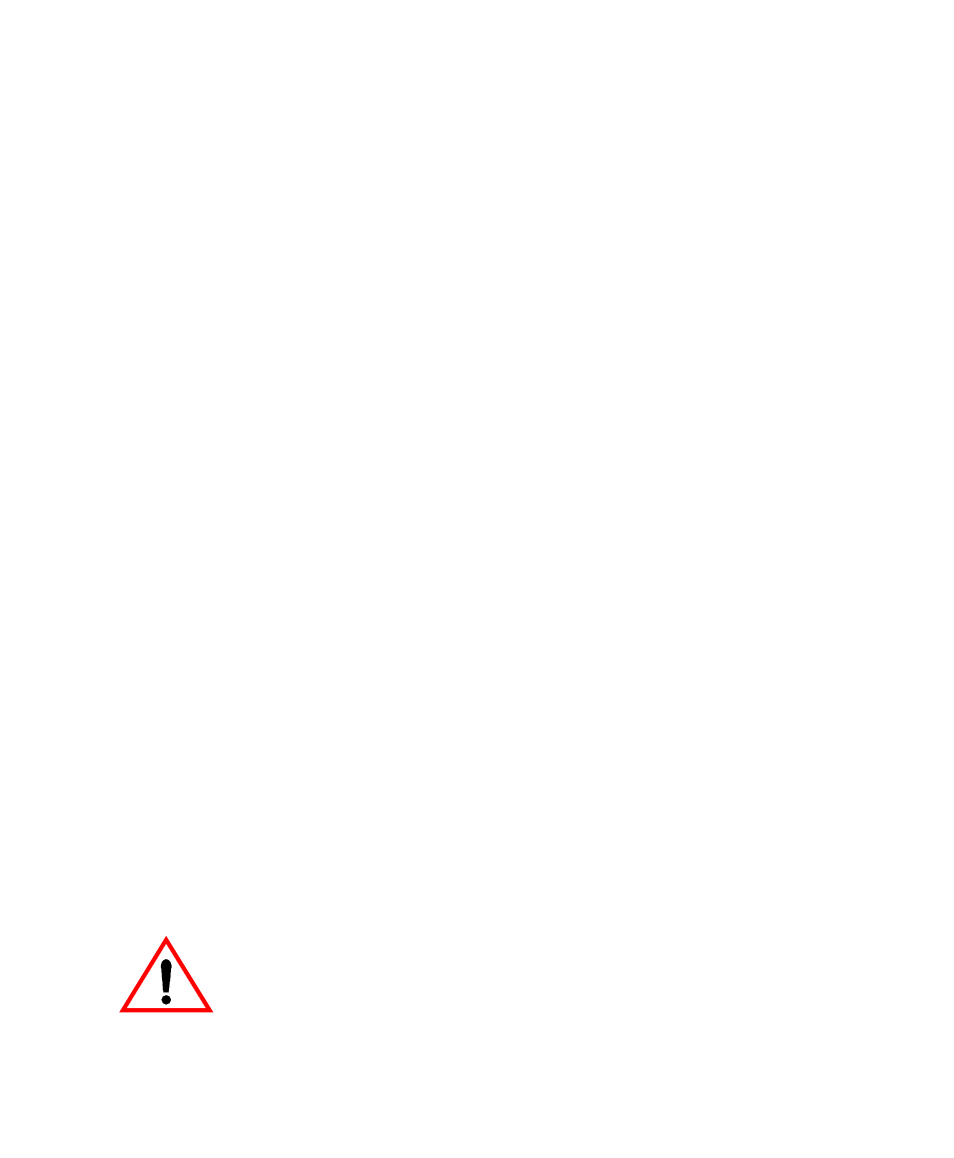
June 2004 Isis® Sonar User's Manual, Volume 1
76
• Operator name: optional user-provided info goes here.
The text from these three fields gets put into the XTF file, just after the file
header. This information also appears in Help→Get Info, in any saved file in
ASCII Report dialog (if XTF Notes is checked), and in hardcopy annotation
(if Print Notes on hardcopy is checked).
4.4 Start Recording
When you select Start Recording from the File menu, you can elect to run your
recording session either in Record Data mode or Display Only mode. If Display
Only is selected, Isis will begin to acquire and display imagery. If Record Data is
selected, the next dialog box displayed will be determined by the data format
selected in Record Setup from the File menu.
If you selected a disk format for your recording session, Isis displays a Windows
Save As dialog box. As soon as you specify the new file name, Isis will begin
saving acquired data to that file in the format specified in Record Setup.
Note:
If a device fills during recording, Isis writes to a file called overflow.dat
(or overflow.xtf) on the D:\ drive; Isis then keeps looking for available
space to put the file.
If you selected tape as the data format for your recording session, the Tape Drive
Control dialog box is displayed. Refer to Figure 4-7 for a full description. This
dialog box provides a means for you to position the tape for recording as well as
playing back.
The dialog box has a set of buttons that control the tape drive located at the
selected SCSI ID. In an Isis system, a tape drive is a SCSI Device whose ID is
set at 3 or 4. A single tape drive in an Isis system will be ID 3. If there are two
tape drives in an Isis system, the lower drive will be ID 3 and the upper drive will
be ID 4.
If you plan to record to a tape that already contains data, it is important to
properly position the tape before you select the Record option. Use the Advance
to End of data option to position the tape so that no data will be overwritten.
If Record is selected when the tape is positioned at
the end of a file, any data on the tape beyond that
file will be overwritten.
Chapter4: Setting Up Isis to Record Data
