Triton Isis User Manual
Page 89
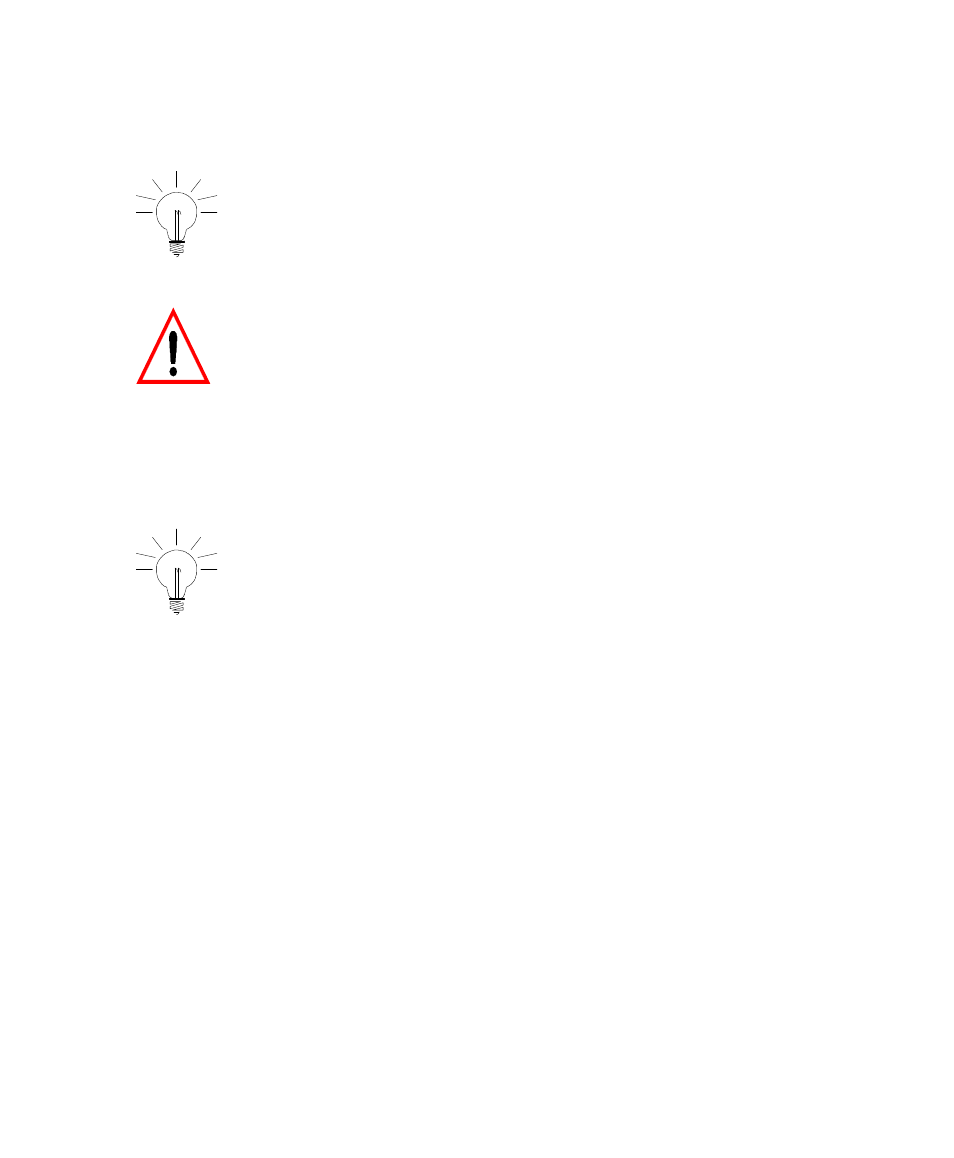
June 2004 Isis® Sonar User's Manual, Volume 1
75
If 16-bit data are saved, only 8 of those 16 bits will be
displayed. Use the Threshold slide bar in the Waterfall
window dialog box to shift the displayed bits.
Please be aware that VISTA software from Triton Elics
cannot process 16-bit data that used 4 channels to record
data.
Samples per Channel to Record — Specify the number of samples that Isis will
record for each ping and each channel. Select a pre-defined number or type a
number in the Custom box. The resolution of side-scan sonars rarely justifies the
storage of more than 2048 pixels per channel.
If you wish to replay side-scan imagery on a Q-MIPS
system, it must be stored in Q-MIPS format with 1024
pixels per channel per ping.
Processing Method— The Isis A/D processors usually digitize a greater number
of samples than is stored by Isis. Thus, downsampling is generally required. In
determining a pixel value to represent a group of samples, Isis can either take
the Maximum sample in the group or calculate the root-mean-square (RMS) of
the group. Max downsampling ensures that small bright objects will not be
removed by the downsampling process. RMS downsampling gives the most
accurate overall image of the seafloor.
Note:
Do not confuse downsampling for display purposes with downsampling
for recording purposes. This section you are reading is limited to
downsampling for recording purposes. For a discussion of downsampling
for display purposes, see
8.4, ‘Downsample’
.
• XTF File Header notes — has these three fields:
• Vessel name: optional user-provided info goes here.
• Survey area: optional user-provided info goes here.
Chapter4: Setting Up Isis to Record Data
