Triton Isis User Manual
Page 103
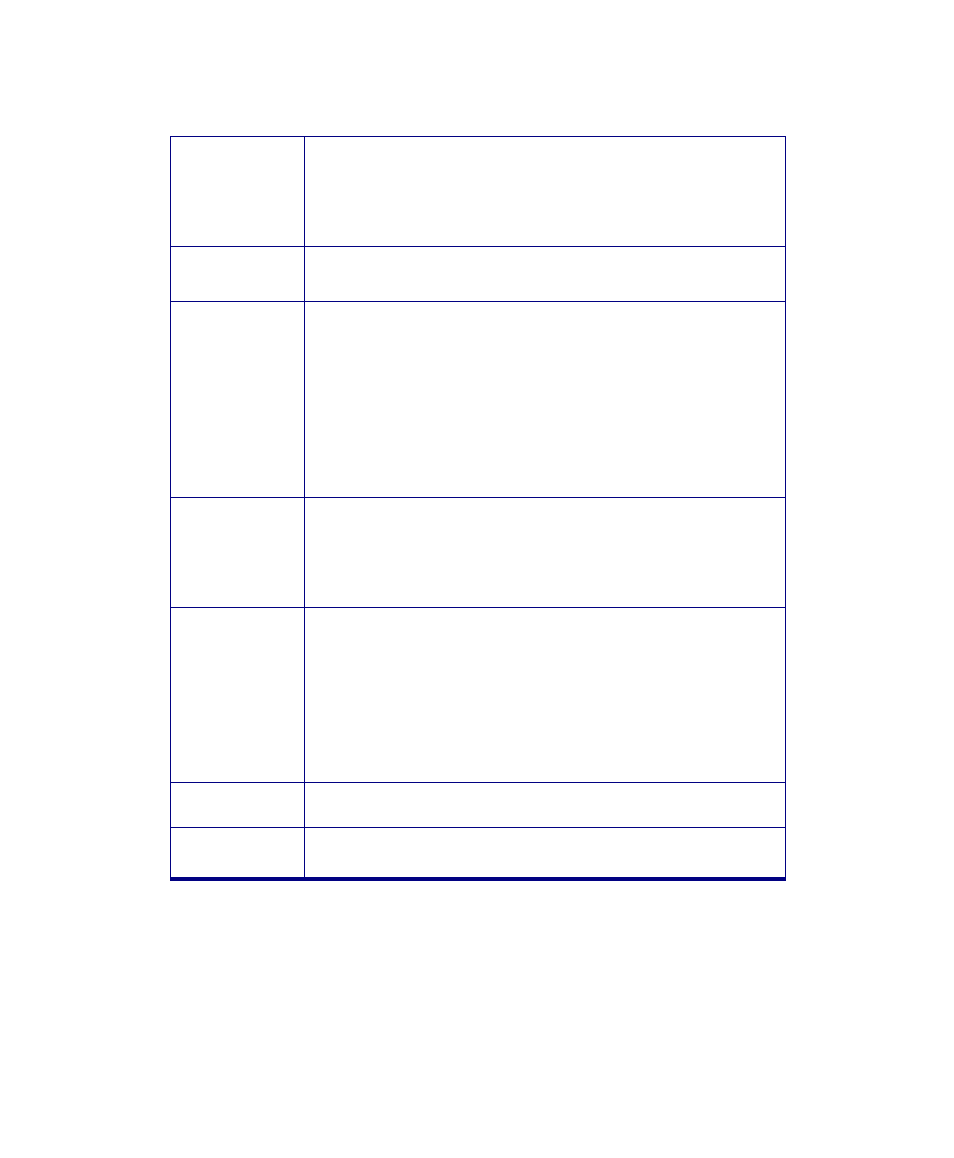
June 2004 Isis® Sonar User's Manual, Volume1
89
Width
(text boxes)
Width refers to the percent of the page you want this
channel (listed to the left of Width) to plot. Each channel
can have a width value independent of the other
channels. The default is to divide the width evenly among
all the available channels.
Flip
(check boxes)
Reverses the order of all pixel values in the specified
channel of the active waterfall.
Darkness
(slider bars)
Darkness is the degree of black, expressed as a
percent, that you want the channel listed to the left of
Width to plot. For a plotter that prints a positive image, a
value of 0 represents white (no black) in the output, and
a value of 100 represents total black. For a plotter that
prints a negative image, the opposite is true: a value of 0
represents total black in the output, and a value of 100
represents white. Each channel can have a darkness
value independent of the other channels.
Graph
(button)
If you click Graph, you see how your current imagery’s
pixels are weighted before you print. A descending slope
indicates pixels are weighted toward the lighter colors; an
ascending slope indicates pixels are weighted toward the
darker colors.
If plotter can’t
keep up in
record mode
(radio buttons)
Stop Plotting: Isis will cease sending imagery to the
plotter if the plotter experiences a buffer overrun.
Compress image (don’t plot every line): This is a
compromise solution to a printer that is subject to a
buffer overrun while Isis is sending imagery to the plotter.
Printing continues uninterrupted, avoiding a buffer
overrun, but print results are less than ideal since some
lines of imagery don’t end up in the printed record.
OK
Retain all the choices in this dialog box and exit the
dialog box.
CANCEL Revert to whatever choices were here the last time OK
was clicked and exit this dialog box.
Chapter 5: Printing in Isis
