Triton Isis User Manual
Page 266
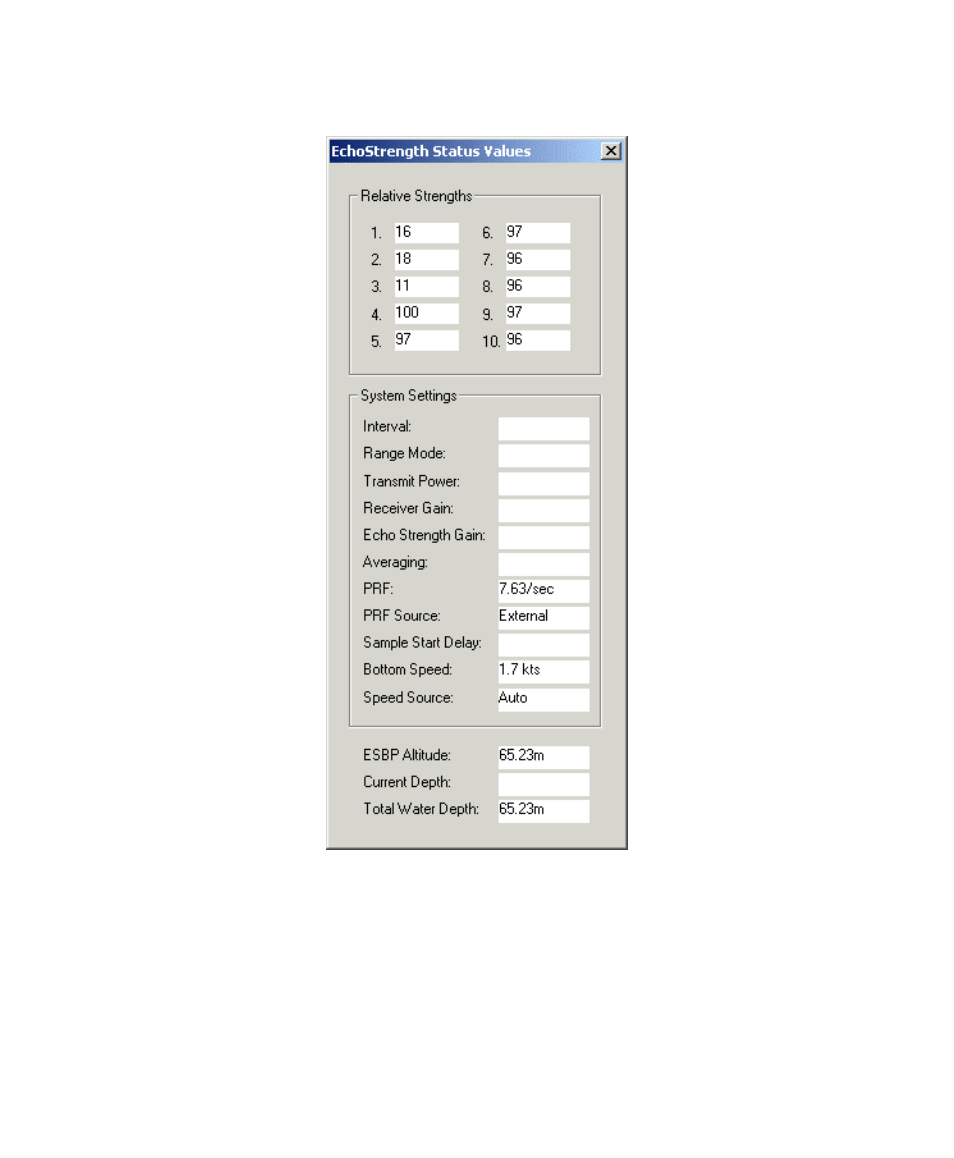
June 2004 Isis® Sonar User's Manual, Volume 1
252
Figure 10-15: Typical EchoStrength Status Values
The topmost part of the EchoStrength Display dialog box (Figure 10-15) contains
a graph of altitude, depth and total water depth. The range of the graph is set by
right-clicking in the window. The lines representing each of the three values are
Chapter 10: Using the Window Menu
