Triton Isis User Manual
Page 85
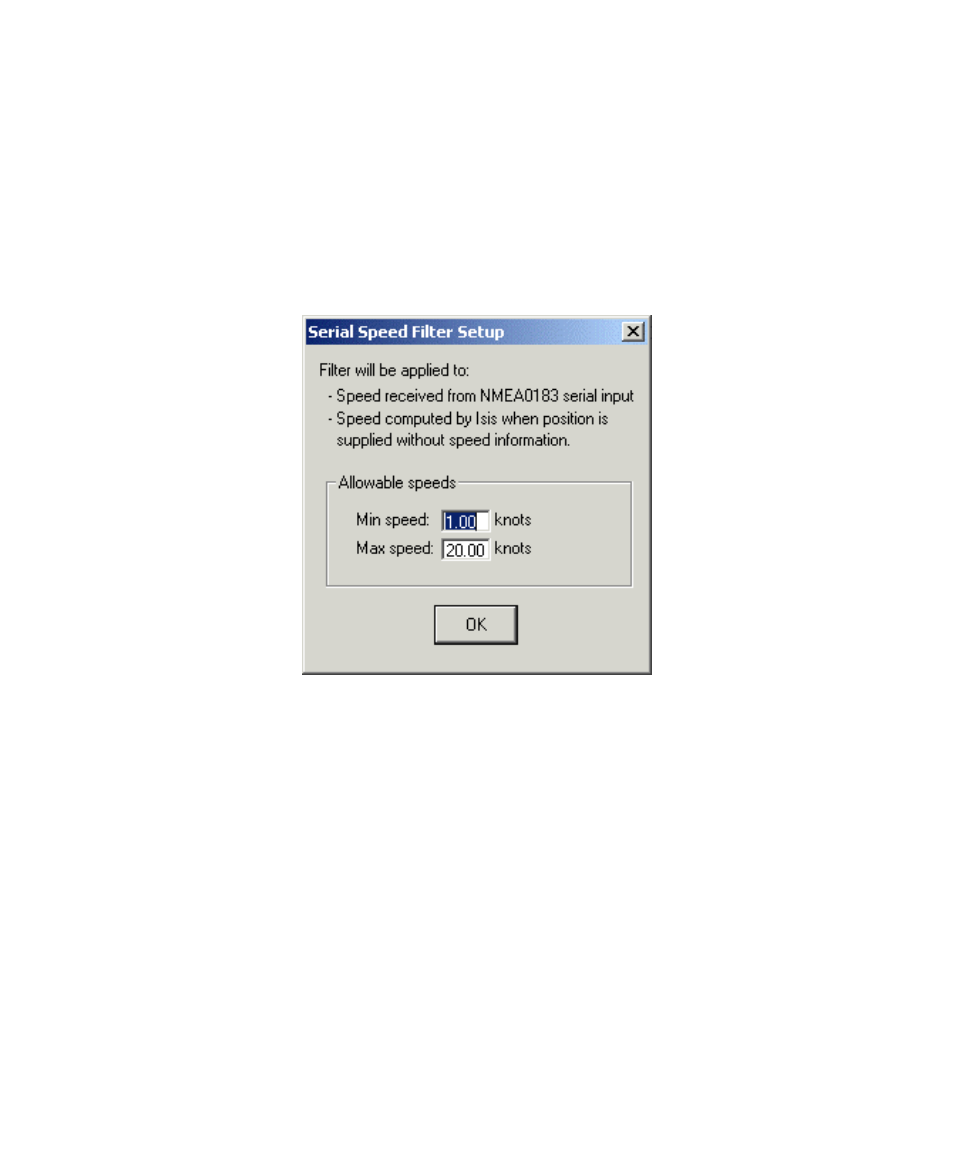
June 2004 Isis® Sonar User's Manual, Volume 1
71
Figure 4-7: Setup UTM dialog box
• Filter Speed Input
(check box) —
When Isis is in Record mode,
Isis computes speed input. You can filter speed “on the fly”
(Figure 4-8).This is convenient because it lets you bypass the
Record Setup menu in Isis (a menu which is unavailable to you when
you are playing back imagery).
Figure 4-8: Serial Speed Filter Setup
When Isis is in Record mode, speed filtering occurs when speed filtering
is turned on and speed is received into Isis by either of the following
means:
• Computed by Isis from XY or Lat/Long position updates.
• Received from any NMEA0183 device.
You can turn this feature on or off by checking or unchecking the choice.
If you enable the feature, you should also set the minimum and
maximum speeds accessible by clicking the Setup Filter… button and
setting your speed range. Note that speed filtering is only available when
Isis is in Record mode.
Chapter4: Setting Up Isis to Record Data
