Triton Isis User Manual
Page 236
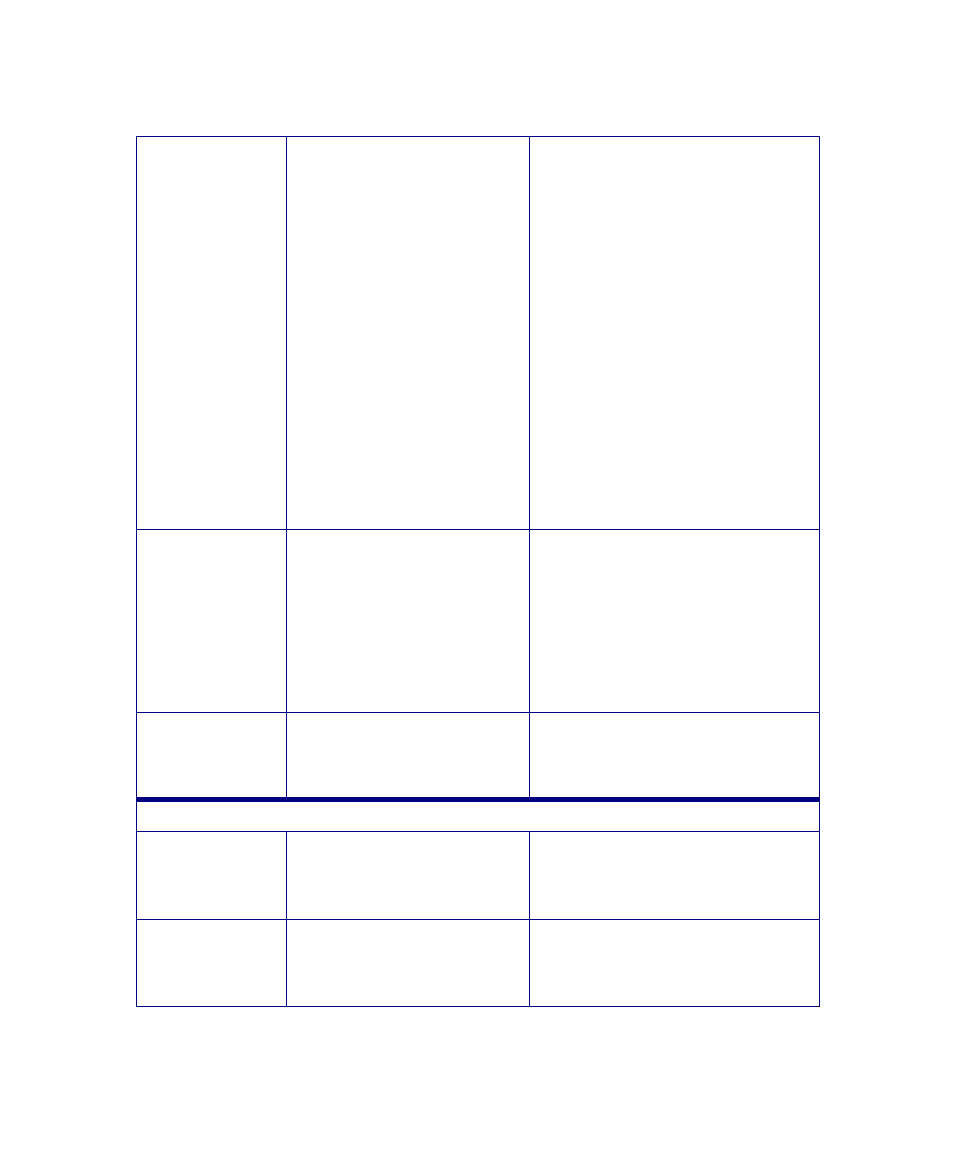
June 2004 Isis® Sonar User's Manual, Volume1
222
Description
• Click the Edit button
–or–
• Choose from drop-down
box.
For the Edit button: The system
displays the Edit Description
dialog box (the same one used by
Digitize Lines and Polygons),
where you can type 1 to 32
descriptions that you wish to
assign to a set of reflectors you
are tracking.
For the drop-down box: This is
active only if you have created
one or more descriptions in the
Edit Descriptions list. Click the
down-pointing triangle on the right
of the text box to see your list of
descriptions; select a list name to
be associated with this set of
reflectors you are tracking.
Turn off reflector Click or don’t click the
button.
Stops the currently selected
reflector at the right side of the
window. Instead of using this
button, you can stop tracking a
reflector at any point on the
screen by using the trackball
technique described in
‘To turn
off a reflector’
on page 223.
Erase reflector
Click or don’t click the
button.
Removes the currently selected
reflector from the set of reflectors
to be tracked.
Output File
View
Click or don’t click the
button.
Displays the name of the output
ASCII file. The user may View the
file to see all data written to the
file at that point.
Set
Click or don’t click the
button.
To set the file name, click Set. We
suggest you create files with the
extension SBP.
Chapter 9: Using the Tools Menu
