1 scale lines, 2 depth delay and duration – Triton Isis User Manual
Page 134
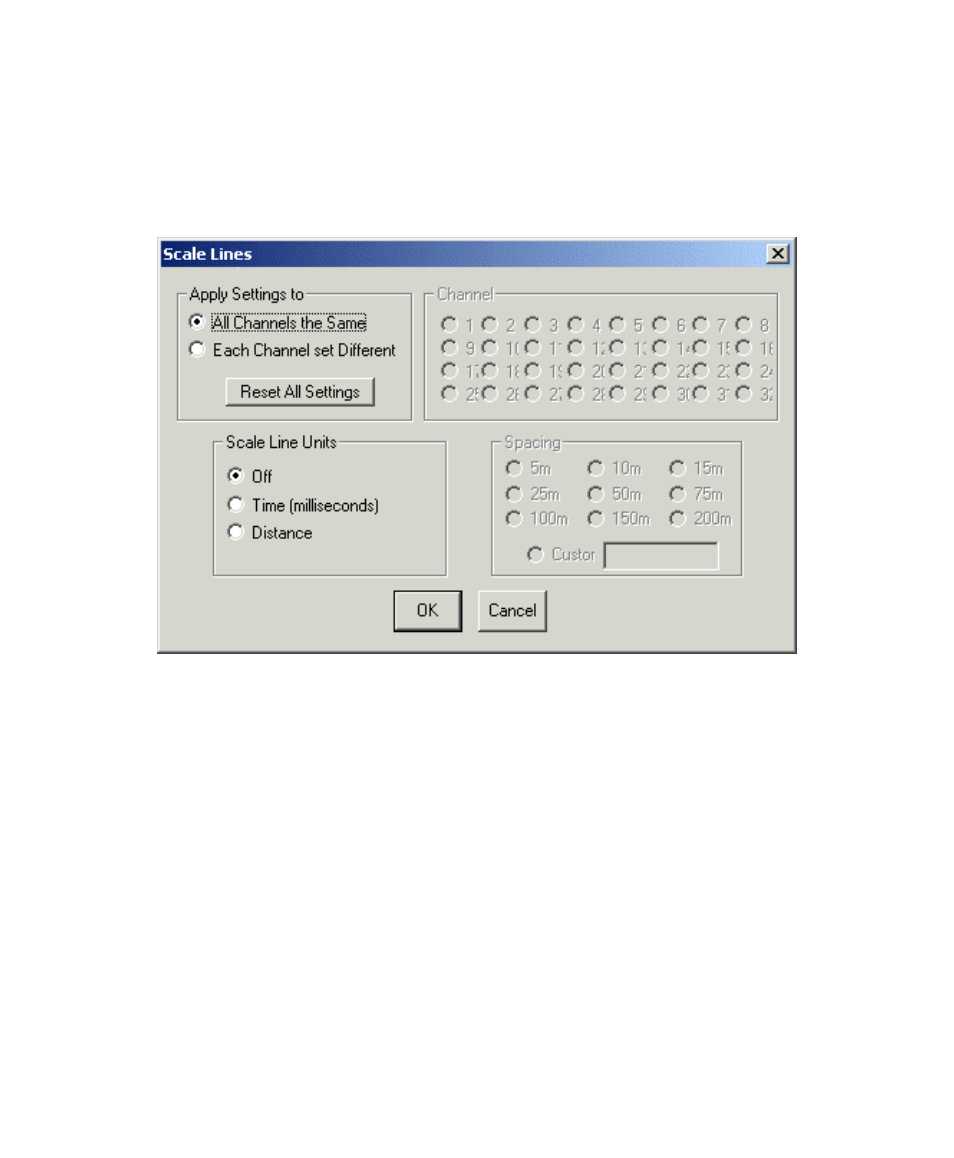
June 2004 Isis® Sonar User's Manual, Volume1
120
8.1 Scale
Lines
The Scale Lines command allows you to apply scale lines to Waterfall imagery.
Scale lines can be applied to all channels together or to each channel
independently. Figure 8-2 shows the Scale Lines dialog box.
Figure 8-2: Scale Lines dialog box
When the Scale Lines command is selected, the Scale Lines dialog box is
displayed. The units for Time or Distance change appropriately in the Spacing
portion of the dialog box.
8.2 Depth Delay and Duration
This command allows you to specify a delay and duration for the each ping or
trace of displayed data. In addition, with this command, you can instruct Isis to
correct the display of any subbottom channel for variations in towfish depth.
Depth correction or delay and duration can be applied to all channels together or
to each channel independently. Depth Delay and Duration affects all window
types. If you select the Depth Delay and Duration command, a dialog box is
displayed (Figure 8-3).
Chapter 8: Using the View Menu
