Triton Isis User Manual
Page 286
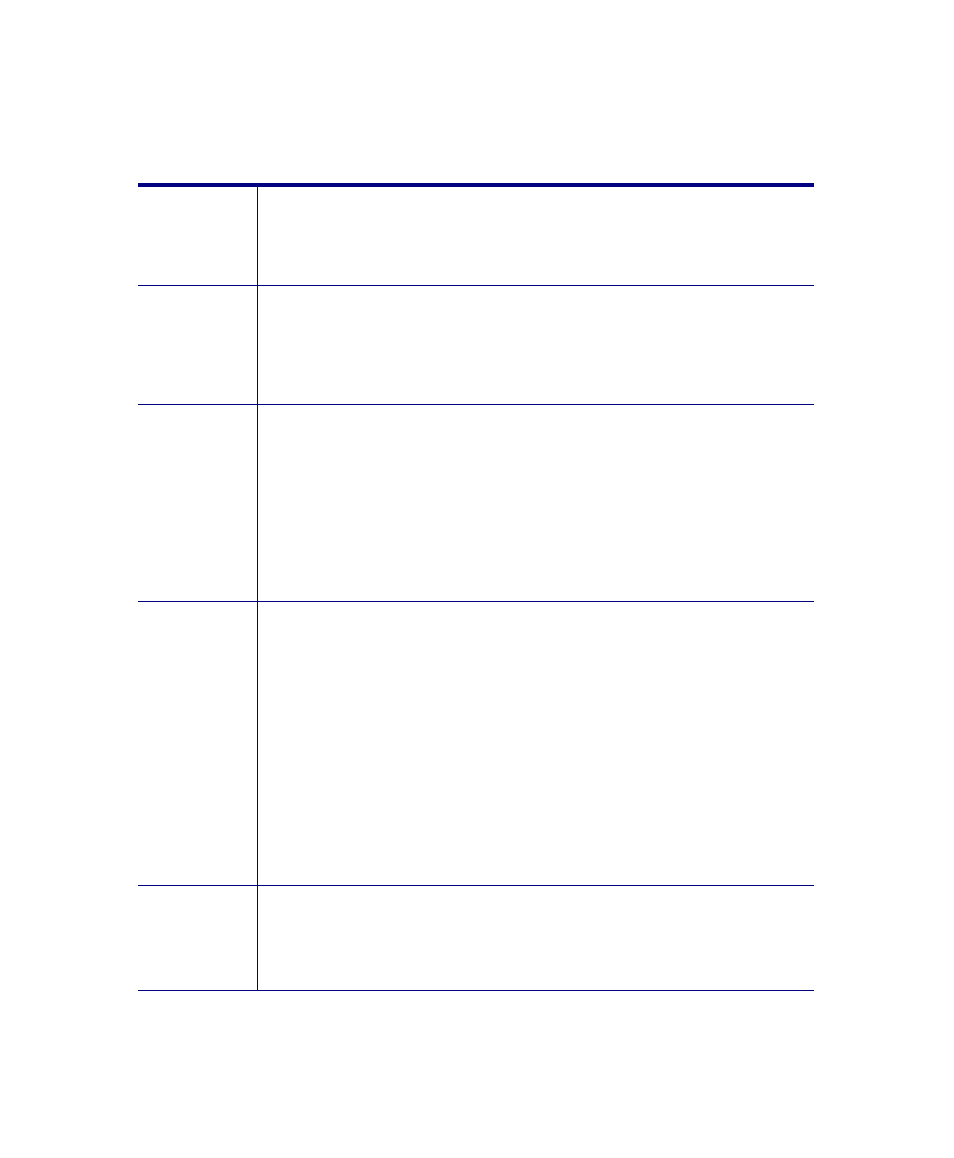
June 2004 Isis® Sonar User's Manual, Volume 1
272
Table 10-6. Options in the TVG and Balance dialog box
Channel
(slider bar)
Moving the slider bar right or left increases or decreases,
respectively, the number of channels to be affected by TVG. All
(left-most position) is the default, meaning all available channels
will be affected by your subsequent TVG actions.
Standard
(radio
button with
slider bar)
When the default Standard radio button has been selected, you
can use the slider bar to increase or decrease TVG uniformly for
your imagery. Sliding the bar to the right increases the TVG in
increments of 0.005 dB/m. Off (left-most position) is the default.
Auto
(radio
button)
If you enable Auto TVG by clicking the Auto radio button, the TVG
and Balance dialog box displays Darkness, Strength, and
Contrast parameters, each with slider bars you can use to
independently increase or decrease the parameters’ values in the
range of 0%–100%. If you play back a new file, Auto TVG values
are retained, preserving ping-to-ping averages. To freeze the
current settings, put a check mark in the Lock down auto
settings box of Darkness, Strength, and Contrast area of the
Auto mode of TVG and Balance.
Custom
(radio
button)
When the Custom radio button is selected, you can fine-tune your
TVG settings. You have three independent controls expressed as
a formula:
{number}
*log(R) + {number} *R + {number}
The unit R stands for range. Arrow buttons exist for incrementing
or decrementing the {number} values in the boxes to the side of
the {number}s. When Custom is selected, Isis takes whatever
numbers you put here and uses them with the foregoing formula
to calculate your TVG. As you increment or decrement these
values, the TVG effect is graphed in the window above the values.
The graph symbolically shows the TVG change to occur in any
100 continuous meters of your imagery (each vertical segment in
the graph is 10 meters apart).
Start at:
(radio
buttons)
• Transmit: Have the TVG settings take effect from the
point where the sonar energy begins.
• First return: Have the TVG settings take effect from the
point where the first sonar return is encountered.
Chapter 10: Using the Window Menu
