1 down, 2 across – Triton Isis User Manual
Page 247
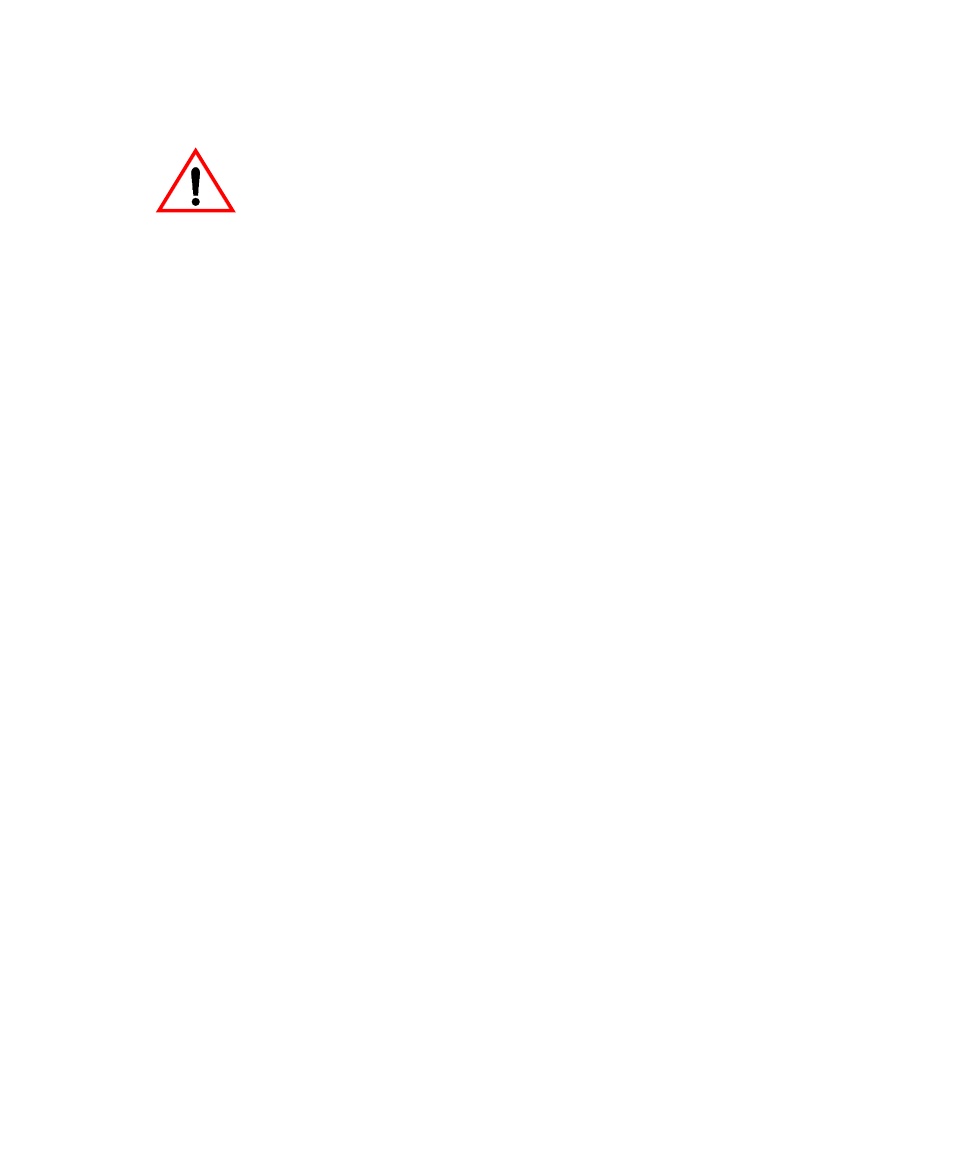
June 2004 Isis® Sonar User's Manual, Volume 1
233
If you use (enable) slant range, make sure the seafloor bottom is
being tracked correctly. Otherwise, you might not get acceptable
results in your displayed imagery. See 10.7.2 (“Bottom Track and
TVG”on page 258).
10.1.1 Down
In the Down subtype, imagery scrolls from top to bottom and is called a
vertical waterfall. This is the default in Isis.
10.1.2 Across
A waterfall that scrolls its imagery from left to right in its window is called a
horizontal waterfall. Across-scrolling windows are also well-suited for
displaying single-channel subbottom imagery (for example, 3.5 kHz or chirp
subbottom). You can instruct Isis to correct the display of any subbottom
channel for variations in towfish depth. Refer to ‘Depth Delay and
Duration’ (8.2)
for details.
Note: If you press [End] while a waterfall is running, it moves to the
end of the file and stops. It is not in Pause mode; it is in end-of-
file mode. It will not restart if you press [spacebar],
even if At
End of File→Go Back to Start has been enabled from the File
menu. To restart the file, press [PageDown], or press [Home], or
choose At End of File→Go to Next File in Time (if another file
already had been loaded), or choose File→ Open and re-open the
file to restart it.
Chapter 10: Using the Window Menu
