1 playback speed (playback mode only) – Triton Isis User Manual
Page 108
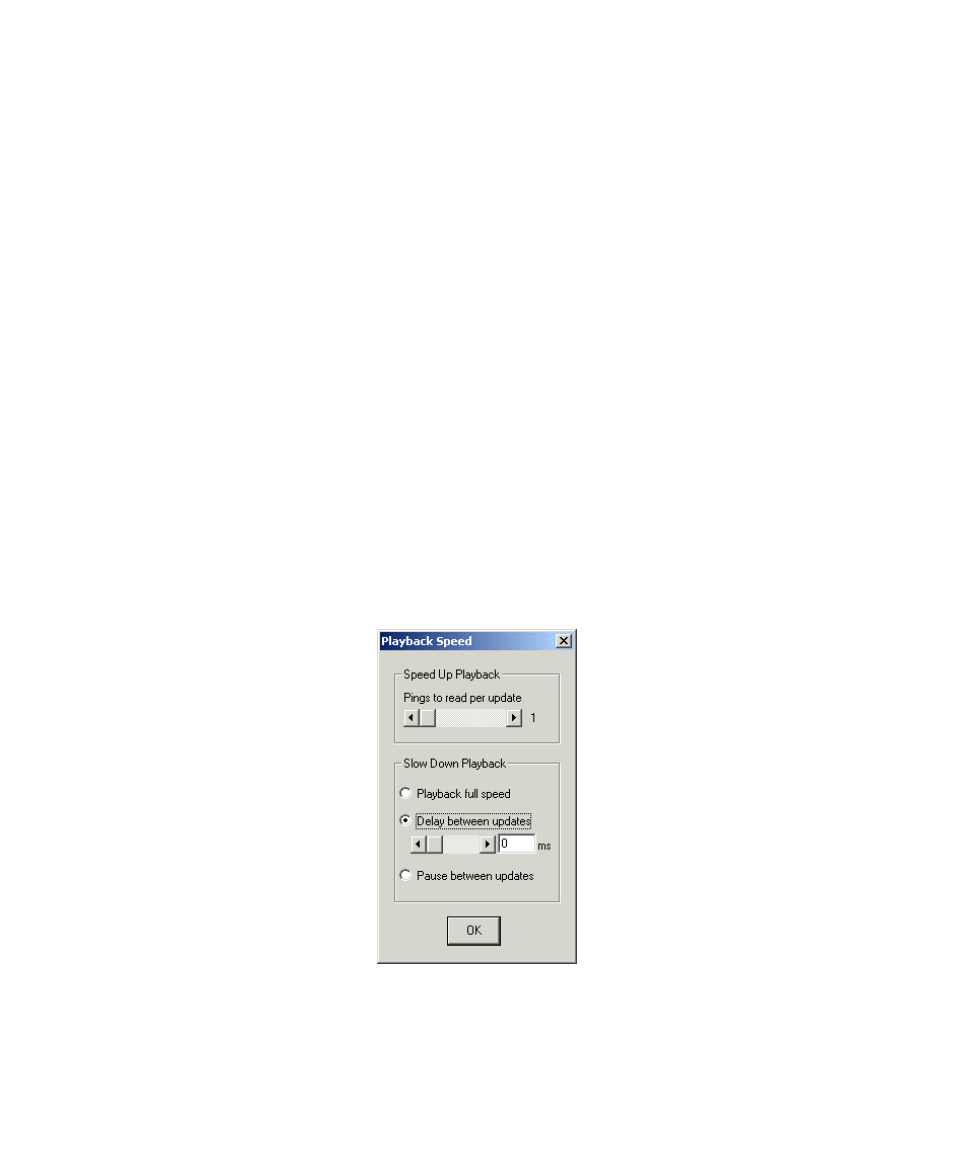
June 2004 Isis® Sonar User's Manual, Volume1
94
6.1 Playback Speed (Playback Mode Only)
The Playback Speed command allows you to adjust the number of pings, or
data throughput,
that Isis will process at one time for displaying imagery.
When throughput is small, displayed images in Isis scroll more smoothly but
more slowly than large throughputs do. Playback Speed is only meaningful in
Playback Mode. (In Record Mode, Isis processes the pings one at a time as they
are received.)
To constrain your playback’s throughput
1. From the main menu choose Configure→Playback Speed. The system
displays the Playback Speed dialog box (Figure 6-2).
2. In the Speed Up Playback area, choose the fewest number of pings
(lines) you want Isis to read before displaying the imagery and getting
the next ping(s) to display.
3. In the Slow Down Playback area, enable Delay between updates and
specify a time in milliseconds for a delay period.
The fewer the number of pings and the greater the delay between
updates, the slower (and smoother) the apparent scrolling of imagery on
your screen.
4. If you want to manually control your throughput, enable the Pause
between updates radio button instead of enabling Delay between
updates in the Slow Down Playback area. If you choose Playback at
full speed, no constraining of throughput occurs.
Figure 6-2: Playback Speed dialog box
Chapter 6: Using the Configure Menu
