Triton Isis User Manual
Page 195
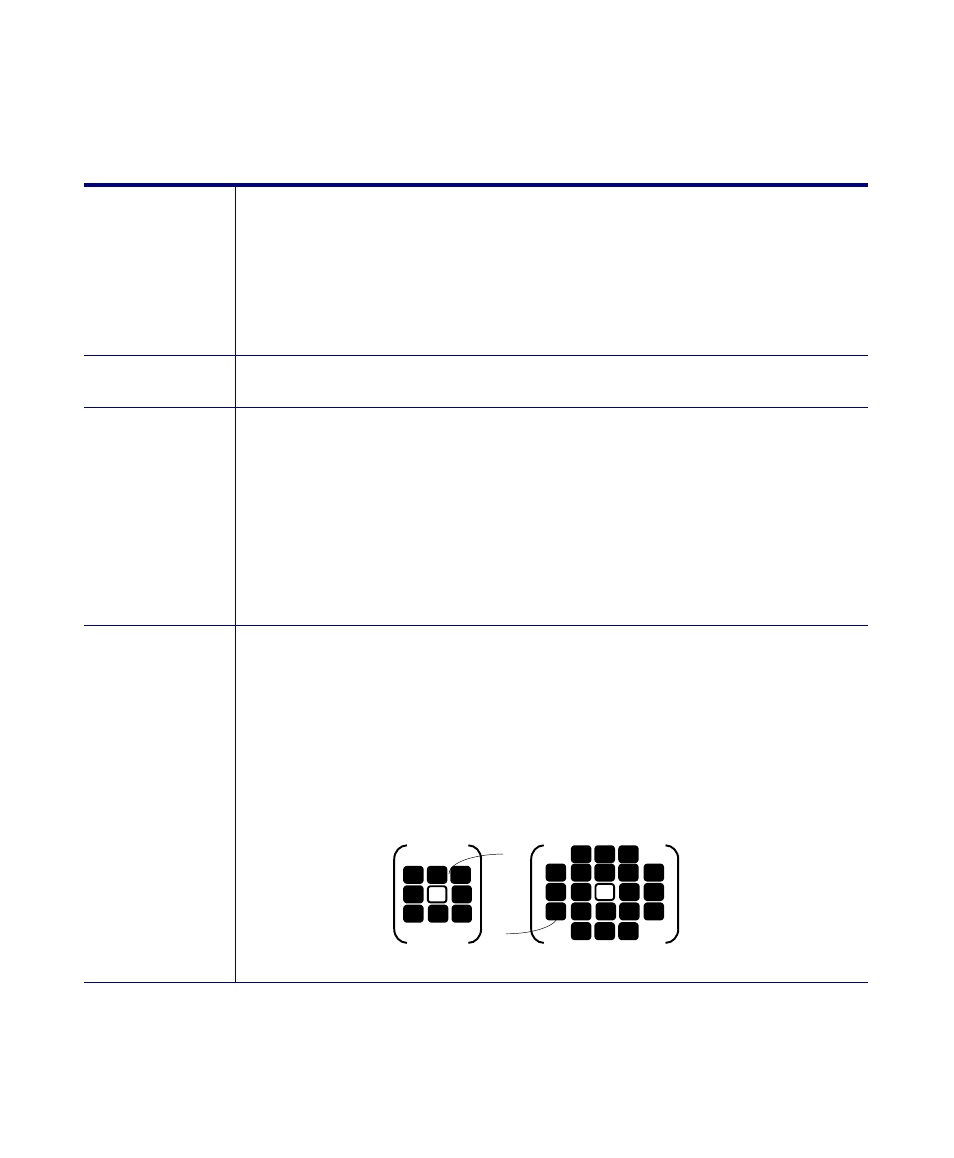
June 2004 Isis® Sonar User's Manual, Volume1
181
Table 9-1. Options for Sweep and Run Continuously Spatial Filter
Apply Filter
Choose Sweep Image mode to sweep a filter once over a displayed
image. The scrolled image pauses automatically when a swept filter is
applied. The sweep function is not supported if your display is
configured for more than 256 colors!
Choose Run Continuously mode to apply a filter to imagery as it scrolls
in a Waterfall window. The Run Continuously type of filtering does
work in more than 256 colors.
Window Image The Restore Original Image button allows you to start over with a fresh
image. This button is visible only in the Sweep image mode.
Kernel Size
3 by 3: This standard kernel size operates more quickly than a 5X5
kernel size.
5 by 5: This standard kernel size considers more of the surrounding
imagery than a 3X3 kernel size.
Custom: Choose custom for making a kernel size other than 3X3 or
5X5.
All filter types except for Custom are enabled for sizes 3X3 and 5X5.
Only Custom filter is enabled if you choose Custom kernel size. See
9.7.2, ‘Creating and Applying Custom Filters’
for procedures.
Filter
(named types)
Off: Use no filter. This only applies to Continuous Spatial Filter mode
and is the default in that mode.
Suppress Noise, Smooth Image, Fill Echoes: These are median
filters. That is, an array of pixels about the current pixel is ordered
based on the current pixel’s intensity (from low to high). Also, the value
of the pixel at a specific place in that ranking, called the median order,
is taken as the value of the current pixel (Table 9-2). For 3X3 kernels,
nine pixels are used. For 5X5 kernels, the corners are omitted, leaving
21 pixels:
3x3
5x5
Chapter 9: Using the Tools Menu
