Triton Isis User Manual
Page 75
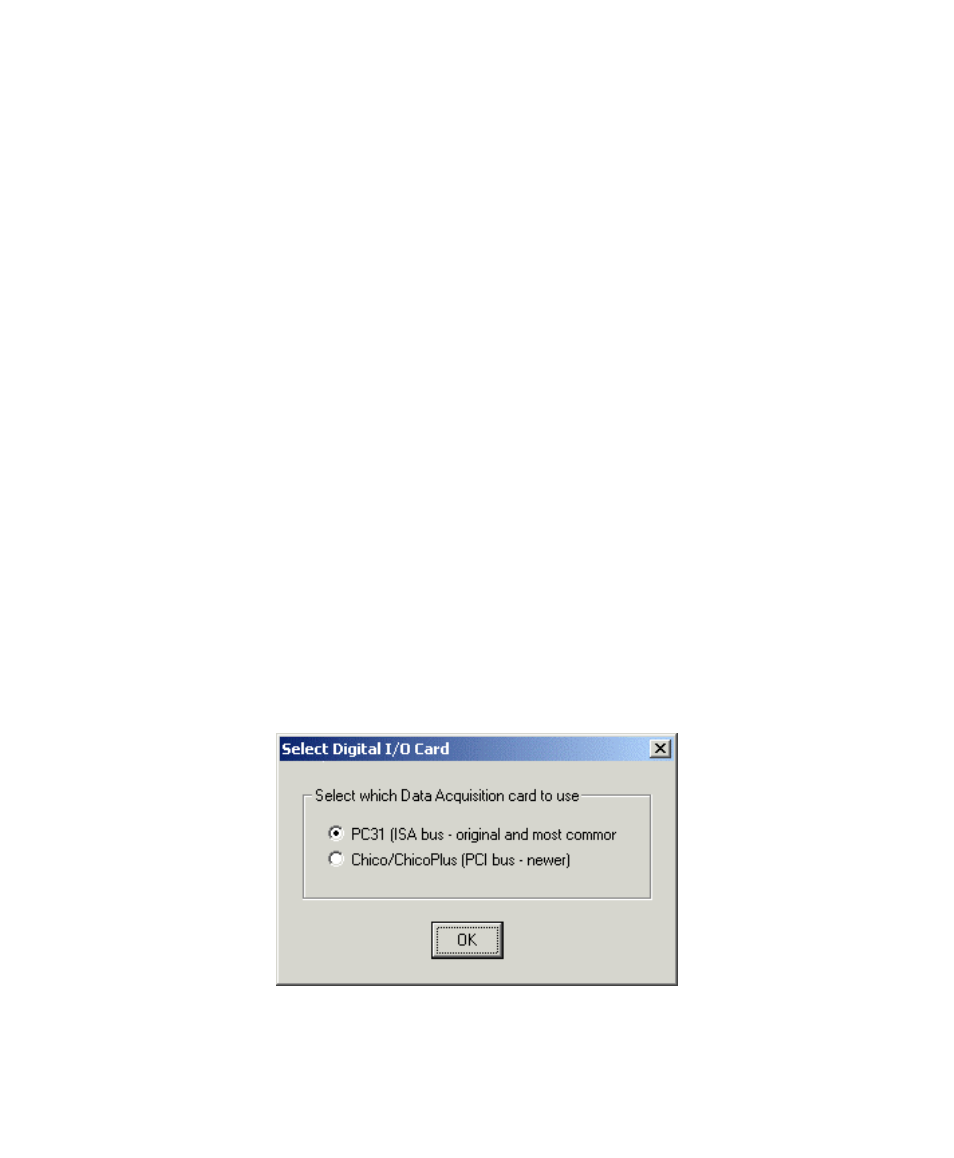
June 2004 Isis® Sonar User's Manual, Volume 1
61
As Figure 4-1 shows, you can select from two general categories of
sonars: sidescan (listed in the first two columns) or multibeam (listed in
the last column). Standard Analog is the default selection.
2. From the sidescan/subbottom group choose the brand of sonar you are
going to use.
When you make your choice, the system might display the Select Digital
I/O Card dialog box (Figure 4-2), depending on which sonar you choose.
Isis displays such a dialog box if you choose any of the following brands
or models:
• Standard Analog
• Klein 595
• Klein 2000
• EdgeTech 260
• EdgeTech 272 ACI
• EdgeTech DF1000/DCU
• EdgeTech DF1000/DCI
• EdgeTech Black Box
In the sonar-dependent Select Digital I/O Card dialog box, you can
choose either a PC31 or a Chico type of digital I/O card to use with
your sonar. Either type of I/O card can be used with any of the
aforementioned sonars.
The Select Digital I/O Card dialog box does not apply to the
multibeam choices.
Chapter4: Setting Up Isis to Record Data
