Triton Isis User Manual
Page 280
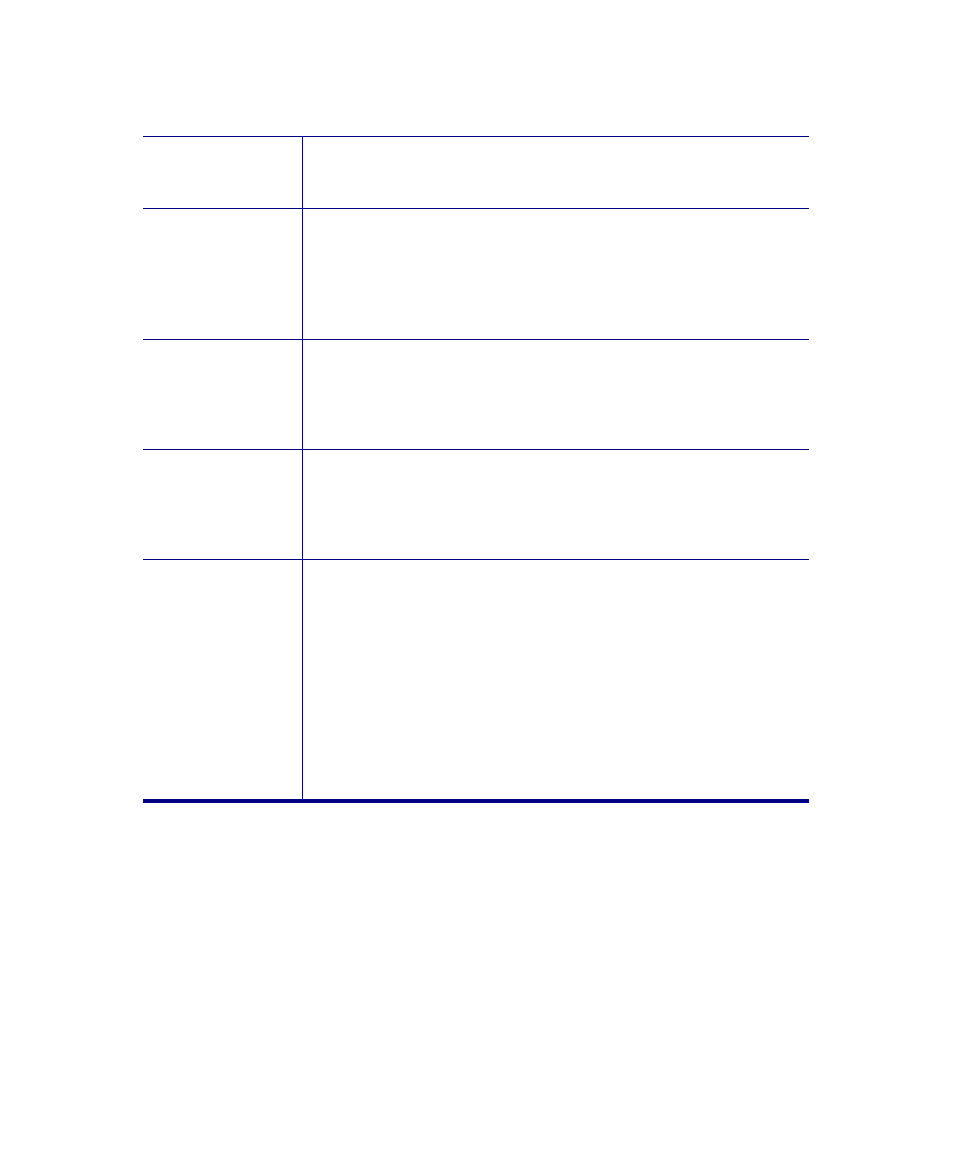
June 2004 Isis® Sonar User's Manual, Volume 1
266
Display Units
(panel)
Use this to specify whether your quantitative data will be
displayed in meters, feet, or milliseconds.
Log
(button)
The Log button appends the core information currently
displayed in this box to an ASCII file called CURSOR.LOG.
Parameters logged are date, time, northing, easting, (or
latitude and longitude), ping number, heading, channel, and
range. If the information has already been logged, this
button will be dimmed.
Note
(text box)
Use the Note button when you want to insert a text note or
comment into a recording session. Your text will be
synchronized with the XTF file you are recording, so that the
text will reappear in the Note box when this same point in
the XTF file is reached during playback.
Current File
(panel)
This box displays information about the data file being
recorded or replayed. The Date field in this area has a
button next to it which can be toggled to display the date in
conventional dd MMM yyyy format or in Julian date format:
ddd / yyyy
.
Switch
(button)
The Switch button in the lower right corner of this box is for
recording sessions, not playback sessions. You use Switch
in a recording session to tell Isis to continue saving your
data to another file in case you are running out of space on
the current medium you are using to save data. When you
click Switch, Isis displays a dialog box similar to the one
shown in Figure 10-27. You can tailor the switching effort by
specifying file names to be associated with the line and turn
vectors of the data survey and by associating more than one
logical drive (“ping-ponging”) for Isis to use during the
switches.
Chapter 10: Using the Window Menu
