1 file: record setup: file format: log to tape, 3 switch: switch to next file name when file, 3 stop – Triton Isis User Manual
Page 59
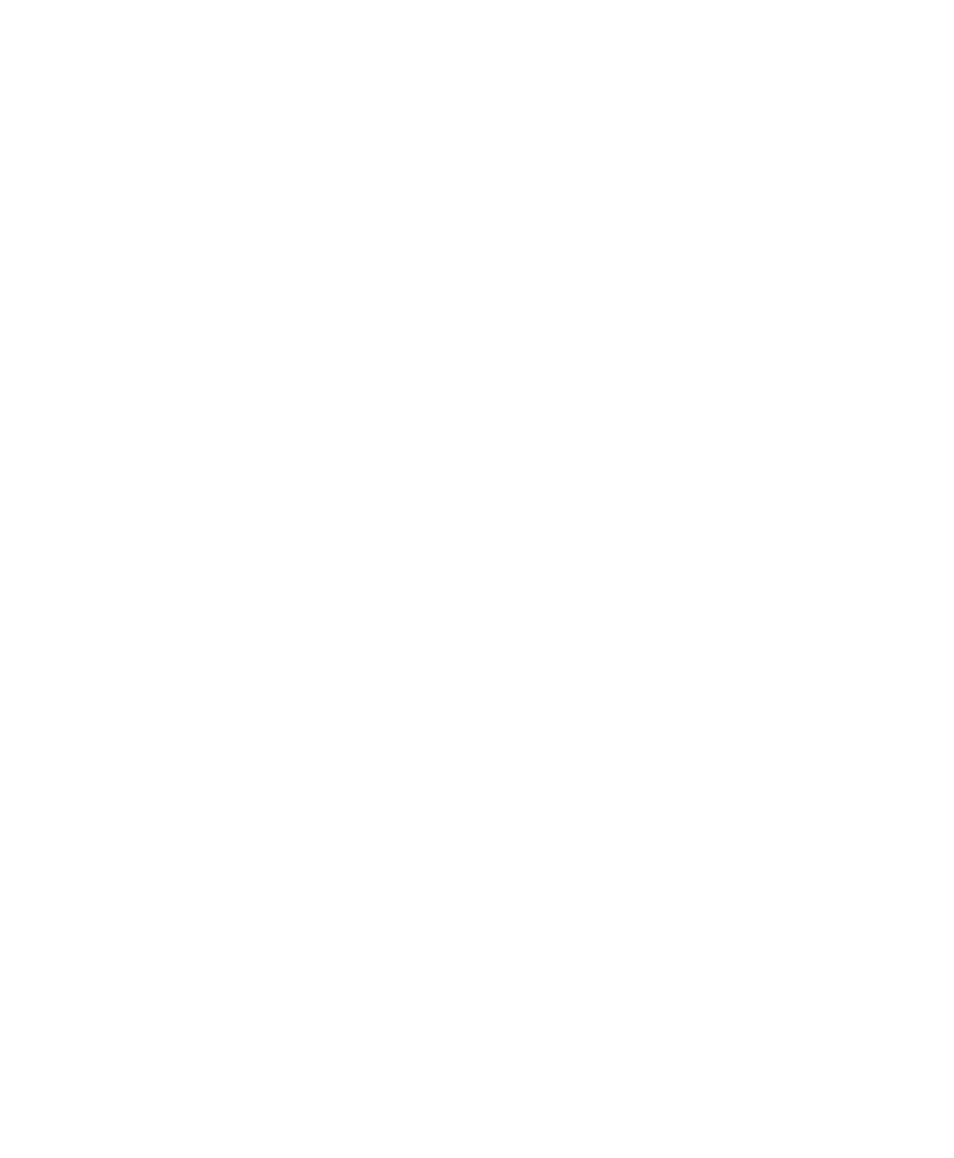
June 2004 Isis® Sonar User's Manual, Volume1
45
3.2.10.1 File: Record Setup: File Format: Log to tape
When you choose Log to tape, the Tape Drive Control dialog box
automatically starts when Record Mode starts. It is there for convenience
only — the exact same thing can be accomplished by selecting Tape Drive
Control... from the File menu.
3.2.10.2 File: Record Setup: File Format: Log to tape:
Options…
This button activates the Tape Drive options dialog box. This is the same as
pressing the Options... button in the Tape Drive Control dialog box.
3.2.10.3 Switch: Switch to next file name when file…
The Switch button is located in the Parameter window. Clicking Switch
displays the Switch File dialog box where you can specify the maximum size
a file shall have before a file switch will occur. The default is 200 MB. When
a file reaches 200 MB, Isis closes it, creates a new name, and resumes
saving to the new file.
When file names end in a number, and Switch is performed, the number is
automatically incremented for a new file name and saving continues in the
new file. This does not apply to files named in the JJJ-HHMMSS format.
When using that format, the time and date are always used to create the file
name.
If saving to tape, the tape drive control software will automatically delete the
previous disk file (unless you override this choice) and continue saving the
new file with no break on the tape data stream. In this way, the hard disk
behaves like a 200MB cache for the tape data. The data on the tape is
essentially one huge file, with filemarks written only if you press Stop, or if
you rewind the tape for any reason.
3.3 Stop
The Stop option stops the current session whether it is running in Playback or
Record mode. Any file that may have been playing back when you clicked Stop
is no longer available until you explicitly re-open it. All windows, however, remain
open with their display parameters intact. If you choose Stop, you can open
another file by choosing Playback or you can start saving data by choosing Start
Recording.
Chapter 3: Using the File Menu
