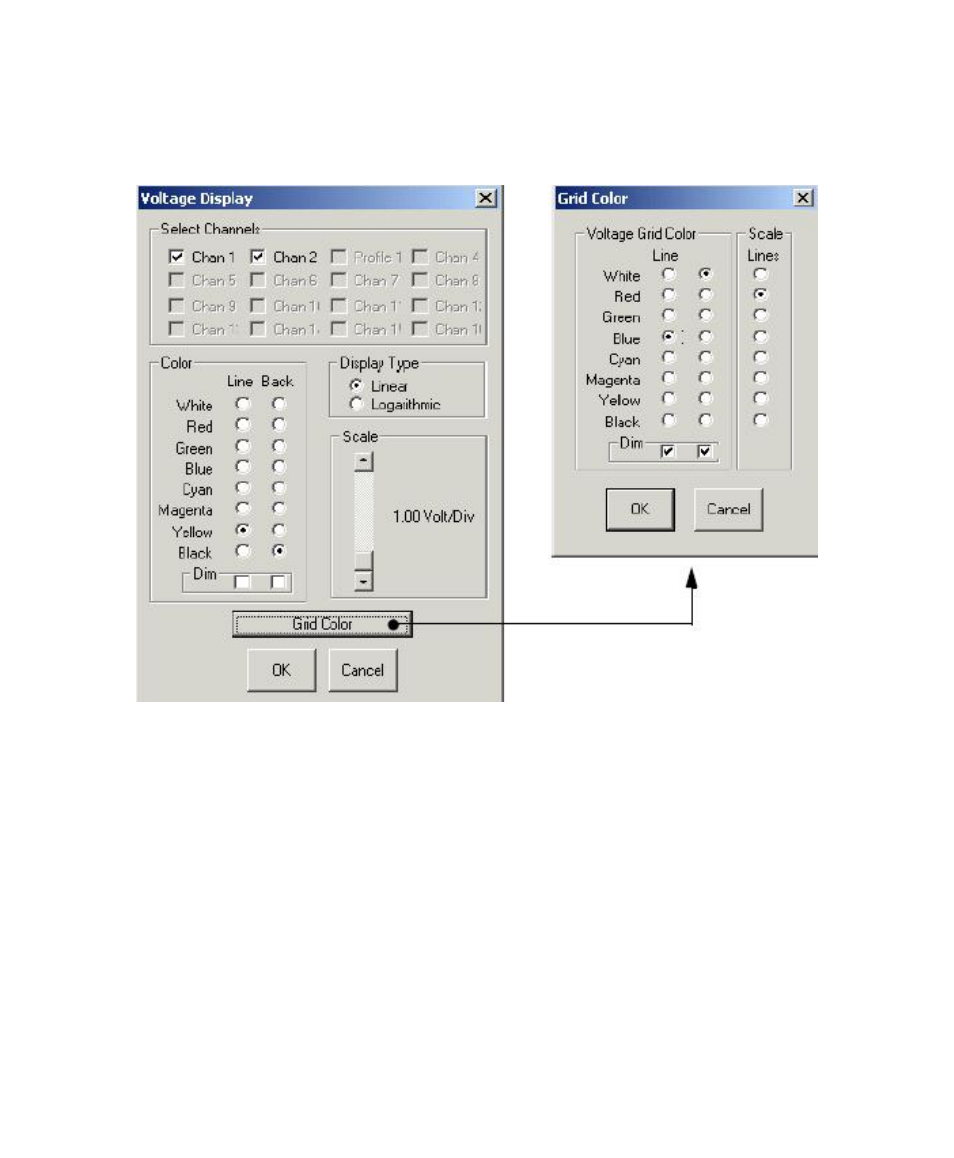
June 2004 Isis® Sonar User's Manual, Volume 1
239
To adjust any of the display settings for this graph, press the right trackball
button. The displays a dialog box, shown in Figure 10-6.
Figure 10-6: Voltage Display dialog box and its Grid Color dialog box
Chapter 10: Using the Window Menu