Triton Isis User Manual
Page 78
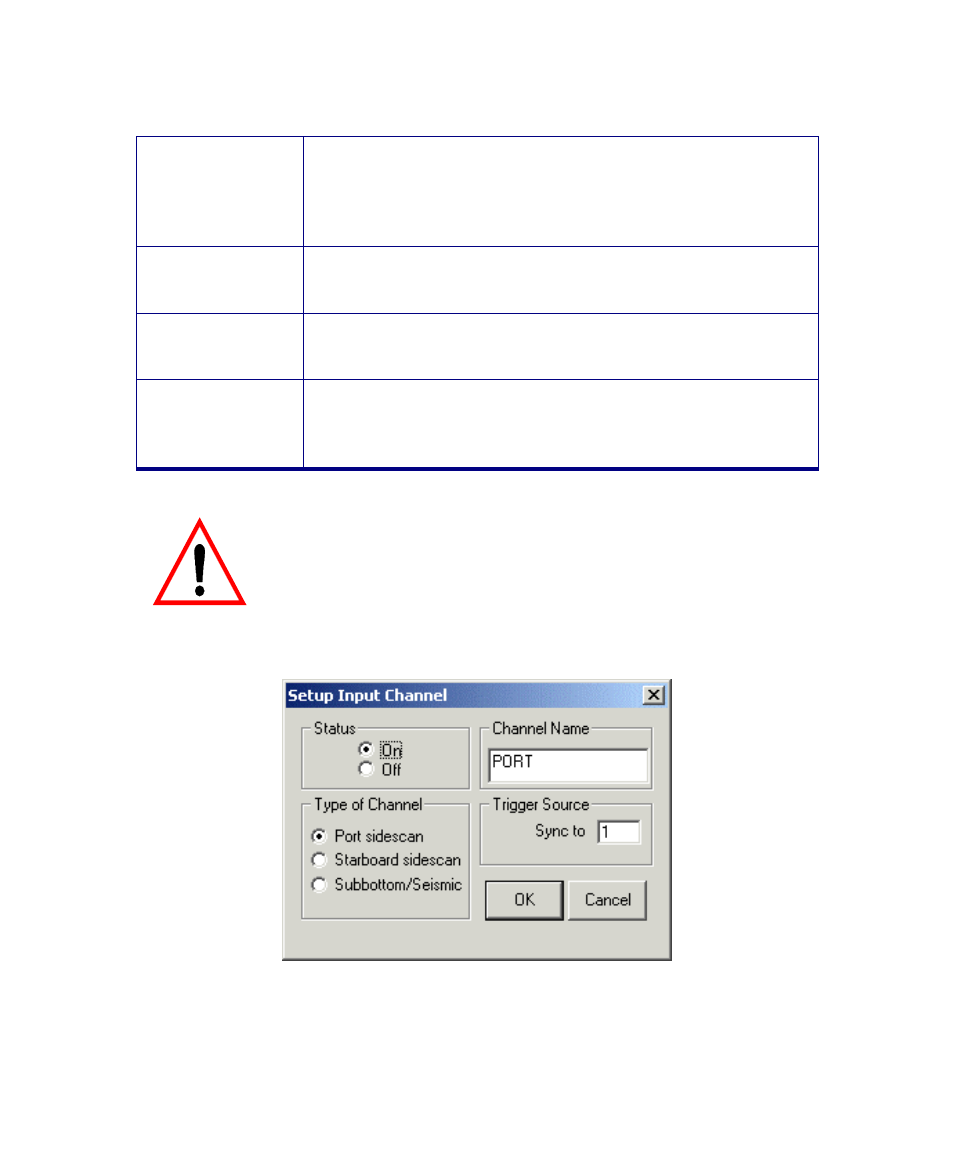
June 2004 Isis® Sonar User's Manual, Volume 1
64
Tilt down angle
This is the direction you are aiming a given channel. The
direction is expressed in degrees offset from an imaginary
horizontal plane corresponding to the surface of the water,
viewed flat. The listed angles correspond to the named
channels (left to right and top to bottom, respectively).
Name of Server
This is executable software designed to recognize different
sonar types so that certain properties of the sonar can be
correctly routed to the right place on the DSP board.
Channel Setup
Edit
If you are adding, deleting, or otherwise editing a channel,
choose Edit from the Channel Setup box to display an
ancillary dialog box (Figure 4-4).
Edit Delph Config
File
Clicking this opens a file called CONF24T.DAT. In this file
you can change the I/O address and IRQ settings to match
those of your AU32 Delph Analog board. The file can be
edited with a standard text editor such as NotePad.
You access the Setup Input Channel dialog box (Figure 4-4) from the Sonar
Information dialog box (Figure 4-3). Table 4-2 explains the options shown in
Figure 4-4.
Be sure to back up the CONF24T.DAT file before
you change anything in it! The only thing you
should change in this file is the IRQ setting
and/or the I/O address setting! Leave everything
else alone!
Figure 4-4. Setup Input Channel dialog box
Chapter4: Setting Up Isis to Record Data
