Triton Isis User Manual
Page 82
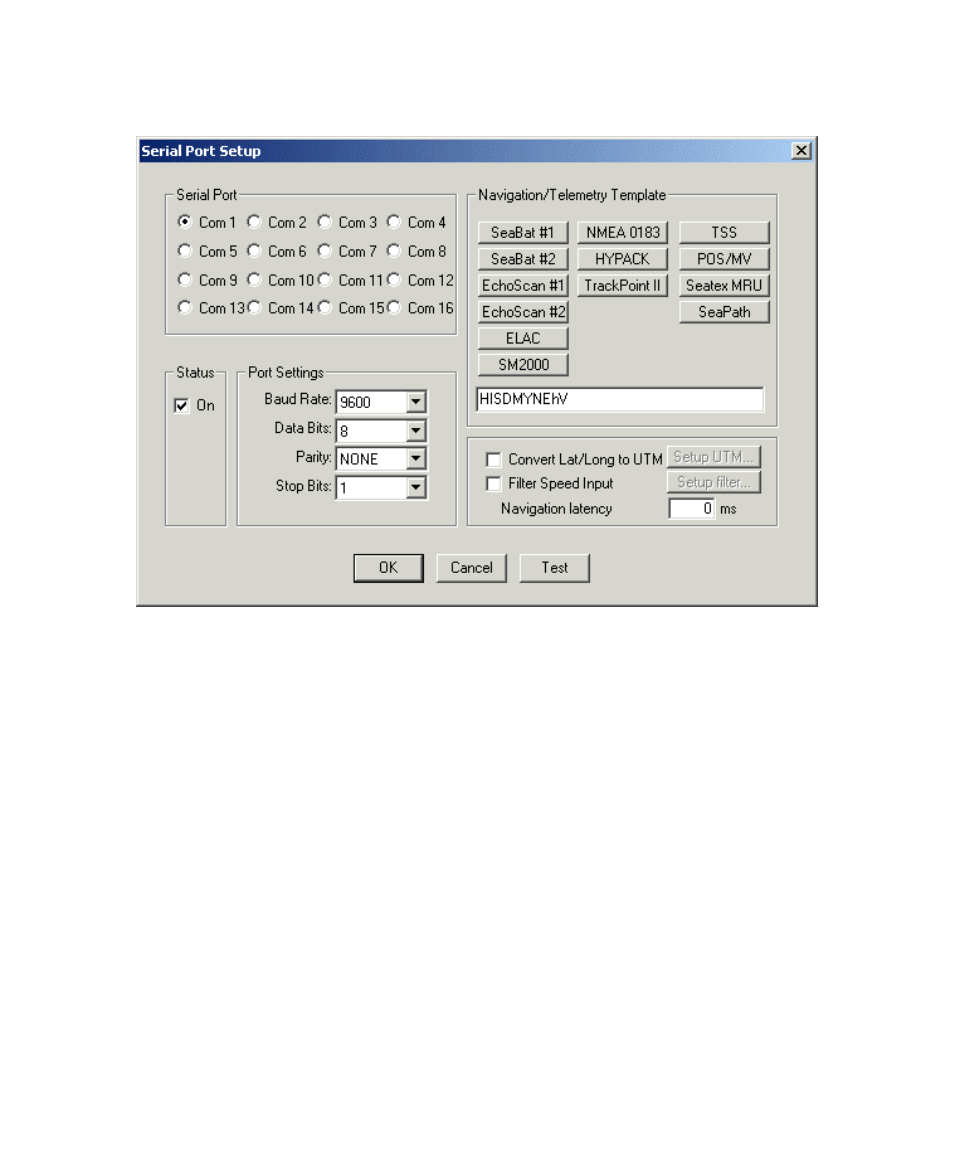
June 2004 Isis® Sonar User's Manual, Volume 1
68
Figure 4-6: Serial Port Setup dialog box
The panels in the Serial Port Setup dialog box have the following meanings:
• Serial Port
(radio buttons)
— COM 1 through COM 16. Your system
may have fewer than 16 COM ports, so your choices are constrained by
the number of actual COM ports installed on your system. Therefore,
select a COM port available to your system.
• Status
(check box)
— Status is either on (On checked) or off (On
unchecked). When Status is off, Navigation/Telemetry Template and Port
Settings areas are dimmed out and therefore unavailable. They become
available when Status is On.
• Port Settings
(area)
— Here you can set the Baud Rate (115200 down
to 300), Data Bits (7 or 8), Parity (NONE, EVEN, ODD, or MARK), and
Stop Bits (1, 1.5, or 2). The most typical port settings to use with Isis
are:
Chapter4: Setting Up Isis to Record Data
