Triton Isis User Manual
Page 102
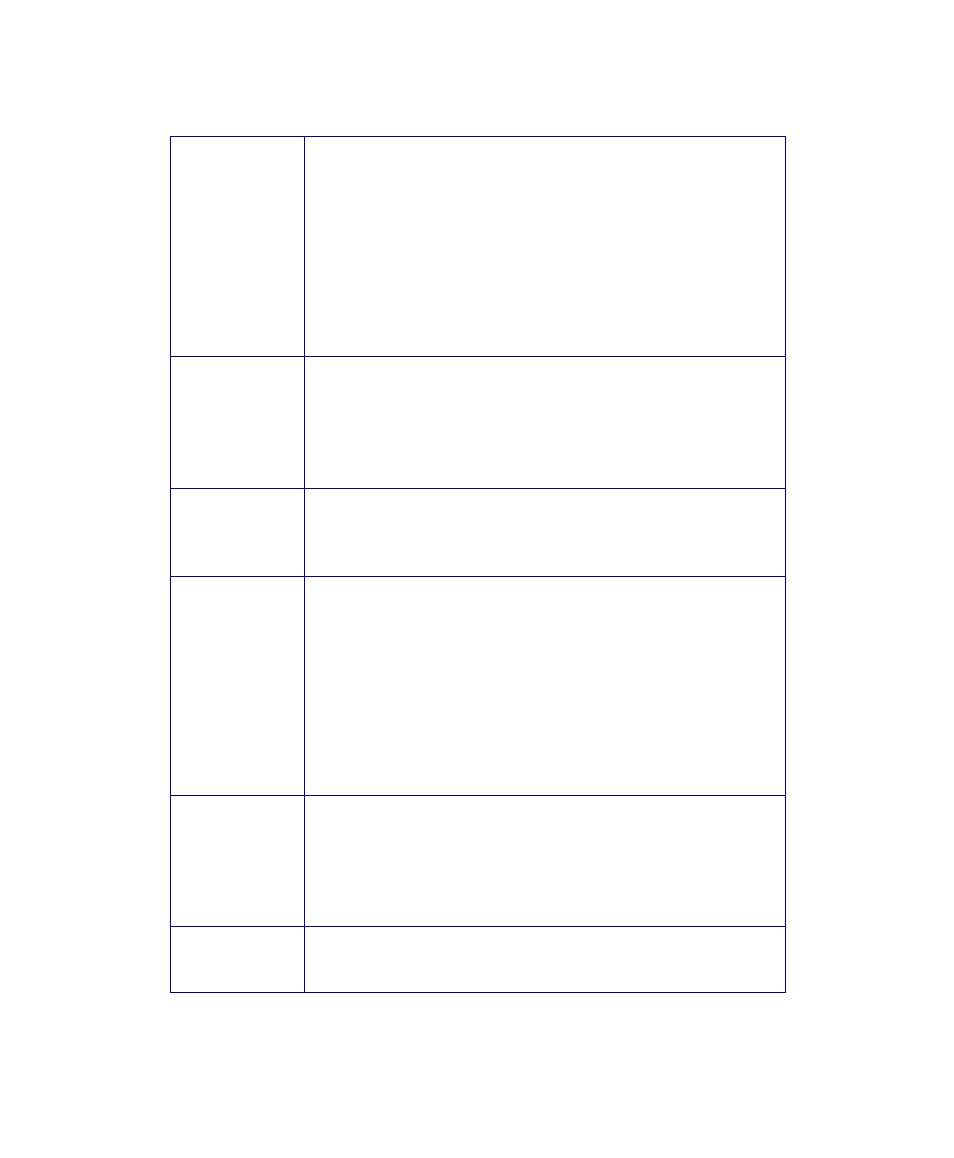
June 2004 Isis® Sonar User's Manual, Volume1
88
Rectify
(radio buttons)
Pos and Neg: Prints both positive and negative polarity
sonar data.
Positive only: Only sonar data with positive polarity are
plotted. Negative-valued data are not plotted.
Negative only: Only sonar data with negative polarity
are plotted. Positive-valued data are not plotted.
Note:
Because eight-bit data can’t be negative in Isis,
this function is grayed out if you are working with
eight-bit data.
Annotate
(button)
This summons the Hardcopy Annotation dialog box
(Figure 5-2), where you can select data parameters for
annotating your imagery. The selected parameters will
appear in your hardcopy output at print time. On plotters
with 2048 pixels across or more, the size of the
annotation characters is now doubled.
Plot Screen
Now
(button)
This option also allows you to create a screen dump of
the entire virtual screen area as it currently appears.
When you click this button, the Plotter Setup dialog box
closes and the image is sent to the selected plotter.
Plotter Output
(check boxes)
Invert Colors: Makes the colors in a displayed image
print as their complementary colors at print time (does
not affect the display). For example, a red area in a
display will print as green, white as black, etc.
Flip all output left-right: Some plotters want to print a
mirror image of data. If your plotter is so afflicted, put a
check mark in this box to orient the printing/plotting the
way it originally is in your data.
The default for these two choices is to have them
unchecked.
Plot all
(button)
Set all channels to the same width and darkness values.
If you set a width and darkness value for channel 1 and
then click Plot all, the width and darkness values you
specify for Channel 1 will be propagated into the Width
and Darkness fields of the remaining channels and used
for your plotted output.
Channels 1 8
(check boxes)
Select the channels to use for your plotted output. Which
channels you used during data acquisition will determine
your selections here.
Chapter 5: Printing in Isis
