Triton Isis User Manual
Page 279
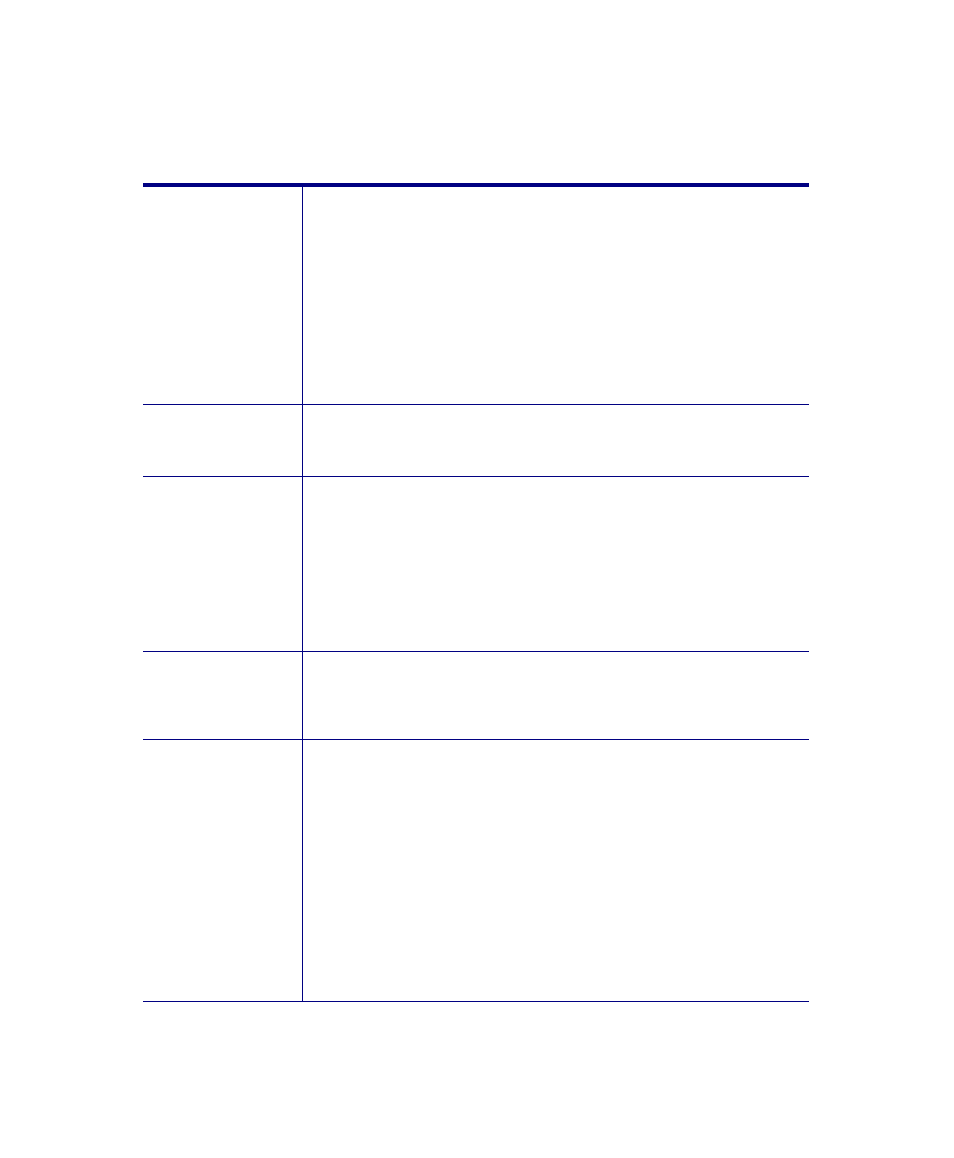
June 2004 Isis® Sonar User's Manual, Volume 1
265
Table 10-4. Aspects of the Parameter Display dialog box
Navigation
(panel)
The most recent navigation fix. For geocoding purposes
(see Cursor below), the positions are assumed to be
towfish positions. If navigation data are transmitted to Isis as
latitude and longitude, the button in the upper right of this
box provides a three-way toggle for displaying position in
decimal degrees, degrees and decimal minutes, or degrees,
minutes and decimal seconds. If the data are transmitted to
Isis as northings and eastings, the numbers in this box are
in meters from an origin and the toggle button does not
affect the display.
Ship
(panel)
Ship speed (in knots) and gyro (degrees) as transmitted to
Isis.
Sensor Data
(panel)
Towfish telemetry data are displayed here if they have been
transmitted to Isis via its serial ports. Depth here refers to
towfish depth. If altitude is currently being tracked, any
stored altitude or any altitude received over the serial port is
overridden by the tracked altitude. This altitude is then
displayed in the Telemetry box as a value for Alt. The small
arrows to the left of Heading, Depth, and Alt entries open
larger windows for displaying the values of those metrics.
Range Scale
(check box)
The Range box indicates the range in meters of each
channel acquired or replayed. Range is calculated based on
the speed of sound in water you specified with the Sound
Velocity command.
Cursor
(panel)
The Cursor box displays information about the last
geocoded cursor position that you requested. You request a
cursor position by clicking on the left trackball button
anywhere within a Waterfall window. If you request the
position of a pixel in a side-scan channel, the parameters
displayed in the Cursor box include the range of that pixel
relative to nadir (port is negative), the total water depth at
nadir and the geocoded position of the pixel. If you request
the position of a pixel in a subbottom channel, the
parameters displayed include the delay of the pixel in
milliseconds, the total water depth and the position of the
towfish for the ping in which the pixel resides.
Chapter 10: Using the Window Menu
