Tcp/ip port usage, From client to application server – Grass Valley iControl V.6.02 User Manual
Page 85
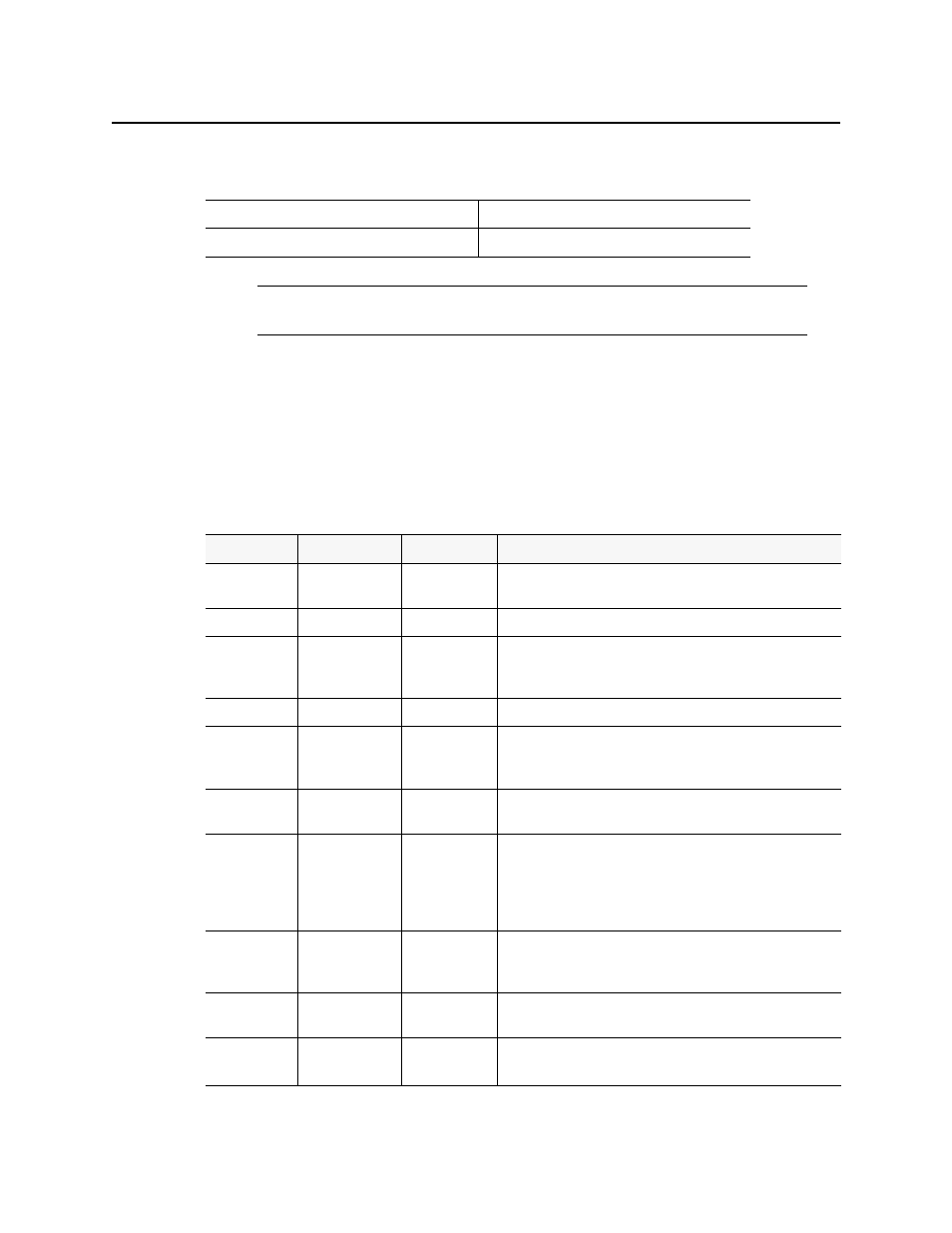
iControl
User Guide
75
VB
TCP/IP Port Usage
The various iControl services require access to specific ports. The tables below describe the
ports used in a multi-site configuration. In networks where a firewall is present between
device A and device B, the ports used to communicate from device A to device B must be
open on the incoming (external) side of the firewall.
From Client to Application Server
Refresh Speed
Typically 40 – 60 ms
Bit Rate
0.33 – 0.8 kb/s
Note: Maximum transmission speed per channel for any combination of data
is 90 kb/s.
Service
Port
Transport
Notes
DMT
5432
TCP
Communication between Data Management tool and Postgres
database
DSS Admin
1220
TCP
Darwin Streaming Server Admin
FTP
20, 21
TCP
Used for maintenance purposes (file transfer). SSH can be used
instead. Not necessarily required (can be turned off ). iControl
upgrade page uses HTTP transfer.
HTTP
80
TCP
iControl
Gateway
10001, 13000
TCP
Optional, only if IP scope probe option is enabled or
RCP-100/RCP-200 client required to communicate with
Application Server.
Location
services
4160, 8000-8010
TCP, UDP
Responsible for discovery and communications between
devices/services on iControl network.
Java RMI
32768-65535
TCP
Remote Method Invocation (client/server communication).
Dynamic Allocation of ports. Required for communication
between client and Application Server. This range can be
restricted to match specific security requirements. A minimum of
4000 ports should be allocated.
Java RMID
1098–1099
TCP, UDP
Remote Method Invocation Daemon to support client/server
connections. Required for communication between client and
Application Server.
LDAP
389
TCP
Required for the iControl Access Control/Authentication feature
(user login).
RTSP
554
6970–6999
TCP, UDP
UDP
Real Time Streaming Protocol required for thumbnail streaming.
Streams from probes sent to clients from Application Server.
