Scenario 1 – Grass Valley iControl V.6.02 User Manual
Page 488
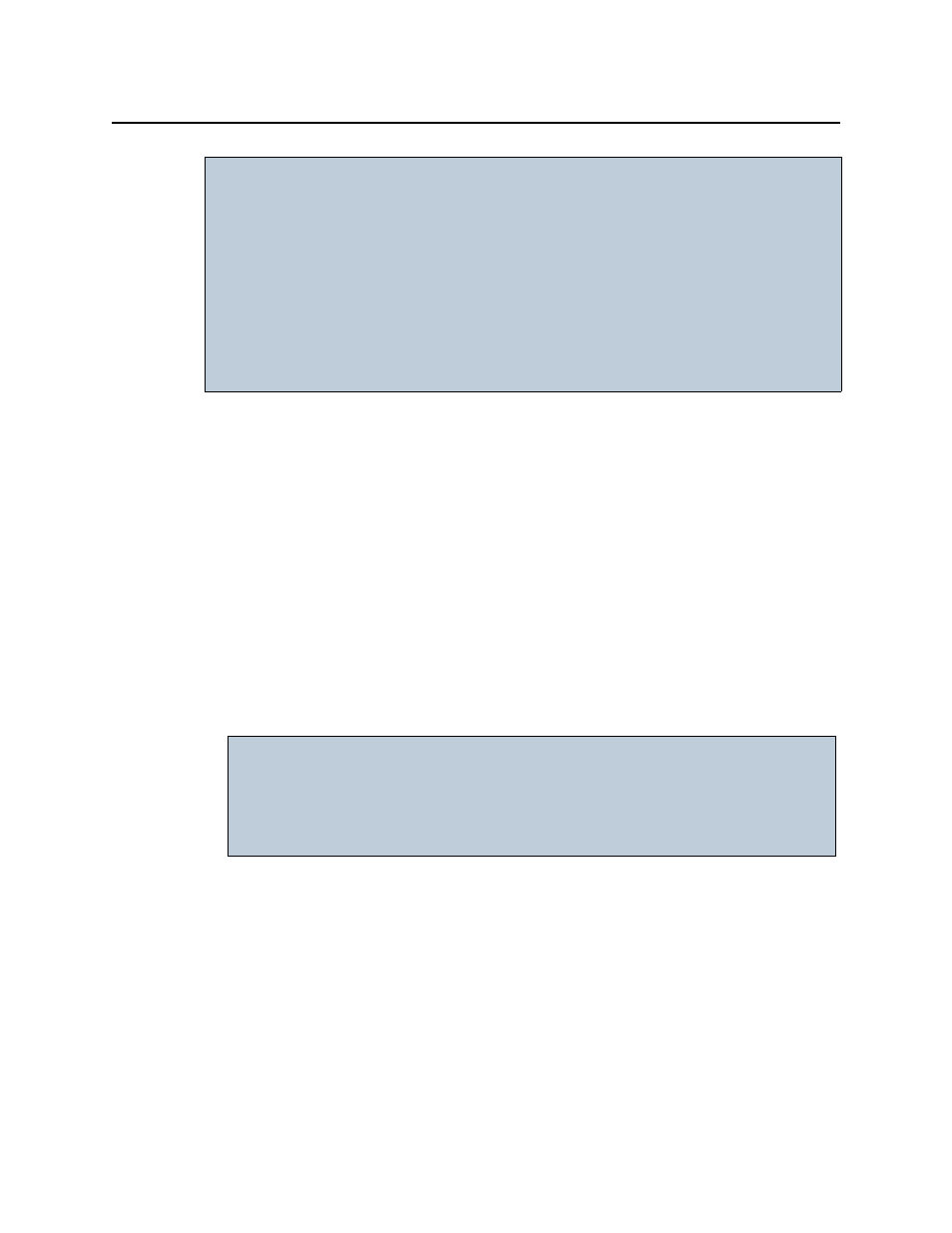
Backup and Redundancy
Considerations when Configuring Application Server Redundancy
478
Considerations when Configuring Application Server Redundancy
There are several things we recommend you consider before and during the act of configuring
your Application Server redundancy:
• If there is a performance difference among the Application Server hardware in your
Redundancy Group, make sure the best performing Application Server is the Backup.
• If you would like your Backup to take on the IP address of your Main, make sure that all
Application Servers are in the same subnet.
• It is important that the Broadcast IP address is configured correctly, since this is used by
the heartbeat mechanism.
• It is important that you activate both eth0 and eth1 at start-up and that they are both
operational. A Redundancy Group assumes two working network interfaces.
• It is important that the Main network is over the eth0 interface.
• It is important the Heartbeat network is over the eth1 interface.
• In order for redundancy to be fully functional, ALL the Application Servers within the
Redundancy Group must be running the same version of iControl software.
One implication of this is that when upgrading an Application Server to version 4.10 or
higher, you must similarly upgrade ALL Application Servers within the Redundancy Group
in order to ensure redundancy is fully functional.
Troubleshooting an Auto-failover or Manual Takeover Operation
Scenario 1
If an Auto-failover or Manual Takeover event occurs when there is no Extra IP configured, the
Main Application Server assumes the factory default IP (
10.0.3.6). If the factory default is
IMPORTANT: System behavior
In the scenario where two or more Application Servers are configured as a
Redundancy Group for Auto-failover and there is a condition present that, when
detected, will cause an Auto-failover to the Backup, the following system
behaviors result:
• If a user initiates a Manual Takeover and this is already in progress before the Backup
Heartbeat function triggers an Auto-failover, then the Manual Takeover occurs and
the Auto-failover is suspended.
• If an Auto-failover is already in progress when a Manual Takeover is attempted, then
the Auto-failover occurs and the Manual Takeover command is ignored.
IMPORTANT: Dell PowerEdge R200, R210, R310, and R320 Port Labels
If your Application Server is a Dell PowerEdge R200, R210, R310, or R320,
please read the section regarding Ethernet port labels (see
Labeling on the R200, R210, R310, and R320 Application Servers"
