Grass Valley iControl V.6.02 User Manual
Page 500
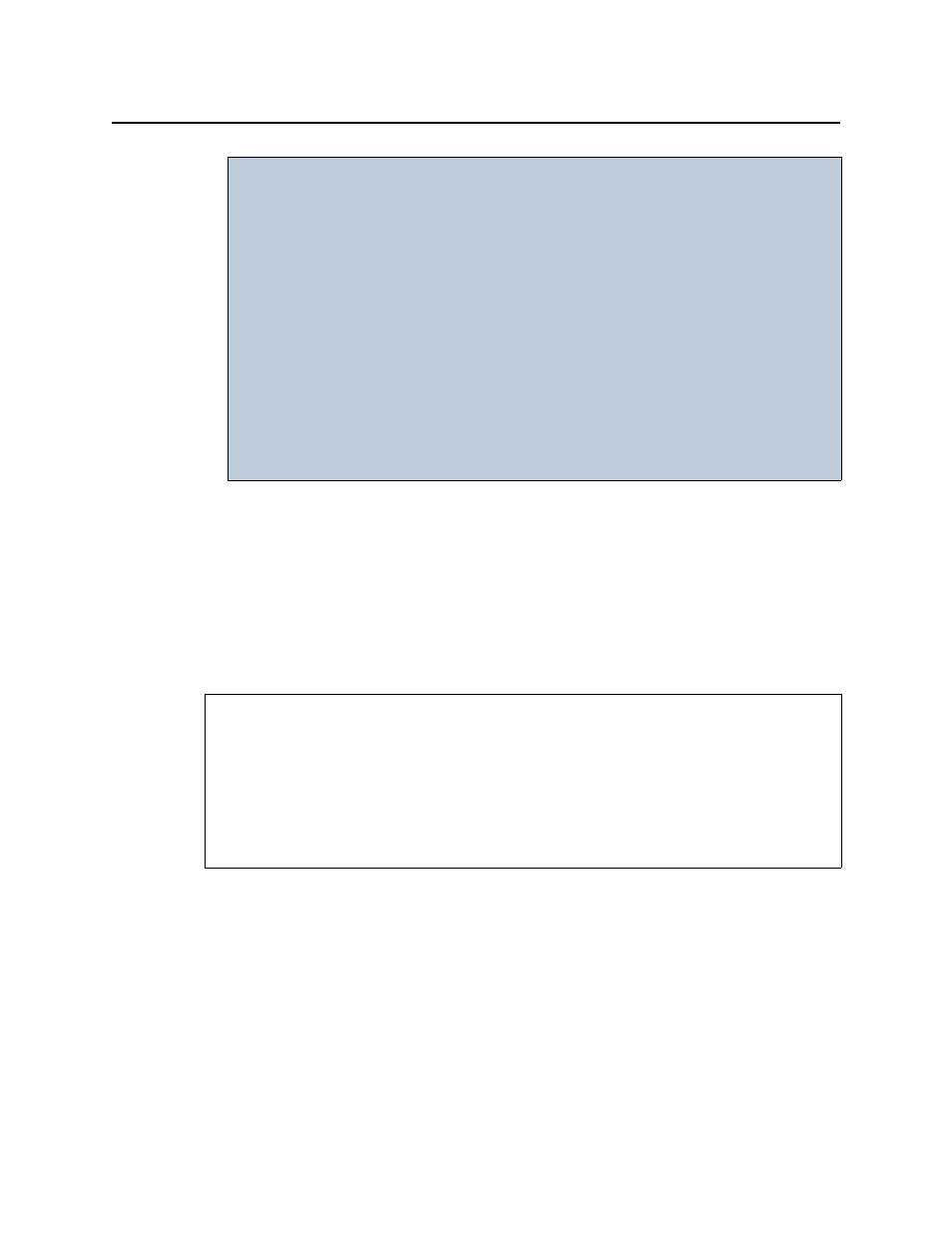
Backup and Redundancy
Restoring an Offline, Configured Main Application Server to Online Status
490
Restoring an Offline, Configured Main Application Server to Online Status
This procedure assumes the following:
• A Main Application Server Autofailed to, or was manually taken over by, its Backup.
• All required maintenance and troubleshooting work on the configured Main Application
Server is complete.
• You would like the configured Main Application Server to be returned to online status as a
Main Application Server (with its original IP address and host name).
To restore an offline, configured Main Application Server to online status
1. In the Main area of the iControl—Redundancy configuration page, use the Configured IP
column to identify the Application Server that failed over or was manually taken over.
IMPORTANT: System behavior
Immediately following a Manual Takeover or an Auto-failover event, there is
no longer any redundancy as the configured Backup is currently in the active
role of a Main Application Server. In order to restore your system to full
redundancy, you must do one of the following:
• [Recommended option]: Fix any issues with the configured Main Application
Server that failed over or upon which you performed a Manual Takeover. Then
perform a Reverse Takeover to revert Application Servers to their configured
roles.
• Fix any issues with the configured Main. Then reconfigure this Application
Server in the role of Backup and the configured Backup in the role of Main.
• Replace the defective Application Server. Then perform a Replace Takeover to
revert the Backup Application Server to its Backup role and to use the
Application Server to take over the role of the defective Main Application Server.
REQUIREMENTS
Make sure you meet the following conditions before beginning this procedure:
• You have navigated to the iControl—Redundancy configuration page of the Backup
Application Server (see
).
• [RECOMMENDED]: You are performing this procedure as a task within the context of an
approved workflow (see
