Grass Valley iControl V.6.02 User Manual
Page 126
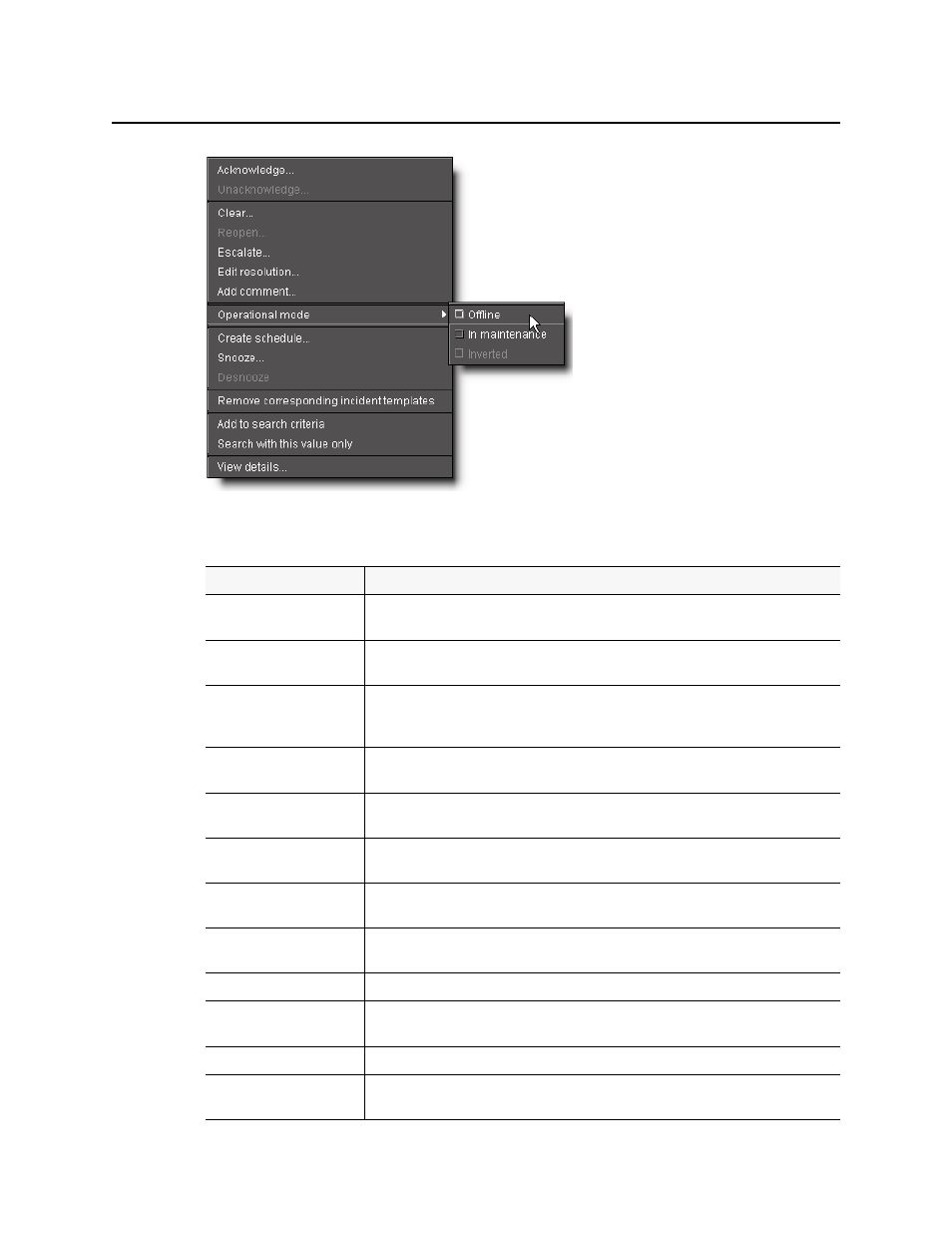
Logs
Incident Log Viewer Shortcut Menu
116
Menu Item
Description
Acknowledge
Opens a window allowing you to acknowledge the currently selected incident and enter a
comment.
Unacknowledge
Opens a window allowing you to unacknowledge the currently selected incident and enter
a comment.
Clear
Opens a window allowing you to clear the currently selected incident and enter a comment.
The color of the text in the row corresponding to the cleared incident changes to gray. Only
resolved incidents can be cleared.
Reopen
Opens a window allowing you to reopen the currently selected (cleared) incident and enter
a comment.
Escalate
Opens a window allowing you to escalate the currently selected incident and enter a
comment.
Edit Resolution
Opens a window allowing you to enter comments associated with the resolution of the
currently selected incident.
Add Comment
Opens a window allowing you to enter a comment about the currently selected incident,
without an associated action.
Operational mode
Point to Operational mode, and then click Offline, In maintenance, or Inverted to change
the operational state of the incident.
Create schedule
Create a schedule for alarm suppression
Snooze
Temporarily suppresses alarms associated with the selected incident (see
Desnooze
Removes alarms associated with the selected incident from snooze mode
Remove corresponding
incident templates
Allows you to remove incident templates from Incident Log Viewer.
