Alarm attributes – Grass Valley iControl V.6.02 User Manual
Page 314
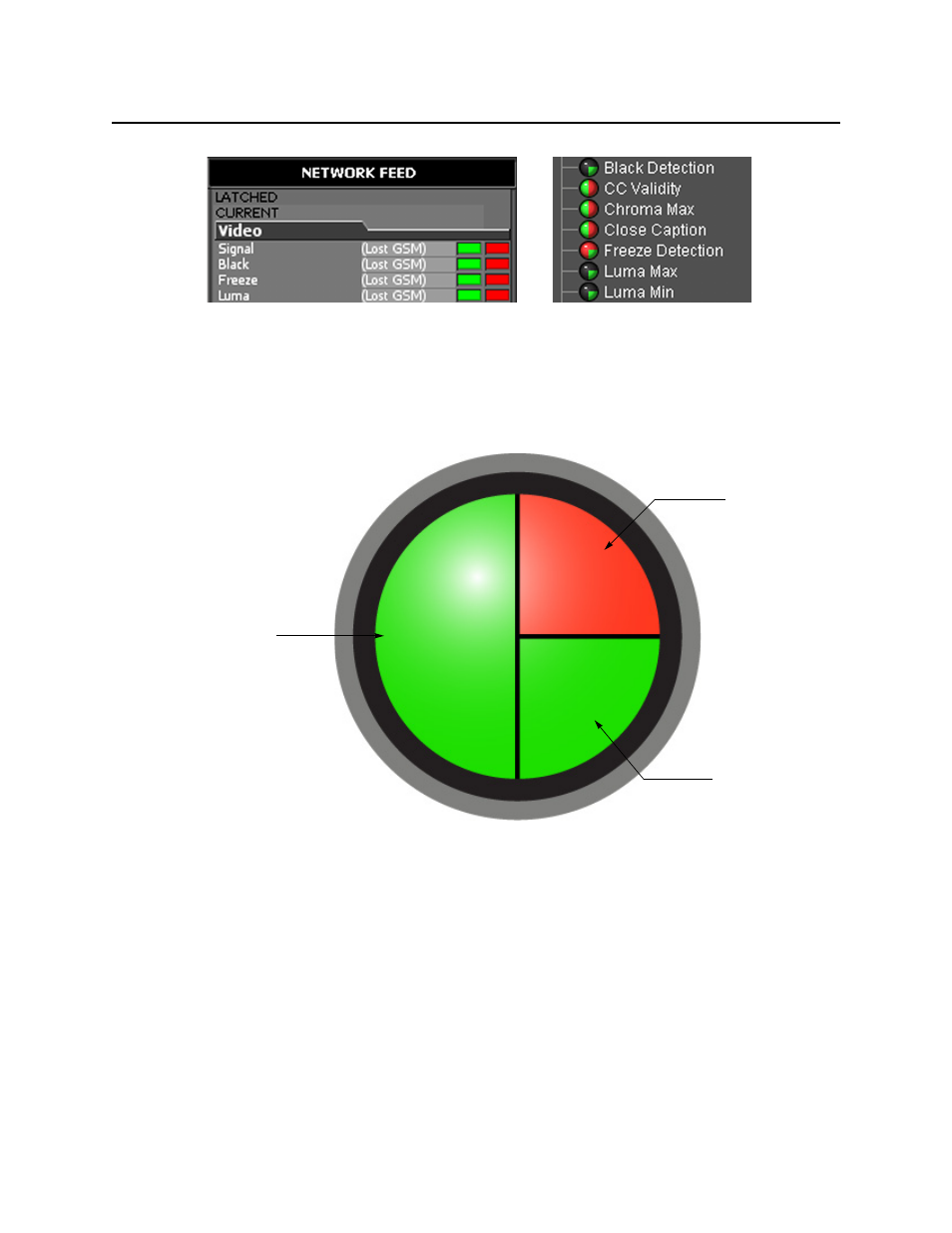
Alarms in iControl
Alarm Attributes
304
When an icon is configured to show the combined alarm components, it is divided into parts
as shown in the diagram below.
The entire left half of the icon changes color to indicate the current alarm status. The upper
right quadrant represents the latched status, while the lower right quadrant represents the
acknowledged status.
Alarm Attributes
Several fields comprise the Alarm Properties window (to which you can navigate by double-
clicking an alarm in the Alarm Browser). Together, the values these fields hold define the
alarm.
Alarms on a Web page showing separate components (latched and
current)
Alarms in the GSM showing combined
components (current, latched, and
acknowledged)
Latched status
Acknowledged status
Current status
