Stopping, starting, or restarting a service, Ol (see, Stopping, starting, or – Grass Valley iControl V.6.02 User Manual
Page 563: Restarting a service, Er (see, Stopping, Starting, or restarting a service
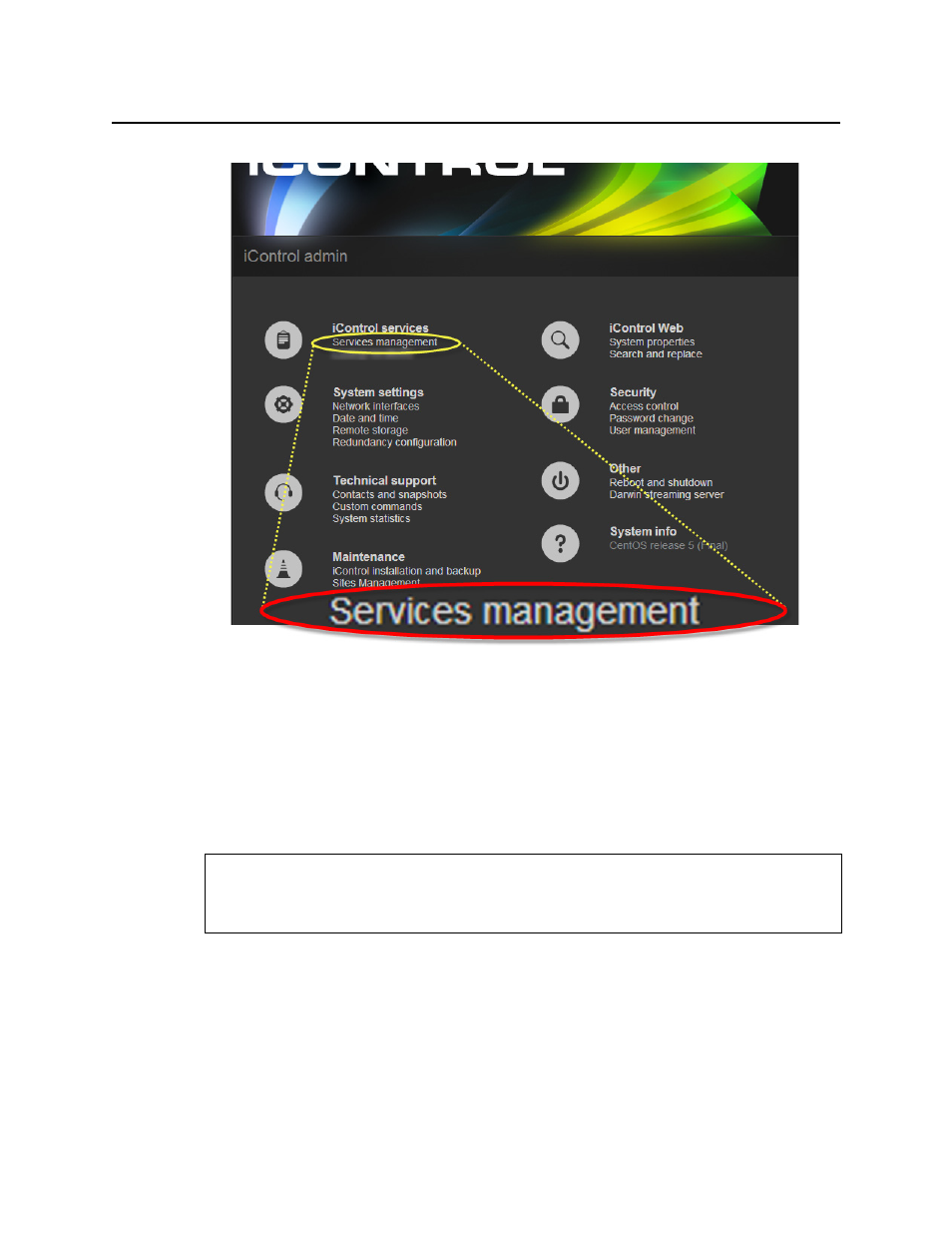
iControl
User Guide
553
The iControl—Services management page appears.
All iControl services available on the current Application Server are listed in a table, one
service per row. A row’s background color indicates the service state:
•
Green indicates an active service
•
Blue indicates an inactive service
•
Red indicates a problem with the service.
Stopping, Starting, or Restarting a Service
To stop, start, or restart a service
1. On the iControl—Services management page, find the row corresponding to the service you
wish to stop, start, or restart.
2. In the Start/Stop/Restart column, click the button corresponding to the action you would
like to take.
3. In the Autostart column, click to put a check mark in the Auto box if you want the service
to always start when the Application Server is rebooted.
REQUIREMENT
Before beginning this procedure, make sure you have opened the iControl—Services
management page (see
).
