Grass Valley iControl V.6.02 User Manual
Page 236
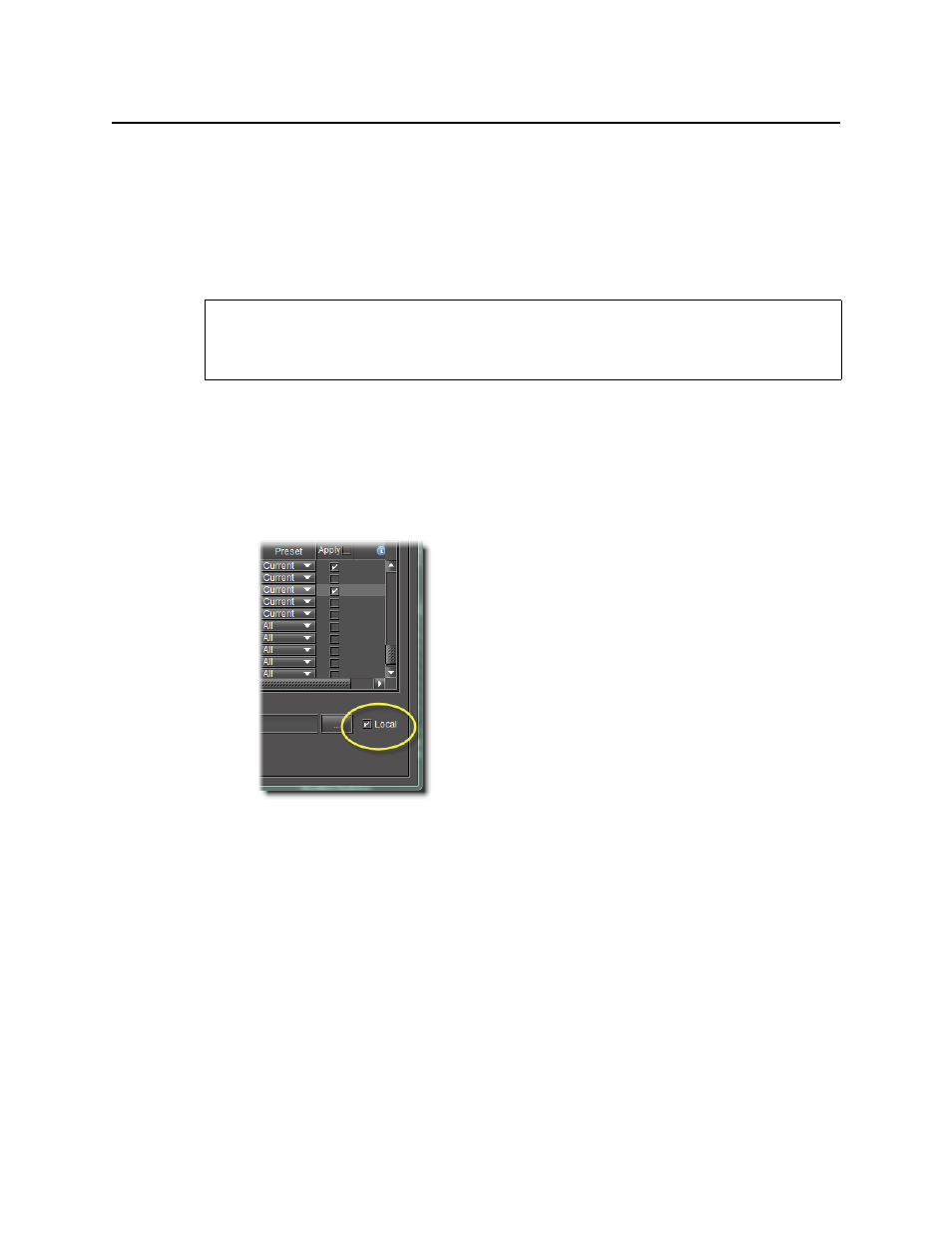
Configuring Devices & Services
Exporting Selected Device Profiles to a Profile File
226
• load a user-specified preset to one or several cards as the current configuration
• save the current configuration of one or several cards to any available user preset
Device Profile Manager is accessible through the Tools menu of iC Navigator (see
Exporting Selected Device Profiles to a Profile File
To export selected device profiles to a profile file
1. In Device Profile Manager, click the Export tab.
2. In the Apply column, select the devices whose profiles you would like to export to a file.
3. If you would like to export to a file on your local PC, perform the following steps:
a) Select Local.
b) Click ....
The Open window appears.
c) In the Look In menu, browse for the directory you would like to export to
"Navigating with the File Browser in the Open Window"
d) In the File Name text field, type the name of the new profile file you wish to create.
e) Click Select.
The Open window closes.
4. If you would like to export to a file on an Application Server, perform the following steps:
a) In Device Profile Manager, click ....
REQUIREMENT
Before beginning this procedure, make sure you have opened Device Profile Manager
(see
).
